Finding the right Renault OBD2 software download can feel like navigating a maze. With so many options available, it’s crucial to understand what you need and where to find reliable, effective diagnostic tools. This guide will provide you with everything you need to know about accessing and utilizing Renault OBD2 software, from understanding different software types to choosing the best solution for your specific needs.
Understanding Renault OBD2 Software
OBD2 software allows you to connect your computer or smartphone to your Renault’s onboard diagnostic system, providing access to a wealth of information about your vehicle’s health and performance. This information can range from simple diagnostic trouble codes (DTCs) to real-time sensor data, enabling you to identify and potentially fix issues before they become major problems. Whether you’re a professional mechanic or a DIY enthusiast, the right Renault OBD2 software download can be an invaluable tool.
Types of Renault OBD2 Software
There are several types of Renault OBD2 software available, each with its own strengths and weaknesses. Understanding these differences is key to selecting the best software for your needs.
-
Generic OBD2 Software: This software works with most OBD2-compliant vehicles, including Renaults. It provides access to basic DTCs and some sensor data. While affordable, it often lacks the Renault-specific features that advanced diagnostics require.
-
Renault-Specific Software: Designed specifically for Renault vehicles, this software offers in-depth diagnostics and access to manufacturer-specific codes and data. This allows for more precise diagnostics and control over vehicle systems.
-
Professional-Grade Software: Used by professional mechanics, this software offers the most comprehensive diagnostic capabilities, including advanced functions like bi-directional control and access to proprietary Renault systems.
Choosing the Right Renault OBD2 Software Download
Choosing the right software depends on several factors, including your technical expertise, the complexity of the diagnostics you need to perform, and your budget. Consider these factors before making your decision:
-
Your Skill Level: If you’re a beginner, generic OBD2 software might be a good starting point. However, if you’re comfortable with more advanced diagnostics, Renault-specific or even professional-grade software might be a better choice.
-
Diagnostic Needs: Are you looking to simply read and clear DTCs or do you need more advanced functionality like live data streaming and bi-directional control? Identifying your needs will narrow down your options.
-
Budget: Generic software is generally the most affordable, while professional-grade software can be quite expensive. Renault-specific software falls somewhere in between.
Where to Find Renault OBD2 Software Downloads
There are numerous sources for Renault OBD2 software downloads. However, ensuring the software’s reliability and compatibility with your vehicle is crucial. Reputable sources include official manufacturer websites, trusted online retailers, and specialized automotive software providers. Be wary of free downloads from untrusted sources, as these can contain malware or be ineffective.
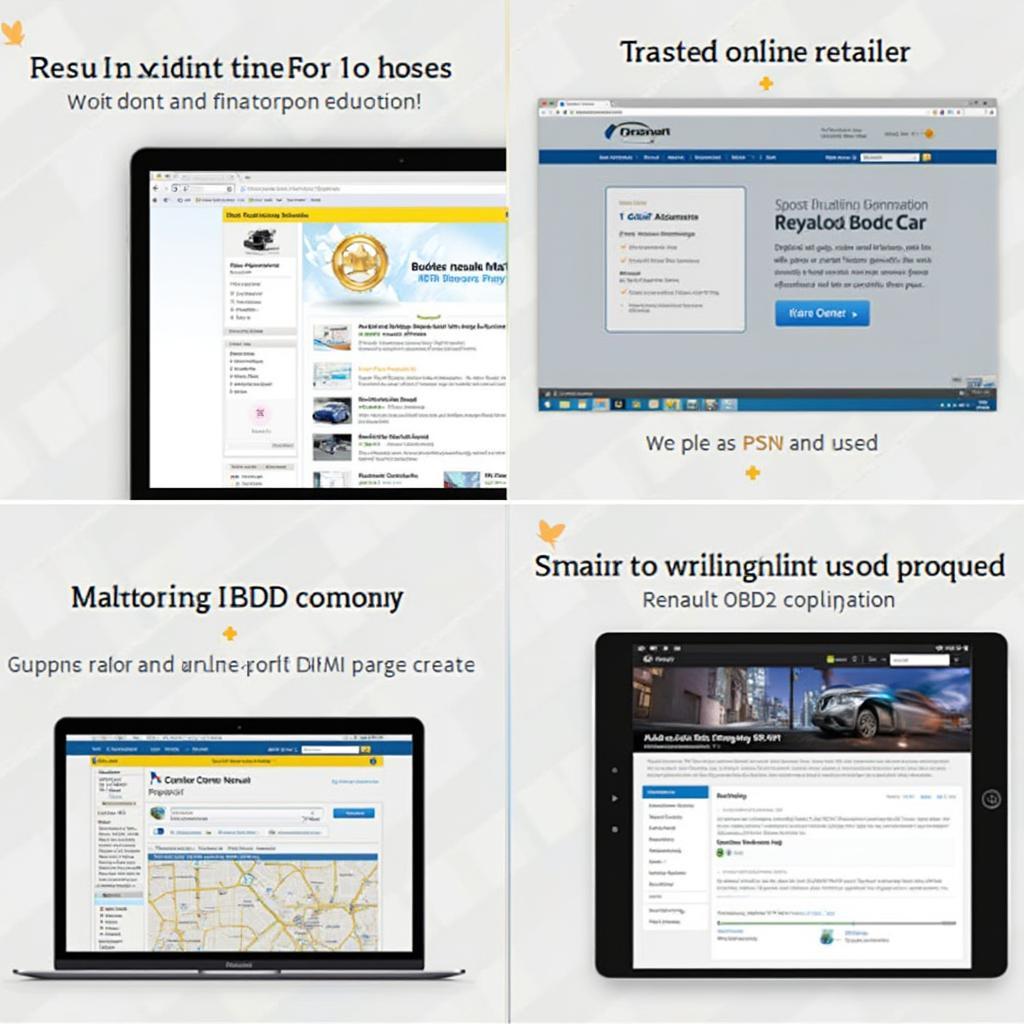 Renault OBD2 Software Download Sources
Renault OBD2 Software Download Sources
Ensuring Compatibility
Before downloading any software, always double-check its compatibility with your specific Renault model and year. Using incompatible software can lead to inaccurate readings or even damage to your vehicle’s diagnostic system.
Using Renault OBD2 Software
Once you’ve downloaded and installed the software, connect your OBD2 adapter to your Renault’s OBD2 port, usually located under the dashboard. Then, launch the software and follow the on-screen instructions to establish a connection with your vehicle. Most software will guide you through the process of reading and clearing DTCs, viewing live data, and accessing other functions.
Tips for Effective Diagnostics
-
Consult your Renault’s service manual: This manual contains valuable information about your vehicle’s specific diagnostic codes and procedures.
-
Start with the basics: Begin by checking for simple issues like loose connections or blown fuses before diving into more complex diagnostics.
-
Record your findings: Keep a record of any DTCs you encounter and the steps you take to address them. This can be invaluable for future troubleshooting.
Conclusion
A Renault OBD2 software download is a powerful tool for anyone looking to gain deeper insights into their vehicle’s health and performance. By understanding the different types of software available, choosing the right solution for your needs, and using it effectively, you can save time and money on repairs and maintain your Renault in optimal condition. Remember to choose reliable sources for your Renault OBD2 software download like renolink obd2 renault to ensure compatibility and avoid potential issues.
FAQ
-
What is OBD2 software?
OBD2 software allows you to communicate with your car’s computer and access diagnostic information. -
Where is the OBD2 port on a Renault?
The OBD2 port is typically located under the dashboard, near the steering column. -
Can I use generic OBD2 software on my Renault?
Yes, but Renault-specific software provides more comprehensive diagnostics. -
Is it safe to download free OBD2 software?
Be cautious with free downloads; ensure the source is reputable. -
How do I know if the software is compatible with my Renault?
Check the software’s documentation for compatibility information. -
What should I do if I encounter an error code?
Consult your Renault’s service manual or seek professional assistance. -
Can OBD2 software fix problems with my car?
OBD2 software primarily diagnoses problems; repairs may require further action.
Need help? Contact us via WhatsApp: +1(641)206-8880 or Email: [email protected]. Our customer service team is available 24/7.
