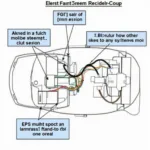If your E90’s OBD2 port isn’t communicating after a battery disconnect, you’re not alone. This is a surprisingly common issue, and thankfully, usually a simple fix. This article will guide you through the most common causes and solutions to get your OBD2 scanner working again.
Common Reasons for E90 OBD2 Connection Issues After Battery Disconnection
Several factors can cause OBD2 connection problems in your BMW E90 after disconnecting the battery. These range from simple fuse issues to more complex coding problems. Let’s break down the most frequent culprits:
- Blown Fuses: The OBD2 port is often connected to a fuse, which can sometimes blow during a battery disconnect or reconnect.
- Delayed Power Supply: The E90’s systems can take a few minutes to fully power up after the battery is reconnected. Sometimes the OBD2 port simply needs a bit more time to become active.
- Software Glitches: Disconnecting the battery can occasionally cause minor software glitches that affect the OBD2 communication.
- Incorrect Scanner Settings: Sometimes the issue isn’t with the car, but with the scanner itself. Incorrect protocol settings or a faulty scanner can prevent connection.
- Damaged OBD2 Port: While less common, physical damage to the OBD2 port itself can prevent communication.
Troubleshooting Your E90’s OBD2 Connection
Now that we know the potential causes, let’s explore the solutions. Here’s a step-by-step guide to help you troubleshoot the problem:
- Check the Fuses: Consult your E90’s owner’s manual to locate the fuse related to the OBD2 port (often labeled as “cigarette lighter” or “diagnostic port”). Inspect the fuse visually and replace it if necessary.
- Wait and Retry: After reconnecting the battery, wait 5-10 minutes before attempting to connect your OBD2 scanner. This allows the car’s systems to fully initialize.
- Try a Different Scanner: If possible, try connecting a different OBD2 scanner to rule out any issues with your current scanner.
- Check Scanner Settings: Ensure your scanner is set to the correct communication protocol for your E90 (typically ISO 9141-2 or KWP2000).
- Inspect the OBD2 Port: Check the OBD2 port for any bent or damaged pins. If you find any damage, you may need to replace the port.
What if My E90 OBD2 Still Won’t Connect?
If you’ve tried the above steps and your OBD2 scanner still isn’t connecting, you might be facing a more complex issue. This could involve a deeper software problem or wiring fault. At this point, it’s best to consult a qualified BMW technician or an experienced auto electrician.
“When dealing with electrical issues in a BMW, it’s crucial to proceed with caution. Incorrect diagnosis can lead to further complications,” advises Michael Johnson, ASE Certified Master Technician.
Advanced Troubleshooting Tips
For the more technically inclined, here are some advanced troubleshooting tips:
- Check for Communication Errors: Use a multimeter to check for voltage at the OBD2 port’s communication pins. This can help determine if there’s a wiring issue.
- Perform a System Scan: Some advanced OBD2 scanners can perform a system scan to identify specific communication errors.
- Check for Stored Codes: Even if you can’t establish a live connection, some scanners can retrieve stored fault codes that may offer clues about the issue.
 Advanced OBD2 Troubleshooting in a BMW E90
Advanced OBD2 Troubleshooting in a BMW E90
Conclusion
The inability of your E90’s OBD2 port to connect after disconnecting the battery can be frustrating, but it’s often a solvable problem. By following the troubleshooting steps outlined in this article, you should be able to identify and resolve the issue in most cases. If the problem persists, consulting a professional is the best course of action to avoid further complications with your e90 after disconnecting battery obd2 wont connect to vehicle.
“Remember, the OBD2 port is your gateway to understanding your car’s health. Keeping it functioning properly is essential for maintaining your E90 in top condition,” adds Susan Miller, Automotive Diagnostics Expert.
FAQ
- Why is my OBD2 scanner not connecting to my E90? Several reasons, including blown fuses, delayed power supply, software glitches, or a damaged OBD2 port.
- How do I check the fuses for the OBD2 port in my E90? Consult your owner’s manual for the exact location and labeling of the OBD2 related fuse.
- How long should I wait after reconnecting the battery before trying the OBD2 scanner? Wait at least 5-10 minutes for the car’s systems to fully initialize.
- What if I’ve tried everything and my E90 OBD2 still won’t connect? Consult a qualified BMW technician or an experienced auto electrician for further diagnosis.
- Could my OBD2 scanner be the problem? Yes, a faulty scanner or incorrect settings can prevent connection. Try using a different scanner to confirm.
- Is it safe to disconnect the battery in my E90? Generally yes, but following the correct procedure outlined in your owner’s manual is important.
- What if I damage the OBD2 port in my E90? You may need to have the port replaced by a professional.
Need more help? Check out our other articles on OBD2 scanners and BMW diagnostics.
Contact us for assistance via WhatsApp: +1(641)206-8880, Email: [email protected]. Our customer service team is available 24/7.