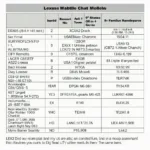Finding the OBD2 port in your Audi A4 B8 is essential for diagnostics and maintenance. This port allows you to connect a scanner to access vital vehicle information, troubleshoot issues, and monitor performance. Whether you’re a seasoned mechanic or a DIY enthusiast, understanding the location and function of this crucial interface is key.
Pinpointing the OBD2 Port in Your Audi A4 B8
The OBD2 port on an Audi A4 B8 is typically located beneath the dashboard, on the driver’s side, to the left of the steering wheel. It’s usually tucked away behind a small panel or cover. This standardized location simplifies the process of connecting diagnostic equipment, regardless of the vehicle’s make or model.
Why is Knowing the OBD2 Location Important?
Locating the OBD2 port allows you to perform various tasks, from reading and clearing diagnostic trouble codes (DTCs) to monitoring real-time engine data. This empowers you to address vehicle issues promptly and efficiently.
- Diagnostics: Identify the root cause of warning lights or performance problems.
- Maintenance: Track vehicle health and anticipate potential issues.
- Customization: Access hidden features or adjust vehicle settings with compatible software.
- Emissions Testing: Verify compliance with emission regulations.
Troubleshooting Common OBD2 Port Issues in an Audi A4 B8
Sometimes, you might encounter difficulties connecting to the OBD2 port. Here are a few common issues and their solutions:
- Loose Connection: Ensure the scanner is firmly plugged into the port.
- Blown Fuse: Check the vehicle’s fuse box for a blown OBD2 fuse. Consult your owner’s manual for the correct fuse location.
- Wiring Problems: Damaged wiring can disrupt communication. Inspect the wiring harness for any visible damage.
- Faulty Scanner: Try a different scanner to rule out a malfunctioning device.
Understanding OBD2 Codes in Your Audi A4 B8
OBD2 codes are standardized alphanumeric codes that indicate specific vehicle issues. Learning to interpret these codes can save you time and money on repairs.
Decoding Generic and Manufacturer-Specific Codes
There are two main types of OBD2 codes: generic and manufacturer-specific. Generic codes are common across all vehicle makes, while manufacturer-specific codes provide more detailed information related to Audi systems.
What to Do When You Encounter an OBD2 Code
When your Audi A4 B8 displays a warning light or you encounter an OBD2 code, it’s essential to address the issue promptly. This might involve researching the code online, consulting a mechanic, or using a repair manual.
“Knowing the location of your OBD2 port and understanding how to use it is like having a direct line to your car’s brain,” says renowned automotive diagnostician, Dr. Elizabeth Carter. “It empowers you to take control of your vehicle’s health and maintenance.”
Conclusion
Locating the OBD2 port in your Audi A4 B8 is the first step towards effective vehicle diagnostics and maintenance. This accessible port provides valuable insights into your car’s performance and allows you to address issues promptly. By understanding its location and function, you can ensure the smooth and efficient operation of your vehicle. Remember, regular checks and timely maintenance are crucial for optimal performance and longevity.
“Regularly checking your vehicle with an OBD2 scanner is like getting a regular health check-up for your car,” adds automotive engineer, Michael Davis. “It’s preventative maintenance at its best.”
Have you explored our obd2 español resources?
FAQ
- What is the OBD2 port used for in my Audi A4 B8? The OBD2 port is used for connecting diagnostic equipment to access vehicle data, troubleshoot issues, and monitor performance.
- Where is the OBD2 port located in an Audi A4 B8? It’s typically located beneath the dashboard on the driver’s side, to the left of the steering wheel.
- What if I can’t connect to the OBD2 port? Check for a loose connection, blown fuse, wiring problems, or a faulty scanner.
- What are OBD2 codes? They are standardized codes that indicate specific vehicle issues.
- What should I do if I encounter an OBD2 code? Research the code, consult a mechanic, or use a repair manual.
- Can I use any OBD2 scanner with my Audi A4 B8? While most generic scanners will work, some advanced features may require Audi-specific software.
- How often should I check my OBD2 port? Regularly checking, especially when a warning light appears, is recommended.
Need support? Contact us via WhatsApp: +1(641)206-8880, Email: [email protected]. We have a 24/7 customer support team.