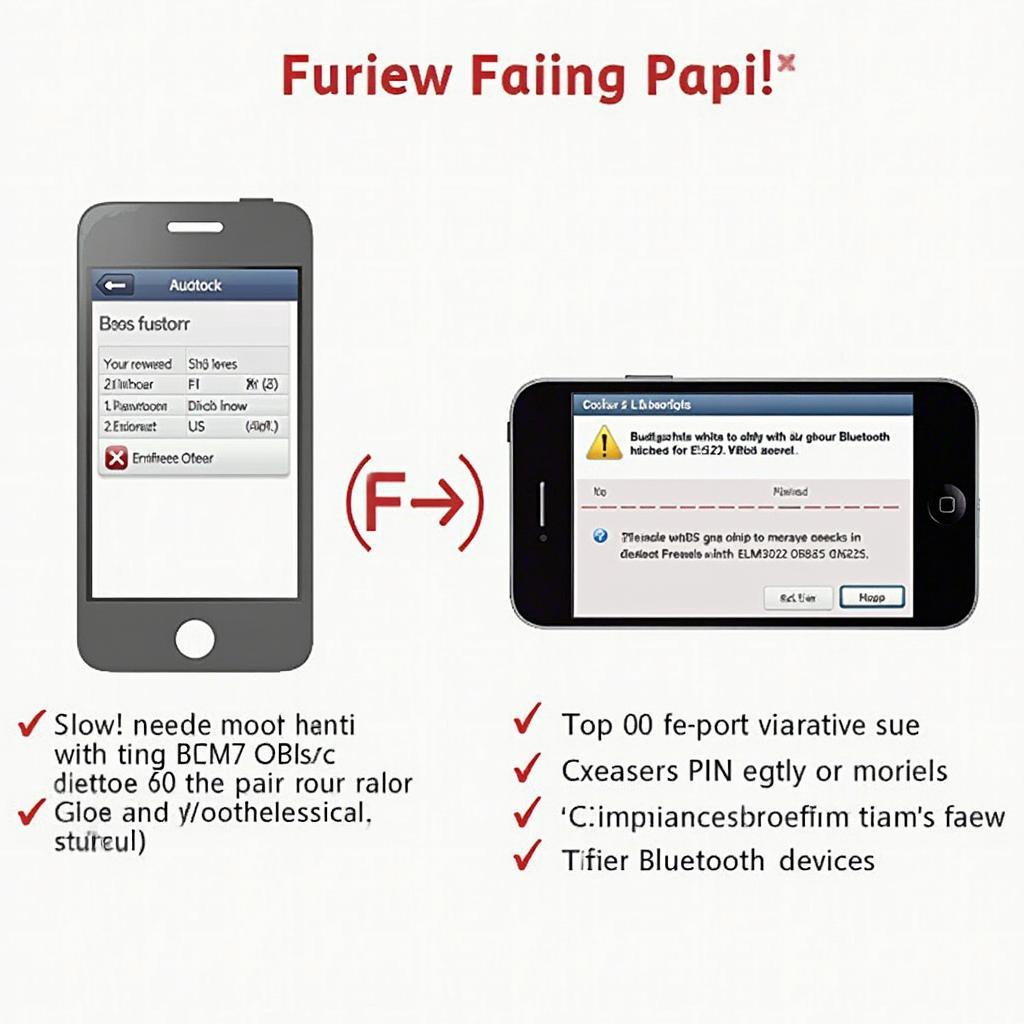Connecting your car to a diagnostic tool via OBD2 Bluetooth, specifically using a Scanmaster ELM setup, offers a wealth of information about your vehicle’s health. However, encountering an “obd2 bluetooth scanmaster elm error” can be frustrating. This article will delve into common causes of these errors, provide effective troubleshooting steps, and offer solutions to get your Scanmaster and ELM327 interface communicating smoothly.
After purchasing a new Scanmaster OBD2 scanner and attempting to connect it via Bluetooth, many users find themselves facing connectivity issues. These issues can range from simple pairing problems to more complex software or hardware incompatibilities. Understanding the potential causes is the first step towards a successful diagnosis. You can find more information on setting up your ELM327 interface at elm327 interface obd2 scanner setup.
Common OBD2 Bluetooth Scanmaster ELM Errors
Several factors can contribute to OBD2 Bluetooth Scanmaster ELM errors. These include incorrect pairing procedures, outdated or incompatible software, faulty hardware, and vehicle-specific communication protocols. Let’s break down some of the most frequent issues:
- Pairing Issues: The most common problem is failing to correctly pair the Scanmaster with the vehicle’s OBD2 port via the ELM327 Bluetooth adapter. This could be due to an incorrect PIN entry or a timeout during the pairing process.
- Software Incompatibilities: Using outdated Scanmaster software or software that isn’t compatible with the specific ELM327 chipset can lead to communication errors.
- Hardware Malfunctions: A faulty ELM327 adapter, a damaged OBD2 port, or even a blown fuse in the vehicle can prevent a successful connection.
- Vehicle Communication Protocols: Some vehicles use proprietary communication protocols that might not be fully supported by all ELM327 adapters or Scanmaster software versions.
Troubleshooting OBD2 Bluetooth Scanmaster ELM Errors
When faced with an obd2 bluetooth scanmaster elm error, the following troubleshooting steps can help identify the root cause:
- Verify Pairing Procedure: Double-check the pairing instructions for both the Scanmaster software and the ELM327 adapter. Ensure the correct PIN is being used and that the pairing process is initiated within the specified timeframe.
- Update Software: Make sure you’re using the latest version of the Scanmaster software. Check the manufacturer’s website for updates and compatibility information. For Windows users, you might find helpful tips on our page about obd2 bluetooth windows 10.
- Check Hardware: Inspect the ELM327 adapter for any physical damage. Also, check the vehicle’s OBD2 port for any bent pins or debris.
- Test with Another Vehicle: If possible, try connecting the Scanmaster and ELM327 to another vehicle to rule out a vehicle-specific issue.
- Consult Online Forums: Search online forums and communities for users experiencing similar issues with the same Scanmaster and ELM327 combination.
Solutions for OBD2 Bluetooth Scanmaster ELM Errors
Once you’ve identified the cause of the error, you can implement the appropriate solution. Here are some common solutions:
- Re-Pair Devices: Try unpairing and re-pairing the Scanmaster and ELM327 adapter. Ensure the devices are close together during the pairing process.
- Install Correct Drivers: For Windows users, ensure the correct drivers for the ELM327 adapter are installed.
- Replace Faulty Hardware: If you suspect a hardware malfunction, consider replacing the ELM327 adapter or consulting a mechanic to check the vehicle’s OBD2 port.
- Use Compatible Software: If software incompatibility is the issue, try using a different OBD2 software package that’s known to be compatible with your ELM327 adapter. You can even find resources for Scanmaster OBD2 download.
What is the most common OBD2 Bluetooth Scanmaster ELM error?
Pairing issues are the most common problem.
How do I fix pairing issues with my OBD2 Bluetooth Scanmaster ELM?
Double-check the pairing instructions, ensure correct PIN entry, and try re-pairing the devices.
Can outdated software cause OBD2 Bluetooth Scanmaster ELM errors?
Yes, outdated or incompatible software can definitely cause communication errors.
“Regularly updating your Scanmaster software is crucial for ensuring compatibility with the ever-evolving landscape of vehicle technology,” says John Davis, Senior Automotive Diagnostic Technician at AutoTech Solutions.
Conclusion
Troubleshooting obd2 bluetooth scanmaster elm errors requires a systematic approach. By understanding the common causes and following the troubleshooting steps outlined above, you can effectively diagnose and resolve connectivity problems. This will allow you to utilize the full potential of your Scanmaster and ELM327 interface for accurate vehicle diagnostics. Remember to check for updates and compatibility information regularly. For those who might be searching for Hungarian software, we have resources available for obd2 magyar szoftver letöltés. And if you’re dealing with specific error codes, you can find information on codes like obd2 code 118.
“Investing in a quality ELM327 adapter and keeping your software updated are essential for reliable and accurate vehicle diagnostics,” adds Maria Sanchez, Lead Software Engineer at OBD Diagnostics Inc.
Need help? Contact our 24/7 customer support via WhatsApp: +1(641)206-8880 or Email: [email protected].