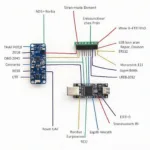Finding the best OBD2 scan tool for iPhone can transform your car ownership experience. Within the first few seconds of using one, you can unlock a wealth of information about your vehicle’s health, allowing you to diagnose issues, monitor performance, and potentially save money on costly repairs. Whether you’re a seasoned mechanic or a car enthusiast, the right OBD2 scanner and app combination can empower you with the knowledge you need to keep your car running smoothly.
Choosing the best OBD2 scan tool for your iPhone involves considering factors such as compatibility, features, user interface, and price. There’s a wide range of options available, from basic code readers to advanced diagnostic tools, each catering to different needs and budgets. This comprehensive guide will help you navigate the world of OBD2 scanners, enabling you to select the perfect tool for your iPhone. See our iphone obd2 scanner reviews for more information.
Understanding the Power of OBD2 Scan Tools for iPhone
OBD2, or On-Board Diagnostics II, is a standardized system that allows external devices to access a vehicle’s diagnostic data. An OBD2 scan tool, when paired with your iPhone via Bluetooth, acts as the bridge between your phone and your car’s computer, translating complex data into readable information. This can be anything from simple engine codes to real-time sensor data, giving you insights into your car’s performance.
Why Use an OBD2 Scan Tool with Your iPhone?
Using an OBD2 scan tool with your iPhone offers several advantages. The combination of a powerful scanning device and the intuitive interface of your iPhone creates a seamless diagnostic experience. Plus, many OBD2 apps offer additional features like data logging, performance tracking, and even emissions testing readiness checks.
- Convenience: Carry your diagnostic tool in your pocket.
- Cost-effective: Diagnose issues yourself and potentially save on mechanic fees.
- Empowerment: Understand your car’s health and performance better.
- Real-time data: Monitor live sensor data while driving.
Choosing the Best OBD2 Scan Tool for iPhone: Key Features
When selecting the best obd2 scan tool for iphone, consider these essential features:
Compatibility:
Ensure the scanner is compatible with your iPhone’s iOS version and Bluetooth capabilities. Check the manufacturer’s specifications for compatibility details. Also, confirm that the scanner supports the OBD2 protocols used in your vehicle’s make and model.
Functionality:
Basic code readers can retrieve and clear diagnostic trouble codes (DTCs). More advanced scanners offer features like live data streaming, freeze frame data, and emissions readiness checks. Consider your diagnostic needs and choose a scanner accordingly. You can find some excellent options in our best obd2 iphone guide.
User Interface:
A user-friendly app interface is crucial for a seamless diagnostic experience. Look for apps with intuitive navigation, clear data presentation, and easy-to-understand explanations of diagnostic codes.
Data Logging and Sharing:
Some apps allow you to log diagnostic data over time and share reports with mechanics or other car enthusiasts. This feature can be valuable for tracking performance trends or documenting issues.
 OBD2 App Interface on iPhone Displaying Diagnostic Data
OBD2 App Interface on iPhone Displaying Diagnostic Data
What is the best OBD2 scan tool for my iPhone 6?
For iPhone 6 users, finding a compatible and reliable best obd2 scanner for iphone 6 is crucial. Ensure the chosen scanner supports older Bluetooth versions and the iOS version your iPhone 6 is running. Many reputable brands offer scanners that work seamlessly with older iPhones, providing access to essential diagnostic features.
Exploring OBD2 Scanner Apps for iPhone
The obd2 scanner app iphone market is vast. Some popular options include Torque Pro, OBD Fusion, and Car Scanner ELM OBD2. Research each app’s features, user reviews, and compatibility with your chosen OBD2 scanner.
Bluetooth OBD2 Scan Tools for iPhone
Best bluetooth obd2 scan tool iphone options offer the convenience of wireless connectivity. They simply plug into your car’s OBD2 port and connect to your iPhone via Bluetooth.
“A reliable Bluetooth OBD2 scanner and a well-designed app can empower even novice car owners to understand and address their vehicle’s diagnostic needs,” says automotive expert, David Miller, ASE Certified Master Technician.
Conclusion
Investing in the best OBD2 scan tool for iPhone is a smart move for any car owner. It provides a powerful and convenient way to diagnose car problems, monitor performance, and stay informed about your vehicle’s health. By carefully considering features, compatibility, and user reviews, you can find the perfect OBD2 scanner and app combination to transform your car ownership experience.
FAQ
-
What is an OBD2 scanner? An OBD2 scanner is a device that connects to your car’s OBD2 port and retrieves diagnostic information.
-
How does an OBD2 scanner work with an iPhone? It connects wirelessly via Bluetooth.
-
What can I do with an OBD2 scanner and iPhone? Read and clear trouble codes, monitor live data, and more.
-
Do all OBD2 scanners work with all iPhones? Check compatibility before purchasing.
-
What is the best OBD2 scanner app for iPhone? Several excellent options exist, research to find the best fit.
-
How much does an OBD2 scanner for iPhone cost? Prices vary depending on features and brand.
-
Where can I buy an OBD2 scanner for iPhone? Online retailers and auto parts stores.
I encourage you to explore more resources on OBDFree to find the best OBD2 scan tool for your specific needs. You can also check out our detailed reviews and comparisons to make an informed decision.
For any assistance or further inquiries, please don’t hesitate to contact our 24/7 customer support team via WhatsApp: +1(641)206-8880 or Email: [email protected]. We’re here to help you find the perfect OBD2 solution.