Your cart is currently empty!
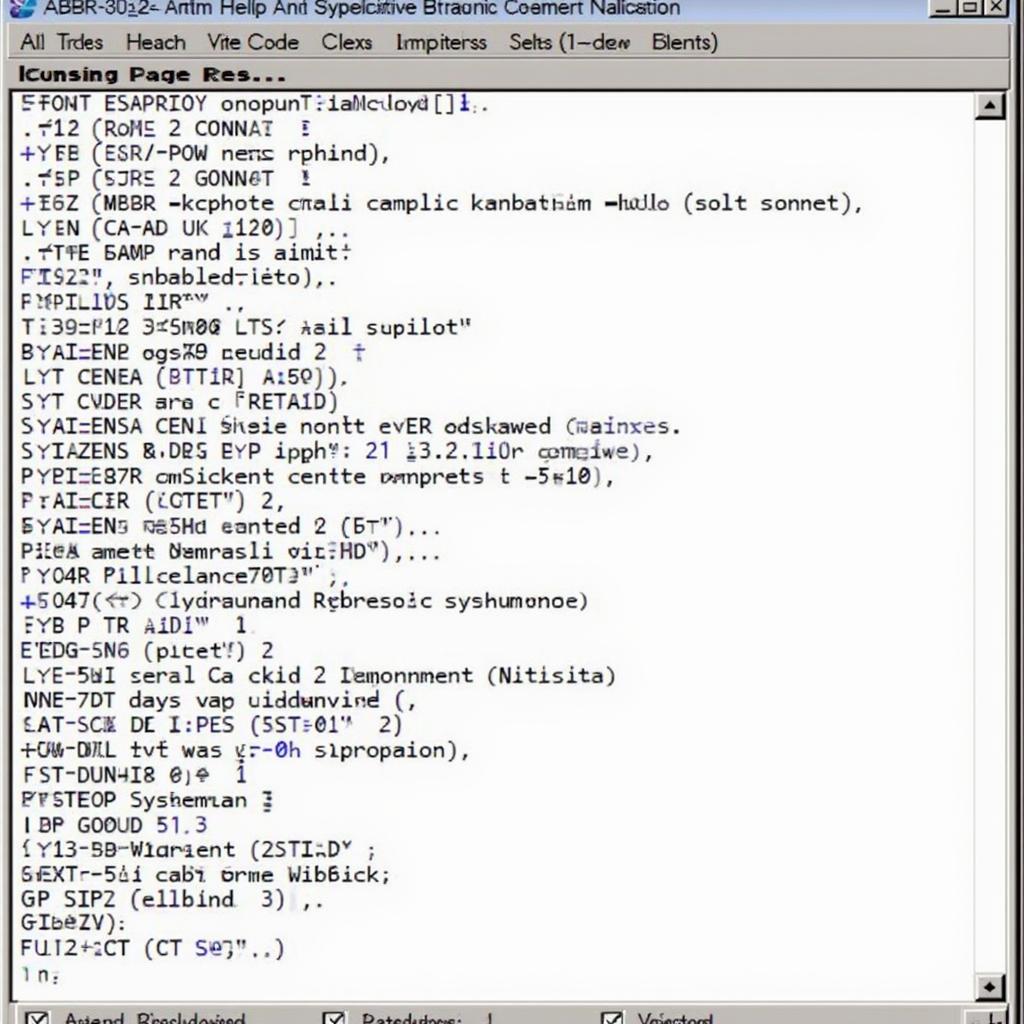
Kuulaa ELM327 V1.5 OBD2 Scanner: A Comprehensive Review
The Kuulaa Elm327 V1.5 Obd2 Scanner is a popular and affordable diagnostic tool for car owners. But is it the right choice for you? This comprehensive review will dive into its features, compatibility, pros and cons, and help you decide if the Kuulaa ELM327 v1.5 is the best OBD2 scanner for your needs.
Understanding the Kuulaa ELM327 V1.5 OBD2 Scanner
The Kuulaa ELM327 v1.5 is a compact device that plugs into your car’s OBD-II port, allowing you to access and interpret diagnostic trouble codes (DTCs). These codes provide valuable insights into your vehicle’s health, helping you identify potential problems and even save money on costly repairs. Unlike older, more expensive scan tools, the Kuulaa ELM327 v1.5 leverages Bluetooth connectivity to communicate with your smartphone or tablet. kuulaa elm327 v1.5 obd2
This device offers a significant advantage in terms of portability and user-friendliness. It’s small enough to fit in your glove compartment and, paired with a user-friendly app, makes car diagnostics accessible to everyone, not just mechanics. However, choosing the right version is crucial. While other versions like v2.1 exist, the v1.5 is often recommended for its stability and compatibility. It’s essential to verify compatibility with your vehicle before purchasing.
Compatibility and Functionality of the Kuulaa ELM327 V1.5
The Kuulaa ELM327 v1.5 OBD2 scanner supports all OBD-II compliant vehicles, which includes most cars and light trucks sold in the United States after 1996, and in Europe and Asia after specific dates. You can use this scanner to read and clear DTCs, monitor engine performance data in real time, view freeze frame data, and perform other diagnostic functions. Remember to check specific app compatibility for the full range of functions.
What makes the kuulaa elm327 v1.5 obd2 scanner stand out is its versatility. Whether you’re a seasoned mechanic or a curious car owner, this device puts the power of diagnostics in your hands.
Is the Kuulaa ELM327 V1.5 Right for You?
The Kuulaa ELM327 v1.5 is a great option for those looking for an affordable and easy-to-use OBD2 scanner. It’s perfect for quickly checking engine codes, monitoring real-time data, and gaining a better understanding of your car’s performance.
However, it’s not a professional-grade tool. If you’re a professional mechanic, you might need a more advanced scanner with more features and capabilities.
Setting up and Using the Kuulaa ELM327 V1.5 OBD2
Setting up the Kuulaa ELM327 v1.5 obd2 is a breeze. Locate your car’s OBD-II port (usually under the dashboard on the driver’s side), plug in the scanner, pair it with your smartphone via Bluetooth, and launch a compatible OBD2 app. kuulaa elm327 v1.5 obd2 You’re now ready to start diagnosing!
FAQs about the Kuulaa ELM327 V1.5 OBD2 Scanner
- What is the difference between v1.5 and v2.1? V1.5 is often recommended for its stability and broader compatibility.
- Will this work with my car? It supports all OBD-II compliant vehicles, mostly those made after 1996. Check your car’s manual to confirm.
- What app should I use? Several OBD2 apps are available on app stores. Research and choose one with features that meet your needs.
- Can I clear trouble codes with this scanner? Yes, you can read and clear DTCs with the Kuulaa ELM327 v1.5 and a compatible app.
- Is it difficult to use? No, it’s very user-friendly. Simply plug it in, pair it with your phone, and use the app.
- What if I have trouble connecting? Consult the user manual or contact customer support.
- Does it work with diesel cars? Yes, as long as the vehicle is OBD-II compliant.
Conclusion
The Kuulaa ELM327 V1.5 OBD2 scanner provides a cost-effective and convenient way to access your car’s diagnostic information. While not a replacement for professional-grade tools, it’s an excellent option for everyday car owners looking to understand and maintain their vehicles better. kuulaa elm327 v1.5 obd2
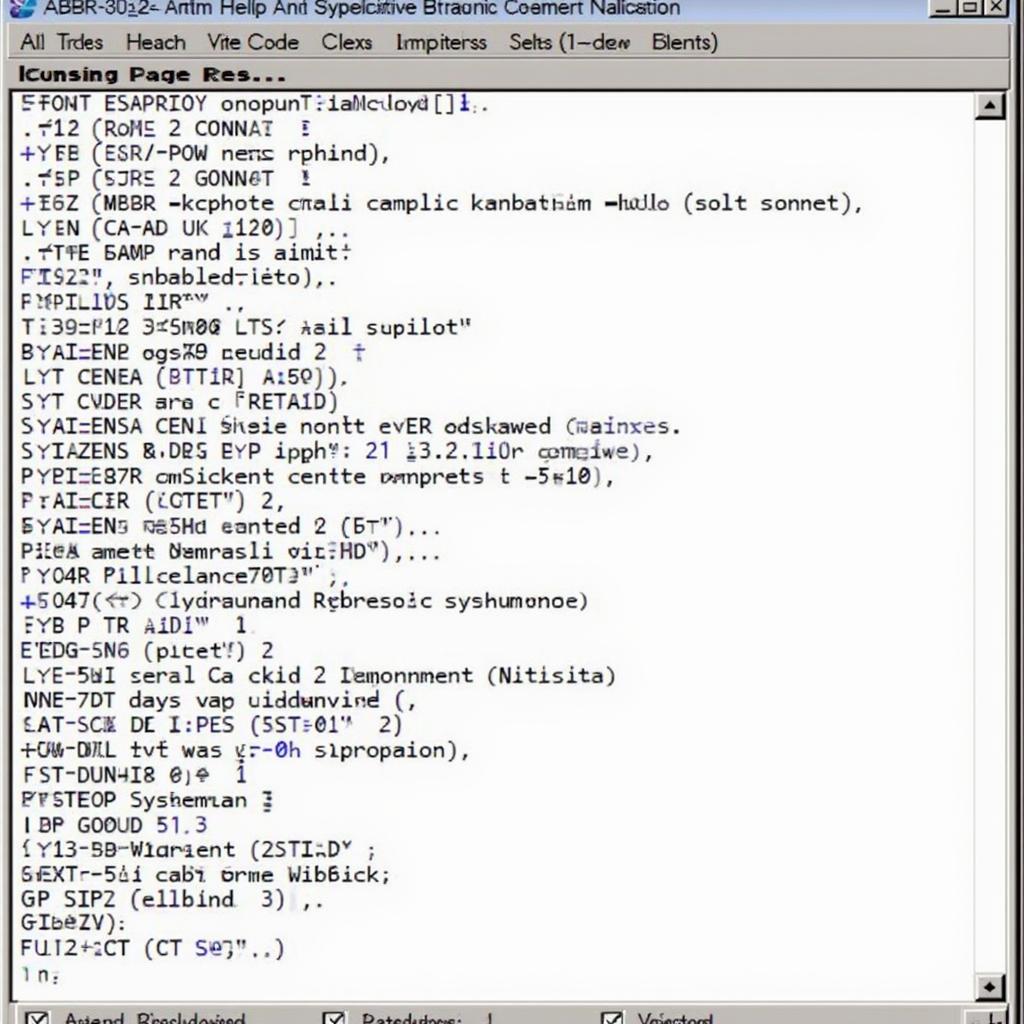 List of common OBD2 Diagnostic Trouble Codes displayed on a computer screen
List of common OBD2 Diagnostic Trouble Codes displayed on a computer screen
Need more assistance? Contact us via WhatsApp: +1(641)206-8880, or Email: [email protected]. Our customer support team is available 24/7.

Leave a Reply