Finding the best Android OBD2 software for your Toyota can feel overwhelming with so many options available. This article will guide you through choosing the right software for your needs, whether you’re a DIY mechanic or just want to keep an eye on your car’s health. We’ll cover everything from basic code reading to advanced diagnostics, ensuring you’re equipped to make an informed decision. It’s time to unlock the power of your Android device and take control of your Toyota’s maintenance. Check out the recommended toyota obd2 software available today.
Understanding OBD2 and its Benefits for Toyota Owners
OBD2, or On-Board Diagnostics II, is a standardized system that allows you to access your Toyota’s engine and transmission data. By using an OBD2 scanner and compatible software on your Android device, you can diagnose issues, monitor performance, and even clear trouble codes. This can save you time and money on mechanic visits, giving you a deeper understanding of your vehicle’s health.
Choosing the Best Android OBD2 Software for Toyota: Key Features
When selecting the best Android OBD2 software for your Toyota, consider these essential features:
- Compatibility: Ensure the software is compatible with your Toyota’s model year and your Android device.
- User-Friendliness: A clean and intuitive interface makes navigating the software easy, even for beginners.
- Data Presentation: Clear graphs, charts, and gauges make understanding the data much easier.
- Live Data Streaming: Real-time data allows you to monitor your Toyota’s performance as you drive.
- DTC Reading and Clearing: The ability to read and clear Diagnostic Trouble Codes (DTCs) is crucial for diagnosing and fixing issues.
- Customization: Tailor the software to display the specific data you’re most interested in.
- Regular Updates: Software updates ensure compatibility with new Android versions and add new features.
You can even find apps that will allow you to check historical data, such as can obd2 remember rpm.
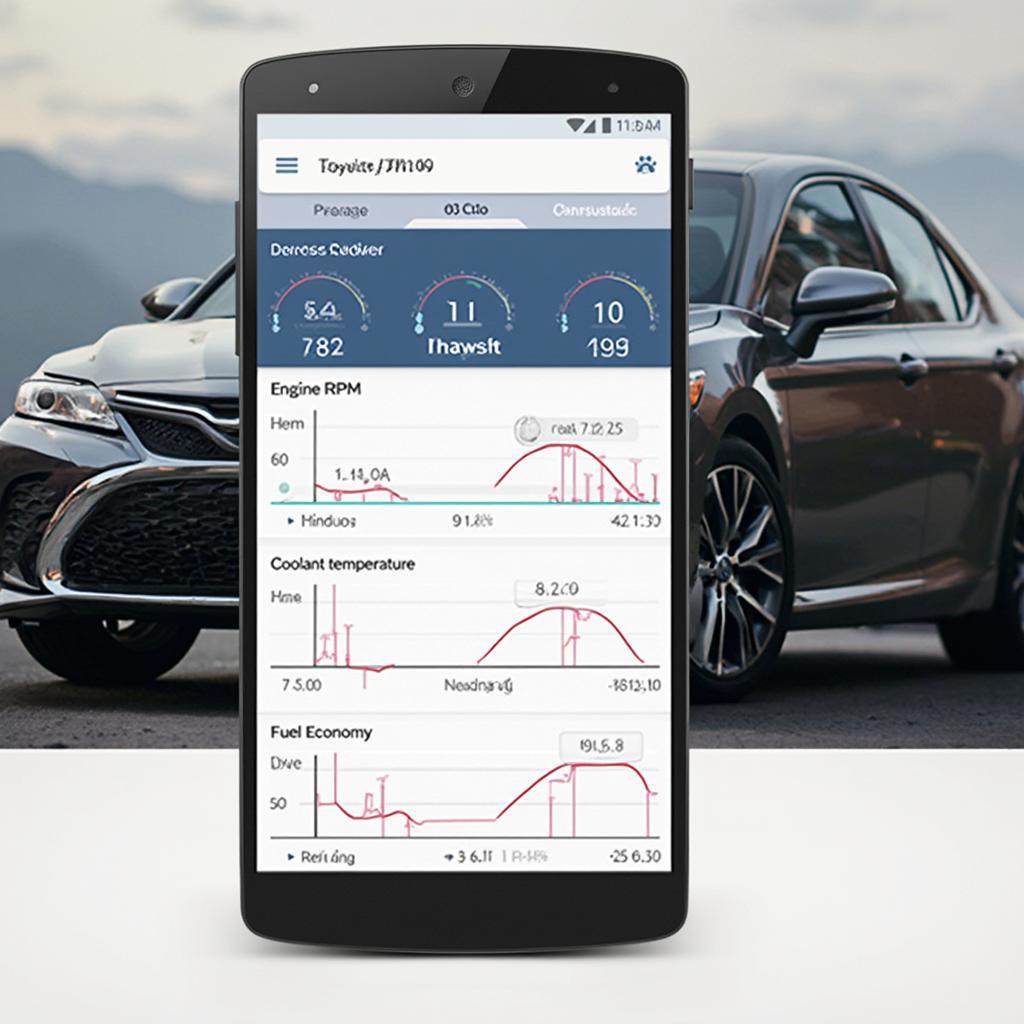 Best Android OBD2 Software Interface for Toyota
Best Android OBD2 Software Interface for Toyota
Top Android OBD2 Software Options for Toyota
Here are some of the leading Android OBD2 software options for Toyota owners:
- Torque Pro: A popular choice known for its extensive features, customization options, and compatibility with a wide range of vehicles.
- OBD Fusion: A user-friendly app with excellent data presentation and the ability to create custom dashboards.
- Car Scanner ELM OBD2: A versatile app that supports various OBD2 adapters and offers advanced features like data logging and emissions testing.
If you are looking for specific recommendations, you might want to search for articles like recommended obd2 code reader app for 1999 camry.
Using Android OBD2 Software with Your Toyota
Using Android OBD2 software with your Toyota is simple:
- Purchase an OBD2 adapter: Choose a Bluetooth or Wi-Fi enabled adapter compatible with your Android device.
- Download and install the software: Select the software that best meets your needs from the options above.
- Pair the adapter with your phone: Follow the instructions provided with your adapter to connect it to your Android device.
- Launch the software and connect to your vehicle: Start the software and select your Toyota’s make and model.
Troubleshooting Common Issues
- Connection Problems: Ensure Bluetooth or Wi-Fi is enabled on your phone and the adapter is properly paired.
- Data Errors: Check that the software is compatible with your Toyota’s model year.
- App Crashes: Restart the app or try reinstalling it.
“Having the right OBD2 software is like having a personal mechanic in your pocket,” says John Davis, a certified automotive technician with over 20 years of experience. “It empowers you to understand and address issues before they become major problems.”
Which OBD2 adapter should I use with my Toyota?
Choosing the right adapter is crucial. Look for reputable brands and ensure compatibility with both your car and the chosen software.
Can I use OBD2 software to improve my Toyota’s fuel economy?
Yes, by monitoring data like fuel trims and engine load, you can adjust your driving habits to optimize fuel consumption. Some software even offers eco-driving tips.
Conclusion
The best android obd2 software for toyota can significantly enhance your ownership experience, providing valuable insights into your vehicle’s performance and health. By understanding the key features and exploring the top software options, you can choose the perfect tool to empower you as a Toyota owner. If you have any additional questions or need assistance, our 24/7 customer support team is ready to help you. Contact us via WhatsApp: +1(641)206-8880, or Email: [email protected].
FAQ
-
What is OBD2 software?
OBD2 software allows you to interpret the data from your vehicle’s OBD2 port, providing insights into its performance and diagnostics. -
Do I need a special OBD2 adapter for my Toyota?
Not necessarily. Most standard OBD2 adapters will work with Toyotas. However, ensure it’s compatible with your phone’s operating system and the chosen software. -
Is OBD2 software difficult to use?
No, most apps are designed with user-friendliness in mind. Even beginners can easily navigate the interface and understand the data. -
Can I use the same OBD2 software for different car brands?
Yes, many OBD2 software applications are designed to work with a wide range of vehicle makes and models, including Toyota. -
What if my OBD2 software isn’t working?
Check the connection between your adapter and phone, ensure compatibility with your car, and try restarting the app or your phone. -
How much does OBD2 software typically cost?
Prices vary, with some free options and others offering premium features for a one-time purchase or subscription. -
Can OBD2 software replace professional diagnostic tools?
While helpful for DIY diagnostics, OBD2 software doesn’t fully replace professional-grade tools for complex issues.
For more information on related topics, you might find articles on usb obd2 software or goliath industry obd2 scanner bluetooth app for iphone helpful. We also encourage you to explore our other articles for more in-depth information on OBD2 scanners and their applications.
Need further assistance? Our dedicated support team is available 24/7. Reach out to us via WhatsApp: +1(641)206-8880, or Email: [email protected].

