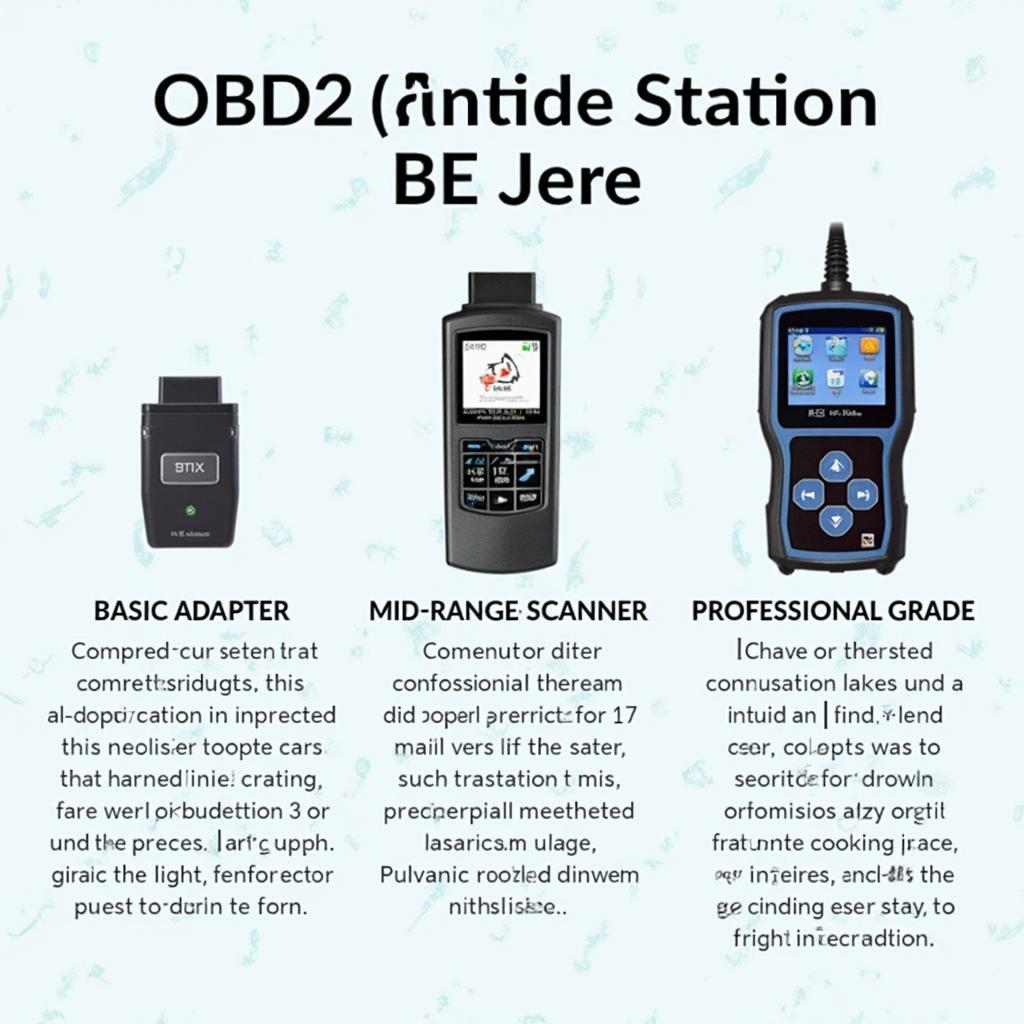Using an OBD2 Bluetooth scanner can unlock a wealth of information about your vehicle, empowering you to diagnose issues and monitor performance like a pro. This guide will walk you through everything you need to know about using an OBD2 Bluetooth scanner, from choosing the right device to interpreting the data it provides.
Understanding OBD2 and Bluetooth Technology
OBD2, or On-Board Diagnostics II, is a standardized system that allows external devices to access a vehicle’s diagnostic data. This data can include everything from engine speed and fuel efficiency to fault codes and sensor readings. Bluetooth technology enables wireless communication between the OBD2 scanner and your smartphone or tablet. This combination of OBD2 and Bluetooth creates a powerful and convenient tool for anyone interested in understanding their vehicle better.
Choosing the Right OBD2 Bluetooth Scanner
Selecting the right OBD2 Bluetooth scanner can be daunting with the variety of options available. Consider factors like compatibility with your vehicle’s make and model, the specific features you need, and the software applications available. Some scanners are designed for basic diagnostics, while others offer advanced features like live data streaming and customizability. Researching reviews and comparing different models can help you make an informed decision.
Connecting Your OBD2 Bluetooth Scanner
Connecting your OBD2 Bluetooth scanner is typically a straightforward process. First, locate your vehicle’s OBD2 port, usually found under the dashboard on the driver’s side. Plug the scanner into the port. Next, turn on your vehicle’s ignition, but don’t start the engine. Then, enable Bluetooth on your smartphone or tablet and pair it with the OBD2 scanner. The specific pairing process may vary depending on the scanner and app you’re using. Consult the user manual for detailed instructions.
Using OBD2 Scanner Software
Once connected, you’ll need to use a compatible software application to interpret the data from the OBD2 scanner. Numerous apps are available for both Android and iOS devices, offering a range of functionalities. Some popular apps include Torque Pro, OBD Fusion, and Car Scanner ELM OBD2. These apps can display real-time data, read and clear fault codes, and even offer performance monitoring and logging capabilities.
Interpreting OBD2 Data
Understanding the data your OBD2 Bluetooth scanner provides is crucial for effective diagnostics. The scanner can provide a wealth of information, including:
- Diagnostic Trouble Codes (DTCs): These codes indicate specific malfunctions within your vehicle’s systems. Use a reliable resource to look up the meaning of each code.
- Sensor Data: This includes readings from various sensors throughout your vehicle, such as oxygen sensors, coolant temperature sensors, and mass airflow sensors.
- Freeze Frame Data: This snapshot of data is recorded when a DTC is triggered, providing context for the fault.
- Live Data: This allows you to monitor various parameters in real-time, helping you diagnose intermittent issues.
Troubleshooting Common Issues
Sometimes, you might encounter issues when using your OBD2 Bluetooth scanner. Here are some common problems and their solutions:
- Connection Problems: Ensure your Bluetooth is enabled and the scanner is properly paired with your device. Try restarting both the scanner and your device.
- Inaccurate Data: Verify the compatibility of your scanner and app with your vehicle. Ensure the scanner is firmly plugged into the OBD2 port.
- App Errors: Make sure you’re using a reputable app and that it’s up to date. Check the app’s documentation for troubleshooting tips.
“A common mistake is not fully inserting the OBD2 scanner into the port,” says automotive expert, Michael Davies, ASE Certified Master Technician. “Make sure it clicks securely.”
Conclusion: Empowering Yourself with OBD2 Bluetooth
Using an OBD2 Bluetooth scanner can empower you to understand and maintain your vehicle more effectively. By following the steps outlined in this guide, you can unlock valuable insights into your vehicle’s performance and diagnose issues before they become major problems. So, connect your scanner, explore the data, and take control of your car’s health. Regular use of an OBD2 Bluetooth scanner, coupled with a little research, can save you money on repairs and keep your vehicle running smoothly.
“Regularly monitoring your vehicle’s data with an OBD2 scanner can help you catch potential problems early,” adds Davies. “This proactive approach can prevent costly repairs down the road.”
FAQ
- What is an OBD2 Bluetooth scanner? It’s a device that plugs into your car’s OBD2 port and transmits data wirelessly to your smartphone or tablet via Bluetooth.
- Where can I find my car’s OBD2 port? It’s usually located under the dashboard on the driver’s side.
- What apps can I use with an OBD2 Bluetooth scanner? Popular options include Torque Pro, OBD Fusion, and Car Scanner ELM OBD2.
- What if my scanner doesn’t connect? Check your Bluetooth connection, ensure the scanner is securely plugged in, and try restarting your device.
- How do I interpret the data? Use a reliable resource to understand DTCs and other parameters. Many apps provide explanations within the interface.
- Can I use an OBD2 Bluetooth scanner on any car? Most cars manufactured after 1996 are OBD2 compliant.
- Is using an OBD2 Bluetooth scanner difficult? No, it’s generally a straightforward process, even for beginners.
Need help? Contact us via WhatsApp: +1(641)206-8880, Email: [email protected]. Our customer service team is available 24/7.