Your cart is currently empty!
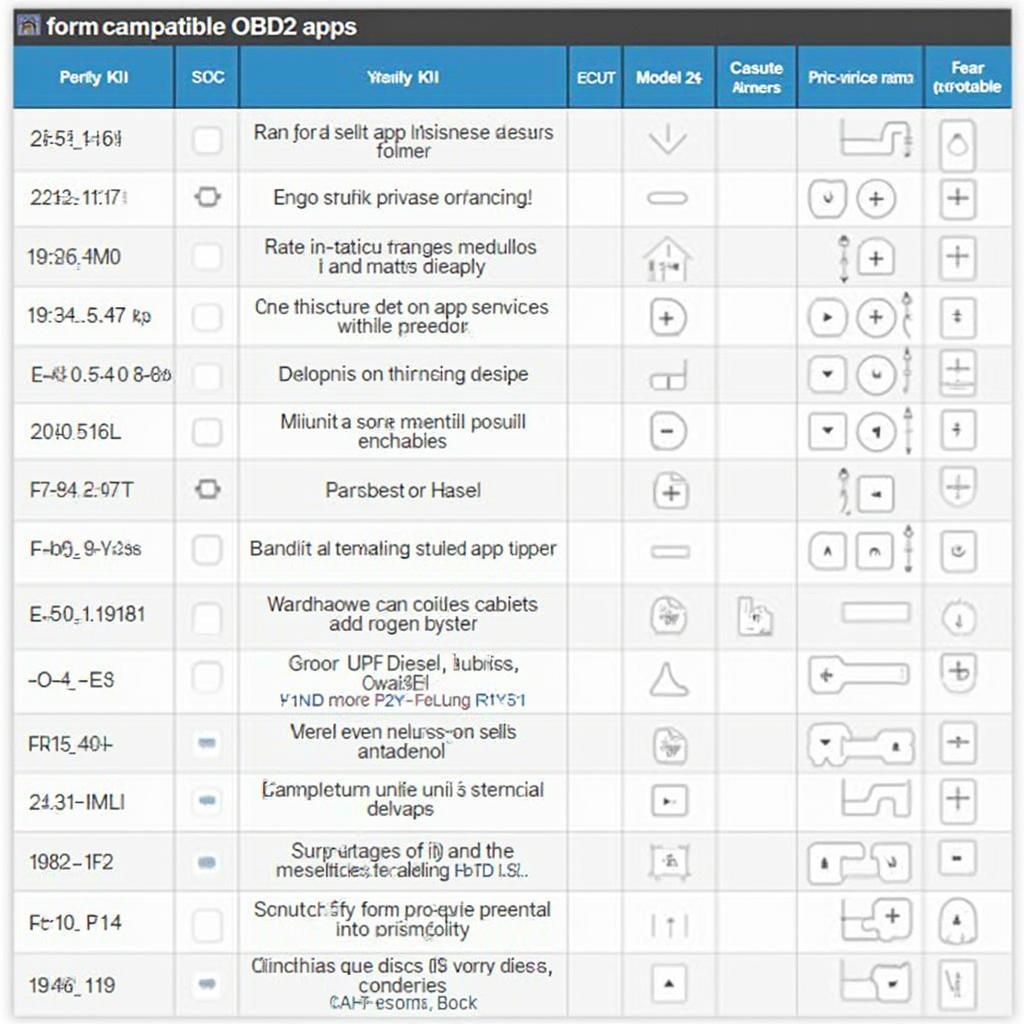
Ford Diesel OBD2 App: The Ultimate Guide to Diagnostics and Performance
Ford diesel trucks are renowned for their power and durability. However, like any vehicle, they can experience issues. Diagnosing these problems quickly and efficiently is crucial for maintaining performance and preventing costly repairs. A Ford Diesel Obd2 App provides a powerful tool to do just this, offering real-time insights into your truck’s health. This guide explores the world of Ford diesel OBD2 apps, covering everything from choosing the right app to interpreting diagnostic codes.
If you’re looking for a comprehensive guide to OBD2 scanners, check out what obd2 code scanner for reading all fault codes.
For diesel Ford owners, using an OBD2 app is essential for staying on top of maintenance and troubleshooting potential problems. Choosing the right app can be challenging, given the numerous options available. Understanding your specific needs – whether it’s basic diagnostics, performance monitoring, or advanced troubleshooting – is key. Some apps focus on delivering real-time data, allowing you to monitor parameters like engine temperature, boost pressure, and fuel efficiency. Others specialize in reading and clearing diagnostic trouble codes (DTCs), essentially providing a window into your truck’s electronic control unit (ECU). For Ford owners, an app specifically designed or compatible with Ford protocols can offer significant advantages, including access to Ford-specific codes and data.
Choosing the Right Ford Diesel OBD2 App
The best Ford diesel OBD2 app for you depends on your individual requirements. Consider factors like your technical expertise, budget, and the specific features you need. Do you want an app that simply reads and clears codes, or one that offers advanced data logging and performance monitoring?
Factors to Consider:
- Compatibility: Ensure the app is compatible with your Ford diesel truck’s model year and ECU.
- Features: Consider whether you need basic diagnostics, advanced data logging, or specialized features like DPF regeneration control.
- User Interface: Choose an app with a user-friendly interface that’s easy to navigate and understand.
- Cost: Apps range from free to premium versions with advanced features.
- Reviews and Ratings: Check user reviews to get an idea of the app’s performance and reliability.
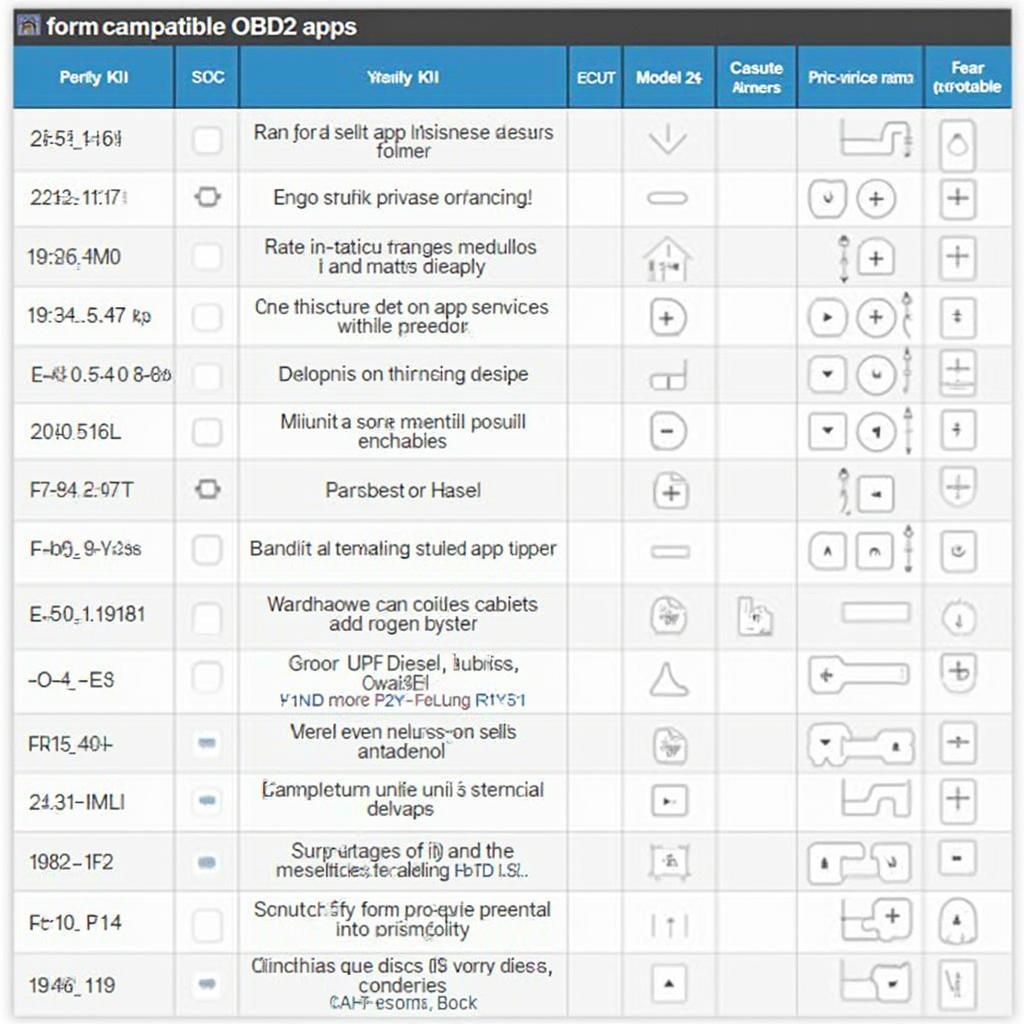 Ford Diesel OBD2 App Compatibility Chart
Ford Diesel OBD2 App Compatibility Chart
Using a Ford Diesel OBD2 App
Once you’ve chosen an app, the next step is to connect your OBD2 scanner to your truck’s OBD2 port. This port is typically located under the dashboard, on the driver’s side. After connecting, launch the app and follow the instructions to pair it with the scanner.
Reading and Interpreting Diagnostic Trouble Codes (DTCs)
DTCs are codes stored in the ECU that indicate specific problems. A Ford diesel OBD2 app can read these codes, providing valuable clues for diagnosing issues.
- P Codes: Powertrain codes related to the engine, transmission, and emissions system.
- B Codes: Body codes related to components like airbags, power windows, and central locking.
- C Codes: Chassis codes related to systems like ABS, traction control, and steering.
- U Codes: Network communication codes related to communication issues between different modules.
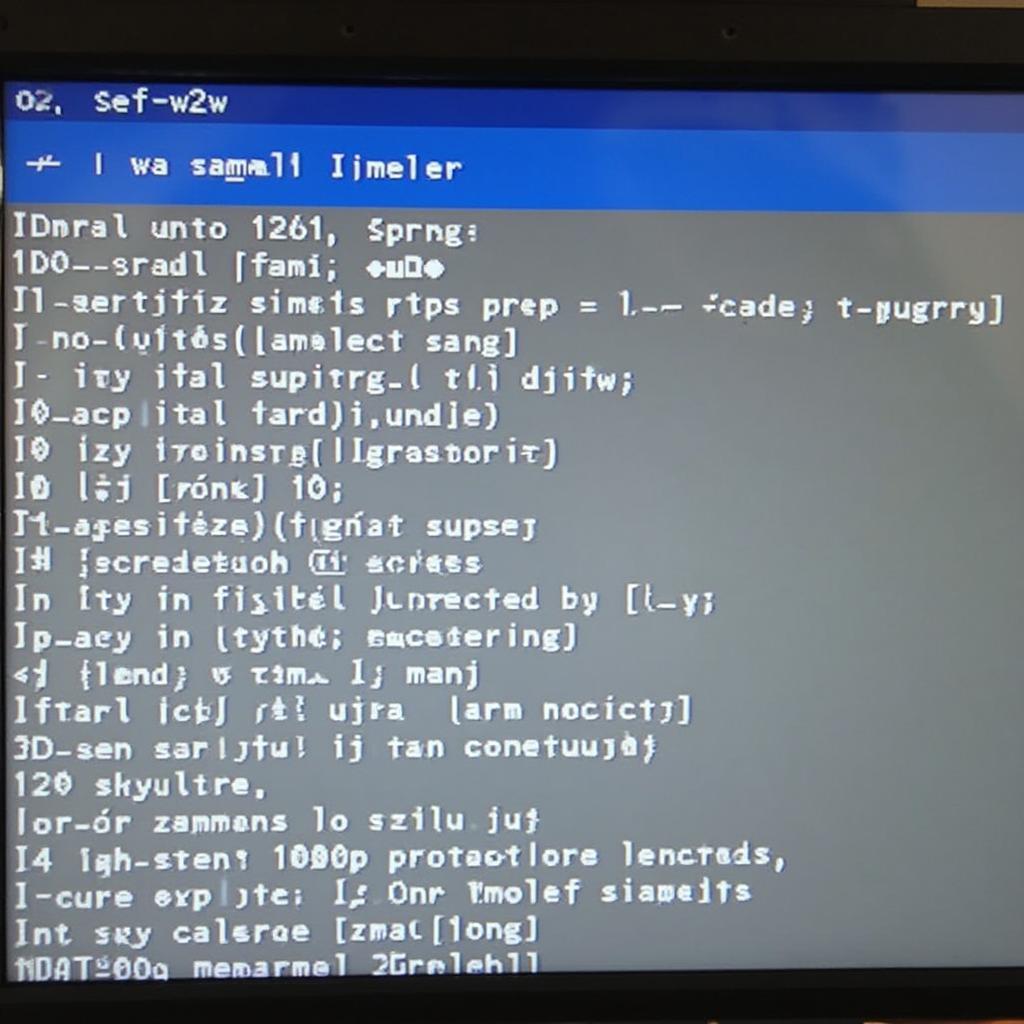 Ford Diesel OBD2 App Reading DTCs
Ford Diesel OBD2 App Reading DTCs
Advanced Features of Ford Diesel OBD2 Apps
Beyond basic code reading, many Ford diesel OBD2 apps offer advanced features that can be incredibly useful for enthusiasts and professionals alike.
Data Logging and Performance Monitoring:
- Real-time Data: Monitor engine parameters like boost pressure, EGT, and fuel rail pressure.
- Performance Tuning: Some apps allow for adjusting certain parameters to optimize performance.
- DPF Regeneration Control: Initiate and monitor DPF regeneration cycles.
You can find more information on OBD2 scanners at obd2 konnwei.
“A good Ford diesel OBD2 app is an indispensable tool for any diesel owner. It empowers you to take control of your truck’s maintenance and diagnose problems quickly, saving you time and money in the long run.” – John Miller, Certified Diesel Mechanic
Troubleshooting Common Ford Diesel Issues with an OBD2 App
An OBD2 app can be invaluable in diagnosing common Ford diesel issues. For instance, if you’re experiencing reduced power, the app can help pinpoint the cause, whether it’s a faulty sensor, a boost leak, or a clogged DPF.
 Ford Diesel OBD2 App Troubleshooting Common Issues
Ford Diesel OBD2 App Troubleshooting Common Issues
Conclusion
A Ford diesel OBD2 app is a powerful tool that empowers owners to diagnose problems, monitor performance, and maintain their trucks effectively. By understanding the features and capabilities of these apps, you can make an informed decision and choose the one that best suits your needs. Investing in a quality Ford diesel OBD2 app and understanding how to use it can save you significant time and money in the long run, keeping your Ford diesel truck running smoothly for years to come. For additional resources on OBD2 scanners and their uses, visit obd2 location for explorer.
FAQ
-
What is an OBD2 app?
An OBD2 app is a software application that works with an OBD2 scanner to access and interpret data from a vehicle’s ECU. -
Where can I find a Ford diesel OBD2 app?
Ford diesel OBD2 apps are available for download on app stores like Google Play and the Apple App Store. -
Do all Ford diesel trucks have an OBD2 port?
Yes, all Ford diesel trucks manufactured after 1996 have an OBD2 port. -
How much does a Ford diesel OBD2 app cost?
The cost of Ford diesel OBD2 apps varies depending on the features and functionality offered. Some apps are free, while others are premium and can cost up to $50 or more. -
Can I use a generic OBD2 app on my Ford diesel?
While some generic OBD2 apps might work, it’s recommended to use an app specifically designed or compatible with Ford protocols for optimal performance. -
What is a DTC?
A DTC, or Diagnostic Trouble Code, is a code stored in the ECU that indicates a specific problem with the vehicle. -
What is DPF regeneration?
DPF regeneration is a process that cleans the diesel particulate filter (DPF) by burning off accumulated soot. You can learn more about OBD2 scanners on our kuulaa elm327 v1.5 obd2 scanner page.
Common Scenarios and Questions
- Scenario: Check engine light is on. Question: How can the app help? Answer: The app can read the DTCs triggering the check engine light, providing clues to the underlying problem.
- Scenario: Wanting to monitor boost pressure. Question: Which app feature should I look for? Answer: Look for apps that offer real-time data monitoring, specifically mentioning boost pressure as a monitored parameter.
Further Exploration
Check out our other articles on obd2 uk co for more information on OBD2 scanners.
Need Help?
Contact us via WhatsApp: +1(641)206-8880 or Email: [email protected]. Our customer support team is available 24/7 to assist you.

Leave a Reply