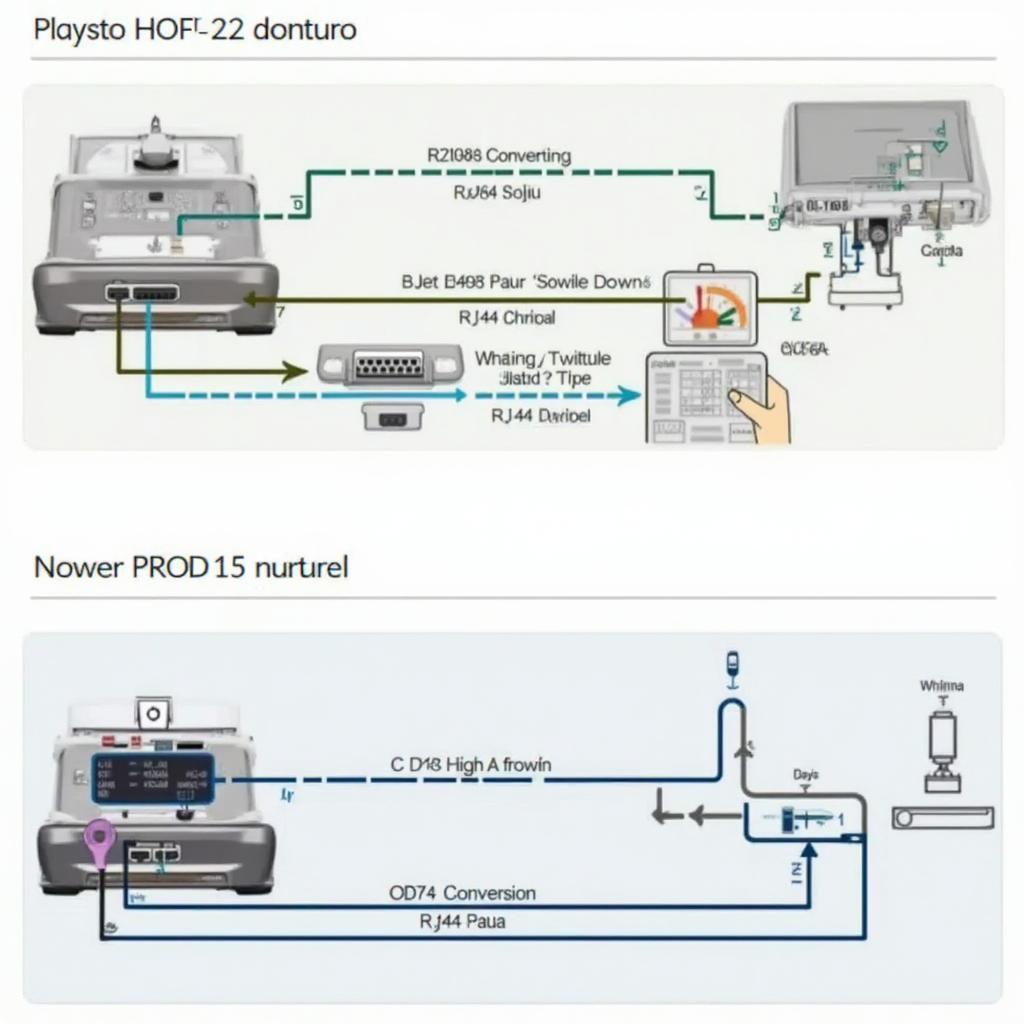Connecting your car’s diagnostic port to a network using an RJ45 to OBD2 interface opens up a world of possibilities. This article explores the intricacies of RJ45 to OBD2 connections, from understanding their functionality to exploring practical applications and addressing common troubleshooting scenarios. We’ll delve into the technical aspects, benefits, and potential challenges of integrating your vehicle’s diagnostics with a network infrastructure.
Using an RJ45 connector for OBD2 communication offers advantages like remote diagnostics and data logging. Ethernet to OBD2 solutions provide a reliable and robust connection for accessing vehicle data. You can leverage existing network infrastructure for data transmission and analysis. This is especially useful for fleet management and remote monitoring applications. ethernet to obd2 offers a more stable connection compared to wireless options.
Understanding the Basics of RJ45 to OBD2
What exactly is the purpose of an RJ45 to OBD2 connection? It facilitates communication between a vehicle’s onboard diagnostic system (OBD-II) and a network equipped with an RJ45 interface. This allows for remote diagnostics, data logging, and other advanced functionalities. The OBD2 port, typically located under the dashboard, provides access to a wealth of vehicle data, including engine performance, emissions, and sensor readings. By converting this data into a format compatible with network transmission via RJ45, mechanics and enthusiasts can analyze vehicle performance in real-time or store it for later review.
How Does an RJ45 to OBD2 Interface Work?
An RJ45 to OBD2 interface acts as a bridge, converting the signals from the OBD2 port to a format suitable for transmission over an Ethernet network. This involves translating the diagnostic trouble codes (DTCs) and other data streams into a standardized protocol, such as TCP/IP, commonly used in network communication. The interface typically handles the physical connection and protocol conversion, allowing software on a connected computer or server to interpret the vehicle’s data.
Benefits of Using RJ45 to OBD2
Why choose an RJ45 to OBD2 connection over other methods? The key benefits lie in the stability and reliability of wired connections. RJ45 offers a more robust and secure connection compared to wireless alternatives, minimizing data loss and interference. This is crucial for accurate diagnostics and data analysis, especially in demanding environments. Moreover, leveraging existing Ethernet infrastructure can simplify setup and reduce costs compared to setting up dedicated wireless networks.
Enhanced Diagnostics and Troubleshooting
RJ45 to OBD2 interfaces provide more comprehensive diagnostic capabilities. By connecting to a network, mechanics and technicians can access sophisticated diagnostic software and databases, allowing for more in-depth analysis of vehicle issues. This enhanced diagnostic power leads to faster and more accurate troubleshooting, reducing repair times and improving overall efficiency.
Choosing the Right RJ45 to OBD2 Solution
Selecting the appropriate interface is vital for seamless integration and optimal performance. Consider factors such as compatibility with your vehicle’s make and model, the specific diagnostic software you intend to use, and the desired data transfer speed. Researching ethernet to obd2 possible vendors is a crucial step in making the right decision. ethernet to obd2 possible vendors can guide you through the available options.
Compatibility and Software Integration
Ensure the chosen interface is compatible with both your vehicle and the diagnostic software. Check for compatibility lists provided by manufacturers and software developers. Proper software integration is essential for extracting meaningful data from the vehicle’s OBD2 system.
Common Troubleshooting Tips for RJ45 to OBD2 Connections
What if you encounter problems with your RJ45 to OBD2 setup? Common issues include connection errors, data corruption, and software compatibility problems. Verify the physical connections, ensure the interface is properly configured, and check for driver updates. Troubleshooting can involve testing different cables, verifying network settings, or consulting online resources for specific error codes.
“A reliable RJ45 to OBD2 connection is fundamental for modern vehicle diagnostics, offering real-time data access crucial for accurate and efficient troubleshooting,” says John Miller, Senior Automotive Engineer at Advanced Diagnostics Inc.
“Understanding the compatibility between the interface, vehicle, and diagnostic software is key to leveraging the full potential of remote diagnostics and data logging,” adds Sarah Johnson, Lead Software Developer at AutoTech Solutions.
In conclusion, utilizing an RJ45 to OBD2 connection provides a reliable and robust method for accessing and analyzing vehicle diagnostic data. From enhanced troubleshooting capabilities to remote diagnostics and data logging, this technology empowers mechanics, technicians, and automotive enthusiasts with the tools they need for efficient vehicle maintenance and analysis. Remember to select a compatible interface, ensure proper software integration, and familiarize yourself with common troubleshooting techniques to maximize the benefits of RJ45 to OBD2 connectivity.
FAQ
- What is the main advantage of using RJ45 over WiFi for OBD2? Stability and reliability, especially in environments with potential interference.
- Can I use any RJ45 cable for this connection? No, you need a specialized RJ45 to OBD2 interface.
- What kind of data can I access through an RJ45 to OBD2 connection? Engine performance, emissions, sensor readings, and diagnostic trouble codes (DTCs).
- Is it difficult to set up an RJ45 to OBD2 connection? Generally straightforward, but proper configuration and software integration are crucial.
- Where can I find compatible diagnostic software for my vehicle? Check with the interface manufacturer or search for OBD2 software compatible with your vehicle’s make and model.
- What are some common troubleshooting steps for connection problems? Verify physical connections, check network settings, and update drivers.
- Where can I find more information on specific RJ45 to OBD2 interfaces? Consult the manufacturer’s website or online forums dedicated to automotive diagnostics.
For further assistance, please contact us via WhatsApp: +1(641)206-8880 or Email: [email protected]. Our customer support team is available 24/7.