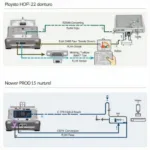Locating the OBD2 port in your 2010 Mazda 5 can sometimes feel like searching for a hidden treasure. This article will guide you step-by-step to find the 2010 Mazda 5 obd2 port location quickly and easily, saving you time and frustration. We’ll also cover common issues related to the OBD2 port, diagnostic trouble codes (DTCs), and provide helpful tips for using your OBD2 scanner.
The OBD2 port, officially known as the Diagnostic Link Connector (DLC), is a standardized 16-pin connector used to access your vehicle’s onboard computer. It’s essential for diagnosing problems, checking engine performance, and monitoring various vehicle systems. Knowing its location is crucial for any car owner, especially for a 2010 Mazda 5.
Where to Find the OBD2 Port in a 2010 Mazda 5
In a 2010 Mazda 5, the OBD2 port is typically located beneath the driver’s side dashboard, to the left of the steering column, near the fuse box. It’s usually tucked away, so you might need to feel around a bit to find it.
Common Issues with the 2010 Mazda 5 OBD2 Port
While generally reliable, the OBD2 port can sometimes encounter issues. Loose connections, bent pins, or a blown fuse can prevent your scanner from communicating with the car’s computer. Also, aftermarket accessories plugged into the OBD2 port might interfere with the connection.
How to Troubleshoot OBD2 Port Problems
- Check the Fuse: Consult your owner’s manual to identify the fuse related to the OBD2 port and check if it’s blown.
- Inspect the Pins: Examine the pins inside the port for any signs of damage, such as bending or corrosion.
- Secure the Connection: Ensure the OBD2 scanner is firmly plugged into the port.
- Remove Other Devices: Disconnect any other devices connected to the OBD2 port.
Understanding Diagnostic Trouble Codes (DTCs)
When your 2010 Mazda 5 experiences a problem, the onboard computer generates a DTC, which is a code that identifies the specific issue. An OBD2 scanner allows you to retrieve these codes and understand what’s wrong with your car.
How to Read DTCs
Most OBD2 scanners display DTCs as a five-character alphanumeric code. Understanding these codes requires a reference guide or a DTC lookup tool.
Tips for Using an OBD2 Scanner on a 2010 Mazda 5
- Choose the Right Scanner: Select a scanner that’s compatible with your 2010 Mazda 5.
- Turn the Ignition On: Make sure the ignition is turned to the “on” position (but not started) before plugging in the scanner.
- Follow the Scanner’s Instructions: Each scanner has its own operating instructions. Follow them carefully to ensure accurate readings.
Conclusion
Locating the 2010 Mazda 5 obd2 port location is a simple process once you know where to look. With this guide, you should be able to find it easily and use your OBD2 scanner effectively. Regularly checking your vehicle with an OBD2 scanner can help you identify potential problems early and maintain your Mazda 5 in optimal condition.
FAQ
- Where is the OBD2 port on a 2010 Mazda 5? It’s located under the driver-side dashboard, to the left of the steering column.
- Why can’t my scanner connect to my Mazda 5? Check for blown fuses, bent pins, loose connections, or interference from other devices.
- What are DTCs? DTCs are diagnostic trouble codes that identify specific vehicle problems.
- How do I read DTCs? Use a DTC lookup tool or a reference guide.
- What type of OBD2 scanner do I need for a 2010 Mazda 5? Choose one that is compatible with OBD2 protocols and preferably Mazda vehicles.
- Do I need to start the car to use the OBD2 scanner? No, the ignition should be in the “on” position, but the engine shouldn’t be running.
- Where can I find more information about OBD2 codes? Numerous online resources and automotive forums provide detailed information about OBD2 codes.
Need support? Contact us via WhatsApp: +1(641)206-8880, Email: [email protected]. We have a 24/7 customer support team.