OBD2 Bluetooth adapters offer a convenient way to monitor your car’s performance and diagnose issues, but a common concern is whether these handy devices drain your car’s battery. This article dives deep into the issue of obd2 bluetooth adapter battery drain, exploring the causes, solutions, and offering practical tips to keep your car battery healthy.
Does your car battery seem to be draining faster than usual after installing an OBD2 Bluetooth adapter? You’re not alone. This is a frequently asked question, and understanding the factors involved can help you avoid potential problems. One helpful resource you might find useful is our guide on connecting obd2 to pioneer head unit. It offers valuable information on OBD2 integration with car systems.
Understanding OBD2 Bluetooth Adapter Battery Drain
OBD2 Bluetooth adapters draw power from your car’s battery, even when your engine is off. While the power consumption is typically minimal, it can become a problem under certain circumstances, such as extended periods of inactivity or a pre-existing battery issue. Several factors contribute to this battery drain.
The Always-On Nature of OBD2 Adapters
Most OBD2 Bluetooth adapters remain active even when the car is off to maintain the Bluetooth connection and store data. This “always-on” nature, while convenient, is the primary reason for potential battery drain. One helpful solution is looking into adapters with a sleep mode or manually disconnecting the adapter after each use.
Defective Adapters
A faulty OBD2 Bluetooth adapter can draw significantly more power than it should, leading to accelerated battery drain. This is often due to a malfunctioning internal component or a short circuit. If you suspect a defective adapter, it’s crucial to replace it immediately to prevent further battery problems. Check out our guide on the obd2 bluetooth password engie for information on specific adapter models and troubleshooting tips.
Parasitic Drain from Other Devices
It’s important to remember that the OBD2 adapter might not be the sole culprit behind your battery drain. Other devices, such as alarms, radios, and interior lights, can also contribute to parasitic drain. A thorough check of all connected devices can help pinpoint the source of the problem.
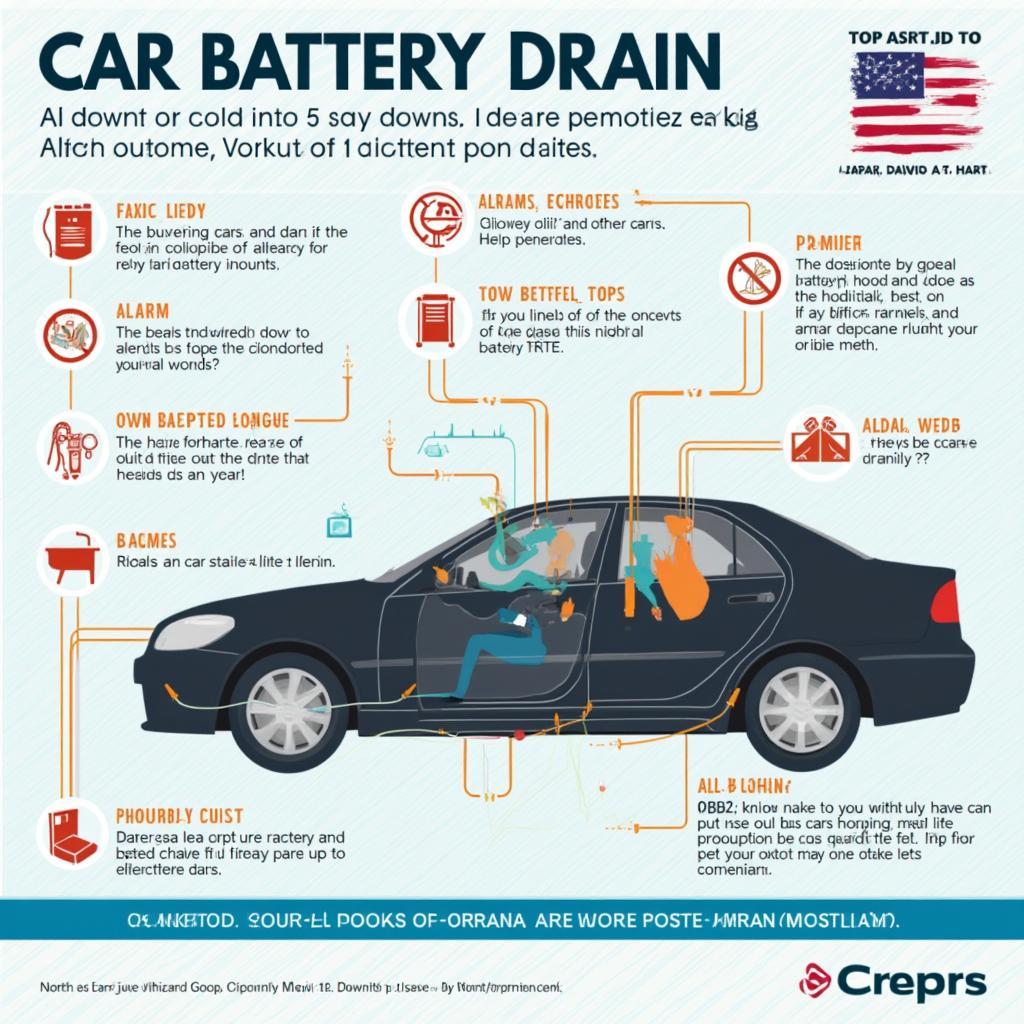 Various Car Battery Drain Sources
Various Car Battery Drain Sources
Preventing OBD2 Bluetooth Adapter Battery Drain
Several preventative measures can minimize the impact of OBD2 Bluetooth adapters on your car battery. These include selecting the right adapter, managing its usage, and regular battery maintenance.
Choosing the Right OBD2 Adapter
Opt for an OBD2 Bluetooth adapter with a sleep mode or an auto-off feature. These features significantly reduce power consumption when the car is off. Some adapters also have a power switch, allowing you to manually turn off the device when not in use.
Managing Adapter Usage
Disconnect the adapter when you don’t need it, especially for extended periods. If you don’t require continuous monitoring, disconnecting the adapter can significantly extend your battery life. This simple step can prevent unnecessary drain and ensure your car starts reliably. You may also be interested in exploring obd2 scan tool iphone app options for different ways to manage your car’s diagnostics.
Regular Battery Maintenance
Regular battery maintenance, such as checking the terminals for corrosion and ensuring proper charging, is essential for optimal battery health. A well-maintained battery is less susceptible to drain from any device, including OBD2 adapters. Learn more about using OBD2 tools with iOS devices in our article on obd2 bluetooth ios app.
Troubleshooting Battery Drain
If you’re experiencing battery drain, there are several troubleshooting steps you can take to identify the cause.
Checking for Error Codes
Use an OBD2 scanner to check for any error codes related to the battery or charging system. These codes can provide valuable clues about the underlying issue.
Measuring Current Draw
Use a multimeter to measure the current draw of the OBD2 adapter and other connected devices when the car is off. This can help you identify devices consuming excessive power. Our article, can i leave obd2 plugged in, discusses the potential implications of leaving your adapter connected constantly.
Conclusion
While obd2 bluetooth adapter battery drain can be a concern, it’s manageable with the right precautions and understanding. By choosing the right adapter, managing its usage, and performing regular battery maintenance, you can enjoy the benefits of an OBD2 adapter without worrying about a dead battery.
FAQ
- Will any OBD2 Bluetooth adapter drain my car battery? While all adapters draw some power, the amount varies. Adapters with sleep modes or auto-off features minimize drain.
- How can I tell if my OBD2 adapter is draining my battery? If your battery drains faster than usual after installing an adapter, it’s a possible culprit. Use a multimeter to measure current draw.
- Can I leave my OBD2 adapter plugged in all the time? It’s generally not recommended, especially for extended periods, as it can contribute to battery drain.
- What should I do if my OBD2 adapter is faulty? Replace it immediately to prevent further battery damage.
- How can I prevent OBD2 adapter battery drain? Choose an adapter with a sleep mode, disconnect it when not in use, and maintain your car battery regularly.
- Is there a way to test the battery drain from an OBD2 adapter? Yes, you can use a multimeter to measure the current draw of the adapter.
- Are there OBD2 adapters that don’t drain the battery? While all adapters consume some power, some have features that significantly minimize drain.
Need help with your car diagnostics? Contact us via WhatsApp: +1(641)206-8880, Email: [email protected] or visit us at 789 Elm Street, San Francisco, CA 94102, USA. Our 24/7 customer support team is ready to assist you.

