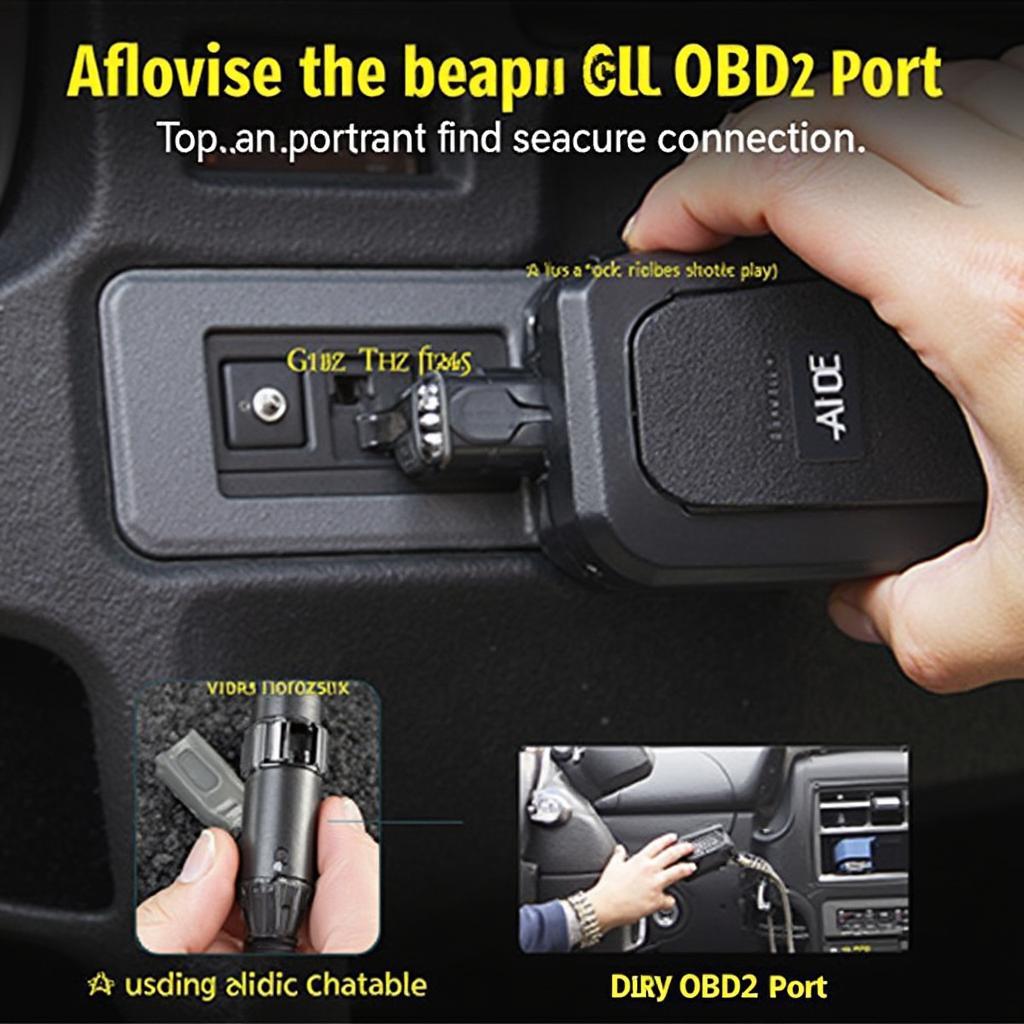Your OBD2 scan tool isn’t working? Don’t panic! This is a common issue, and often easily fixed. Whether you’re a seasoned mechanic or a DIY enthusiast, this guide will provide you with comprehensive troubleshooting steps and solutions to get your OBD2 scan tool back up and running.
A malfunctioning OBD2 scan tool can be incredibly frustrating, especially when you’re trying to diagnose a car problem. This can stem from a variety of issues, from simple connection problems to more complex software or hardware malfunctions. We’ll cover all the bases, from the simplest checks to more advanced fixes. Check out our guide on the Bluedriver OBD2 diagnostic scan tool live data for information about using live data.
Common Reasons Why Your OBD2 Scan Tool is Not Working
There are several reasons why your OBD2 scan tool might not be communicating with your vehicle’s computer. Let’s explore some of the most frequent culprits.
- Connection Problems: This is the most common issue. A loose or improperly connected cable can prevent communication. Ensure the connector is firmly seated in the OBD2 port.
- Blown Fuse: Check your vehicle’s fuse box for a blown fuse related to the OBD2 port or the cigarette lighter, which often shares the same circuit.
- Faulty OBD2 Port: The OBD2 port itself could be damaged. Inspect the port for any bent or broken pins.
- Incompatible Scan Tool: Not all scan tools are compatible with all vehicles. Make sure your scan tool is compatible with your vehicle’s make, model, and year.
- Software Issues: Outdated or corrupted software on the scan tool can cause malfunctions. Check for updates from the manufacturer.
- Dead Battery in the Scan Tool: Some scan tools have internal batteries that can die. Try replacing the battery if applicable.
- Vehicle’s Computer Issues: In rare cases, a problem with your vehicle’s computer (ECU) can prevent communication.
Troubleshooting Steps: What to Do When Your OBD2 Scanner is Not Working
Follow these systematic steps to troubleshoot your non-functional OBD2 scan tool:
-
Check the Basics: Begin by verifying the connection. Ensure the OBD2 scanner is securely plugged into the vehicle’s OBD2 port. Try a different cable if you have one. Also, check your vehicle’s ignition – it should be in the “on” position (but the engine doesn’t necessarily need to be running).
-
Inspect the Fuse: Locate your vehicle’s fuse box and check the fuse associated with the OBD2 port or cigarette lighter. Replace the fuse if it’s blown. You can consult your vehicle’s owner’s manual for the fuse box location and diagram. If you have problems with your VW Jetta, here’s a resource about a 2004 VW Jetta OBD2 port is dead.
-
Examine the OBD2 Port: Carefully inspect the OBD2 port on your vehicle. Look for any bent, broken, or corroded pins. If any pins are damaged, you may need to have the port repaired or replaced. Information about the OBD2 connector pin diagram can be found here.
-
Verify Compatibility: Double-check that your OBD2 scan tool is compatible with your vehicle’s make, model, and year. You can usually find this information in the scan tool’s manual or on the manufacturer’s website.
-
Update Software: If your scan tool has updatable software, check for the latest version on the manufacturer’s website. Updating the software can often resolve bugs and compatibility issues.
-
Test the Scan Tool on Another Vehicle: If possible, try using your scan tool on a different vehicle. If it works on another vehicle, the problem likely lies with your vehicle, not the scan tool.
-
Check the Scan Tool’s Battery: If your scan tool has an internal battery, try replacing it. A dead battery can prevent the scan tool from powering on or communicating properly.
What if My OBD2 Scan Tool Still Isn’t Working?
If you’ve tried all the troubleshooting steps and your OBD2 scan tool still isn’t working, it’s time to seek professional help. A qualified mechanic can diagnose the problem and recommend the appropriate repair. They may have access to more advanced diagnostic equipment and expertise in identifying complex issues.
Quote from Expert
“Often, it’s the simplest things that trip people up. Before you assume the scan tool is broken, always double-check the connection and the fuse. These simple checks can save you time and money.” – John Smith, Automotive Diagnostic Specialist
Maintaining Your OBD2 Scan Tool
Proper maintenance can extend the life of your OBD2 scan tool and prevent future problems. Store your scan tool in a clean, dry place, and protect it from extreme temperatures. Keep the cable clean and free of tangles. If your scan tool has updatable software, update it regularly to ensure optimal performance.
Conclusion
A non-functional OBD2 scan tool can be a significant inconvenience, but it’s usually a solvable problem. By following the troubleshooting steps outlined in this guide, you can often identify and fix the issue yourself. If you still have a scanner you’d like to look at, here are some options for OBD2 free software and road dyno full version. Remember, regular maintenance is key to keeping your OBD2 scan tool in good working order and ensuring accurate diagnoses for years to come. If all else fails, don’t hesitate to seek professional assistance. If you’re specifically looking for a Peake OBD2 scanner, you can learn more here.
FAQ
- Why is my OBD2 scanner not connecting? This can be due to connection issues, a blown fuse, a faulty OBD2 port, or incompatibility between the scanner and your vehicle.
- How do I check the fuse for my OBD2 port? Refer to your vehicle’s owner’s manual for the fuse box location and diagram.
- What if my OBD2 port is damaged? You may need to have the port repaired or replaced by a qualified mechanic.
- How do I know if my OBD2 scanner is compatible with my car? Check the scanner’s manual or the manufacturer’s website for compatibility information.
- What should I do if my OBD2 scanner still doesn’t work after troubleshooting? Seek professional help from a qualified mechanic.
- How do I maintain my OBD2 scan tool? Store it properly, keep the cable clean, and update the software regularly.
- Where can I find more information about OBD2 scanners? Visit OBDFree.com for comprehensive information and reviews.
For any assistance, feel free to contact us via WhatsApp: +1(641)206-8880, Email: [email protected] or visit us at 789 Elm Street, San Francisco, CA 94102, USA. Our customer support team is available 24/7.