A car scanner ELM OBD2 cellphone setup is a game-changer for car owners and DIY enthusiasts. This powerful combination lets you diagnose car troubles, monitor performance, and understand your vehicle better, all from the convenience of your smartphone. It’s like having a mechanic in your pocket, ready to assist anytime, anywhere.
Understanding the Power Trio: Car Scanner, ELM OBD2, and Your Cellphone
An ELM OBD2 car scanner used with your cellphone transforms your device into a sophisticated diagnostic tool. This setup allows you to access and interpret the data hidden within your car’s computer system. The magic lies in the ELM327 chip, a cost-effective interface that translates complex vehicle data into a readable format for your smartphone. Simply plug the ELM OBD2 adapter into your car’s OBD2 port, pair it with your phone via Bluetooth or Wi-Fi, and unlock a wealth of information about your vehicle.
Why Choose a Car Scanner ELM OBD2 Cellphone Solution?
- Affordability: Compared to professional scan tools, an ELM OBD2 adapter coupled with a free or low-cost app is remarkably budget-friendly.
- Convenience: Carry your diagnostic tool everywhere you go, eliminating trips to the mechanic for minor issues.
- Empowerment: Take control of your car’s maintenance and understand its performance better.
- Real-time Data: Monitor live data streams, like engine RPM, coolant temperature, and fuel pressure.
- Troubleshooting Power: Read and clear diagnostic trouble codes (DTCs), pinpoint issues, and potentially save on expensive repairs.
Choosing the Right Car Scanner ELM OBD2 Adapter and App
Not all ELM OBD2 adapters and apps are created equal. Selecting the right combination for your needs is crucial. Consider factors like compatibility with your car’s make and model, the operating system of your cellphone (Android or iOS), and the features offered by the app. Look for apps with user-friendly interfaces, comprehensive data displays, and the ability to read and clear DTCs.
How to Choose the Best ELM OBD2 App for Your Cellphone
- Check Compatibility: Ensure the app supports your car’s make, model, and year.
- Read Reviews: Look for apps with positive user reviews and high ratings.
- Consider Features: Do you need basic code reading or advanced diagnostics? Choose an app that matches your needs.
- Free vs. Paid: Explore free options first, then consider upgrading to a paid version for more features.
Troubleshooting Common Car Scanner ELM OBD2 Cellphone Issues
Occasionally, you might encounter connection problems or difficulty reading data. Here are some common troubleshooting tips:
- Check the OBD2 Port: Ensure the adapter is firmly plugged in.
- Verify Bluetooth/Wi-Fi Connection: Make sure your phone is properly paired with the adapter.
- Restart Your Phone and Car: Sometimes, a simple reboot can resolve connection issues.
- Consult the App’s Support Documentation: Look for troubleshooting guides or FAQs provided by the app developer.
- Check for Adapter Compatibility: Ensure the adapter is compatible with your car’s make and model.
“A reliable car scanner ELM OBD2 cellphone setup is an invaluable tool for any car owner,” says Michael Johnson, Automotive Diagnostics Expert at Advanced Auto Solutions. “It’s a small investment that can save you time and money in the long run.”
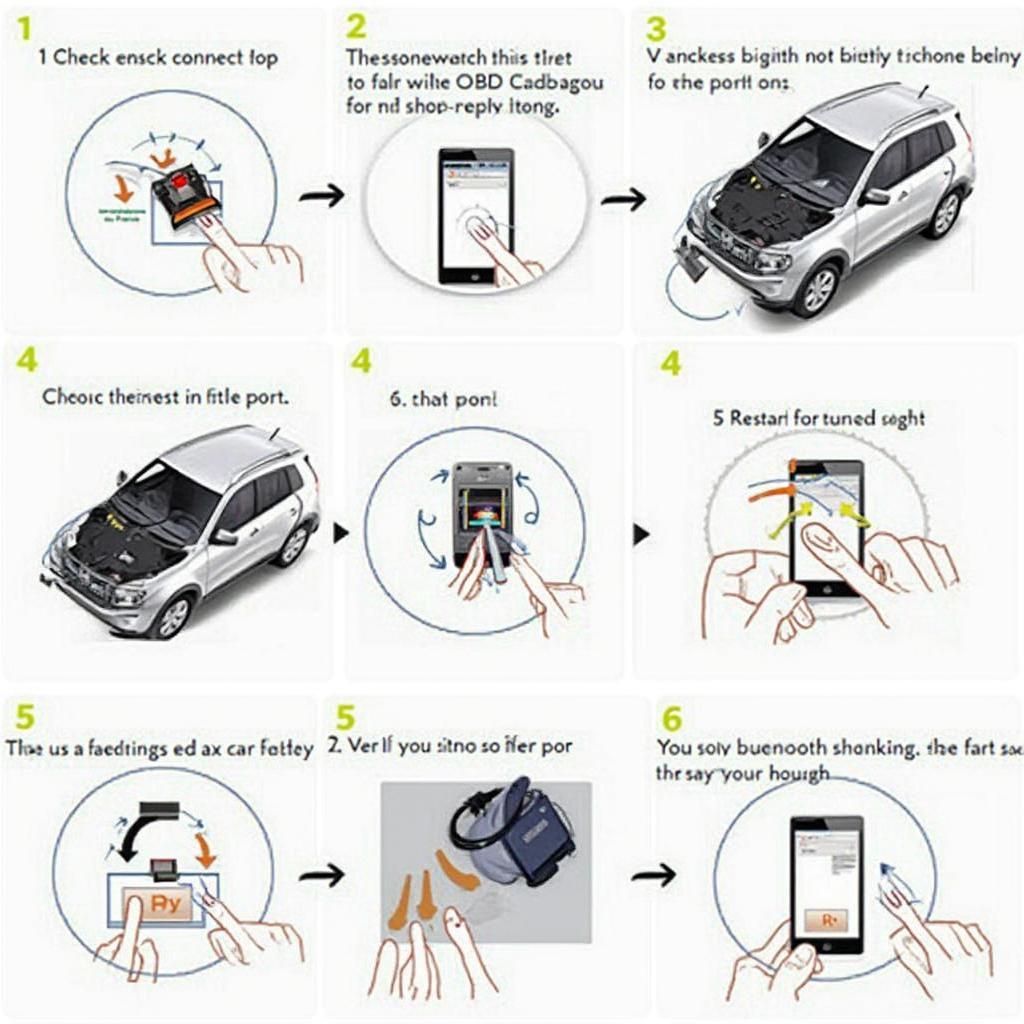 Troubleshooting steps for car scanner ELM OBD2 cellphone connection problems, like checking OBD2 port, Bluetooth connection, and phone/car restart.
Troubleshooting steps for car scanner ELM OBD2 cellphone connection problems, like checking OBD2 port, Bluetooth connection, and phone/car restart.
Conclusion
A car scanner ELM OBD2 cellphone combination provides an affordable and powerful way to monitor and diagnose your vehicle’s health. By understanding its capabilities and choosing the right adapter and app, you can empower yourself to take control of your car’s maintenance and avoid costly surprises. With the right car scanner ELM OBD2 cellphone setup, you’ll have a trusted mechanic at your fingertips.
FAQ
- What is ELM OBD2? ELM OBD2 is a standard for vehicle diagnostics that allows external devices to communicate with a car’s computer.
- How do I connect my car scanner ELM OBD2 to my cellphone? Connect the adapter to the car’s OBD2 port and pair it with your phone via Bluetooth or Wi-Fi.
- What can I do with a car scanner ELM OBD2 cellphone setup? You can read and clear DTCs, monitor live data, and perform various diagnostic tests.
- How do I choose the right ELM OBD2 adapter and app? Consider compatibility, features, and user reviews.
- What if my car scanner ELM OBD2 isn’t working with my cellphone? Check the connection, restart your phone and car, and consult the app’s support documentation.
- Are there free ELM OBD2 apps available? Yes, several free apps are available, offering basic functionality.
- Do I need a professional mechanic if I have a car scanner ELM OBD2 cellphone setup? For complex issues, it’s always best to consult a qualified mechanic.
Need help? Contact us via WhatsApp: +1(641)206-8880, Email: [email protected] or visit us at 789 Elm Street, San Francisco, CA 94102, USA. We offer 24/7 customer support.

