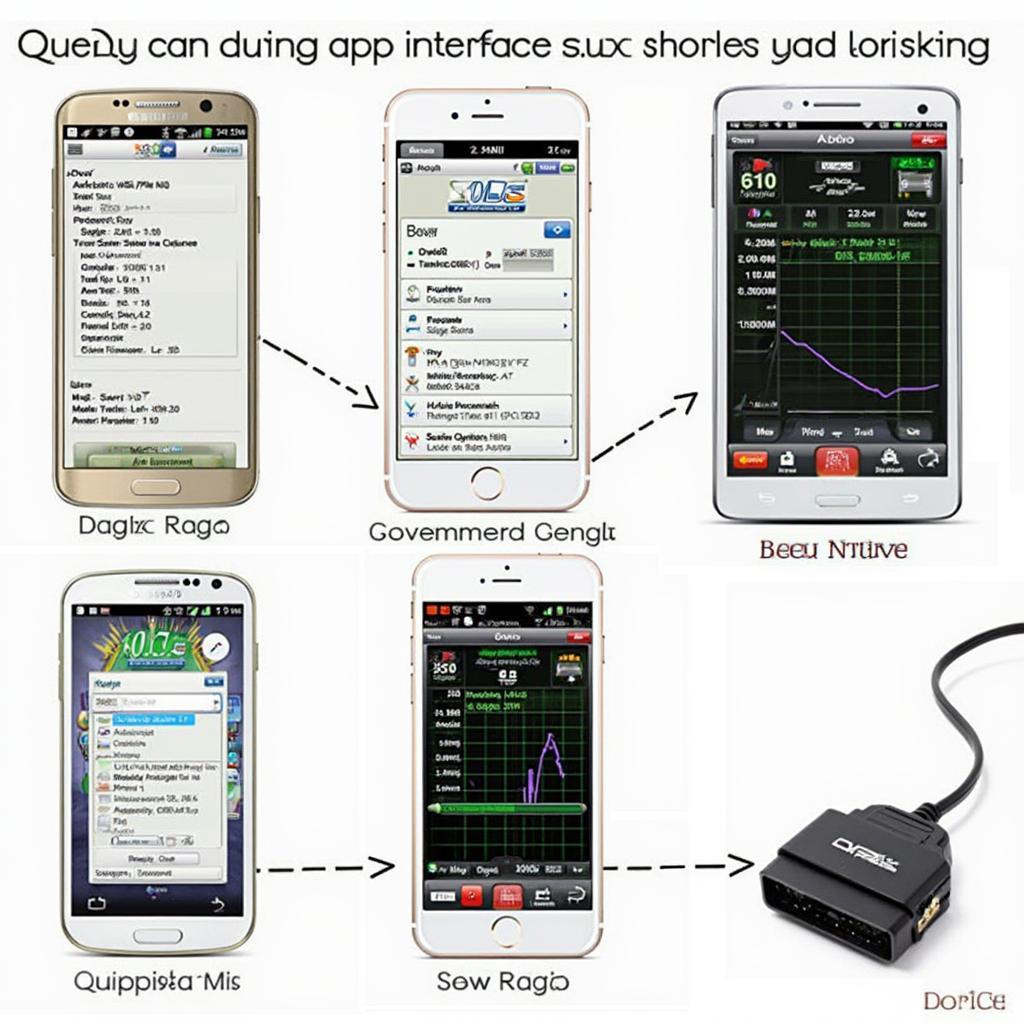The world of car diagnostics has been revolutionized by the advent of OBD2 scanners and apps for Android and iOS. Finding the best OBD2 Android iOS apps can empower you to understand your car’s health, diagnose issues, and potentially save money on mechanic bills. This guide will delve into the top options, exploring their features, benefits, and how they can transform your car ownership experience.
Choosing the right OBD2 app can be confusing with so many options available. Do you need real-time data? Are you looking for specific diagnostic capabilities? This comprehensive guide covers everything you need to know to find the best OBD2 Android iOS apps for your needs. We’ll explore various apps, discuss compatibility, and help you understand the key features to look for.
Understanding OBD2 and its Benefits
OBD2, or On-Board Diagnostics II, is a standardized system that allows external devices to access a vehicle’s diagnostic data. This data can range from simple information like speed and RPM to more complex parameters like engine coolant temperature, fuel pressure, and emissions data. By using an OBD2 scanner and a compatible app, you can gain valuable insights into your car’s performance and potential problems.
Why Use an OBD2 App?
Using an OBD2 app, along with a compatible obd2 android ios apps, offers numerous advantages, including:
- Early Problem Detection: Identify potential issues before they become major repairs.
- Cost Savings: Diagnose problems yourself and avoid unnecessary trips to the mechanic.
- Improved Fuel Efficiency: Monitor fuel consumption and identify driving habits that impact mileage.
- Enhanced Vehicle Performance: Track performance data and make adjustments for optimal efficiency.
- Increased Resale Value: Maintain detailed records of your car’s health, making it more attractive to potential buyers.
Top OBD2 Android iOS Apps Reviewed
Choosing the right app depends on your specific needs and budget. Some apps offer basic functionality, while others provide advanced features for serious car enthusiasts.
Torque Pro (Android)
Torque Pro is a highly popular and powerful OBD2 app for Android, known for its customizable dashboards, extensive data logging capabilities, and support for a wide range of OBD2 adapters. It allows users to monitor real-time data, clear diagnostic trouble codes (DTCs), and even create custom plugins for specific vehicle makes and models.
OBD Fusion (iOS)
OBD Fusion is a well-regarded iOS app that offers a user-friendly interface, comprehensive data display, and advanced features like GPS tracking and data logging. It’s a solid choice for iPhone and iPad users looking for a reliable and feature-rich OBD2 app.
DashCommand (Android & iOS)
DashCommand is a cross-platform app available for both Android and iOS, offering a sleek interface, real-time data monitoring, and performance tracking. It provides a variety of customizable gauges and displays, making it a versatile choice for users who want to personalize their car diagnostics experience.
Car Scanner ELM OBD2 (Android & iOS)
This app provides a simple and intuitive interface for accessing basic OBD2 data. It’s a good option for beginners who are new to car diagnostics and want a straightforward solution.
Which OBD2 App is Right for You?
The best OBD2 app for you depends on your individual needs and preferences. Consider factors such as your operating system (Android or iOS), desired features, and budget when making your decision. Experimenting with different apps can help you find the one that best suits your requirements.
Connecting Your OBD2 Scanner and App
Connecting your OBD2 scanner and app is a straightforward process. Most scanners connect via Bluetooth, and the app will guide you through the pairing process. Make sure your device’s Bluetooth is enabled and follow the app’s instructions to establish a connection.
Troubleshooting Connection Issues
If you encounter any connection problems, check the following:
- Bluetooth Compatibility: Ensure your OBD2 scanner and smartphone are Bluetooth compatible.
- Dongle Firmware: Verify that your OBD2 dongle has the latest firmware installed.
- App Permissions: Grant necessary permissions to the app to access Bluetooth and location services.
- Vehicle Compatibility: Confirm that your vehicle is OBD2 compliant (most vehicles manufactured after 1996 are).
Using Your OBD2 App: Tips and Tricks
- Regular Scans: Perform regular scans to stay informed about your car’s health and catch potential issues early.
- Data Logging: Utilize data logging features to track performance trends and identify patterns.
- Custom Dashboards: Personalize your dashboards to display the information that is most important to you.
- Community Forums: Join online communities and forums to share tips, ask questions, and learn from other OBD2 app users.
Conclusion: Empowering Car Owners with OBD2 Apps
The best OBD2 Android iOS apps offer a powerful and convenient way to monitor your car’s health, diagnose problems, and take control of your vehicle maintenance. By understanding the features and benefits of these apps, you can make informed decisions and choose the right tool for your needs. From obd2 app 推薦 to the specific functionalities of obd2 icar pro, the right app paired with an obd2 bluetooth dongle for use with torque pro app can truly empower you as a car owner.
FAQ
- What is an OBD2 scanner?
- How do I connect my OBD2 scanner to my phone?
- What kind of data can I access with an OBD2 app?
- Can I use an OBD2 app to clear check engine lights?
- Are OBD2 apps compatible with all cars?
- How much do OBD2 apps cost?
- What are the benefits of using an OBD2 app?
If you need assistance, please contact us via WhatsApp: +1(641)206-8880, Email: [email protected] or visit us at 789 Elm Street, San Francisco, CA 94102, USA. We have a 24/7 customer support team ready to help.