Innova OBD2 live data empowers you to delve deep into your vehicle’s performance. This comprehensive guide will explore the world of Innova OBD2 scanners and how to harness live data for diagnostics and maintenance. We’ll cover everything from understanding data streams to selecting the right Innova scanner for your needs.
Understanding Innova OBD2 live data is crucial for both DIY enthusiasts and professional mechanics. Live data provides a real-time view of your vehicle’s sensor readings, allowing you to identify potential issues before they become major problems. It’s like having a direct line of communication with your car, revealing its inner workings as you drive. Having the right Innova OBD2 scan tool can greatly enhance this experience. Want to know more about using Innova scanners? Check out our guide on innova obd2 how to use.
What is Innova OBD2 Live Data?
Live data refers to the continuous stream of information transmitted from your vehicle’s various sensors to your OBD2 scanner. This data provides insights into crucial parameters like engine speed, coolant temperature, oxygen sensor readings, and much more. By analyzing these real-time readings, you can pinpoint the root cause of performance issues, monitor sensor health, and even track fuel efficiency.
Why is Innova OBD2 Live Data Important?
Live data allows for dynamic diagnostics, enabling you to observe how your vehicle’s systems interact under different driving conditions. This is invaluable for troubleshooting intermittent problems that might not show up during a static code scan. Imagine trying to diagnose a rough idle that only occurs under specific load conditions. Live data allows you to observe the relevant parameters while recreating those conditions, making diagnosis much more efficient.
Choosing the Right Innova OBD2 Scanner for Live Data
Innova offers a range of OBD2 scanners, each with varying capabilities. When choosing a scanner for live data, consider factors like the specific data parameters you need to access, the vehicle’s make and model, and your budget. Some scanners offer advanced features like graphing, data logging, and even ABS code reading. For more information about OBD2 scanners with ABS capabilities, check out obd2 code reader with abs.
What Features Should I Look For?
- Data Parameter Coverage: Ensure the scanner supports the specific data parameters you need to monitor.
- Vehicle Compatibility: Verify compatibility with your vehicle’s make, model, and year.
- Data Logging and Graphing: These features allow you to record and analyze data trends over time.
- User Interface and Ease of Use: A clear and intuitive interface simplifies data interpretation.
- Software Updates: Regular software updates ensure compatibility with the latest vehicle models and diagnostic protocols.
Interpreting Innova OBD2 Live Data
Interpreting live data requires some understanding of vehicle systems and sensor operation. Refer to your vehicle’s service manual for specific sensor specifications and acceptable ranges. Online resources and forums dedicated to OBD2 diagnostics can also be helpful. Looking for specific Innova scan tools with live data? Visit innova obd2 scan tool with live data.
How Can I Use Live Data for Diagnostics?
- Identify Sensor Malfunctions: Compare live data readings to expected values to pinpoint faulty sensors.
- Troubleshoot Intermittent Issues: Monitor live data while recreating the problem to isolate the cause.
- Monitor System Performance: Track changes in live data over time to identify developing issues.
- Verify Repairs: Use live data to confirm that repairs have been successful.
“Live data is a game-changer for automotive diagnostics,” says John Davis, a seasoned automotive technician. “It allows you to see what’s happening under the hood in real time, giving you a much deeper understanding of the vehicle’s condition.”
Troubleshooting Common Innova OBD2 Live Data Issues
Sometimes, you might encounter difficulties with your Innova OBD2 scanner or live data stream. Common issues include connection problems, data discrepancies, and software glitches.
What are some common troubleshooting steps?
- Check Connections: Ensure the scanner is properly connected to the vehicle’s OBD2 port.
- Verify Power: Check that the scanner is receiving power.
- Update Software: Ensure the scanner’s software is up-to-date.
- Consult User Manual: Refer to the scanner’s user manual for specific troubleshooting instructions. You can also find useful resources related to Innova 3100 software at innova obd2 3100 software.
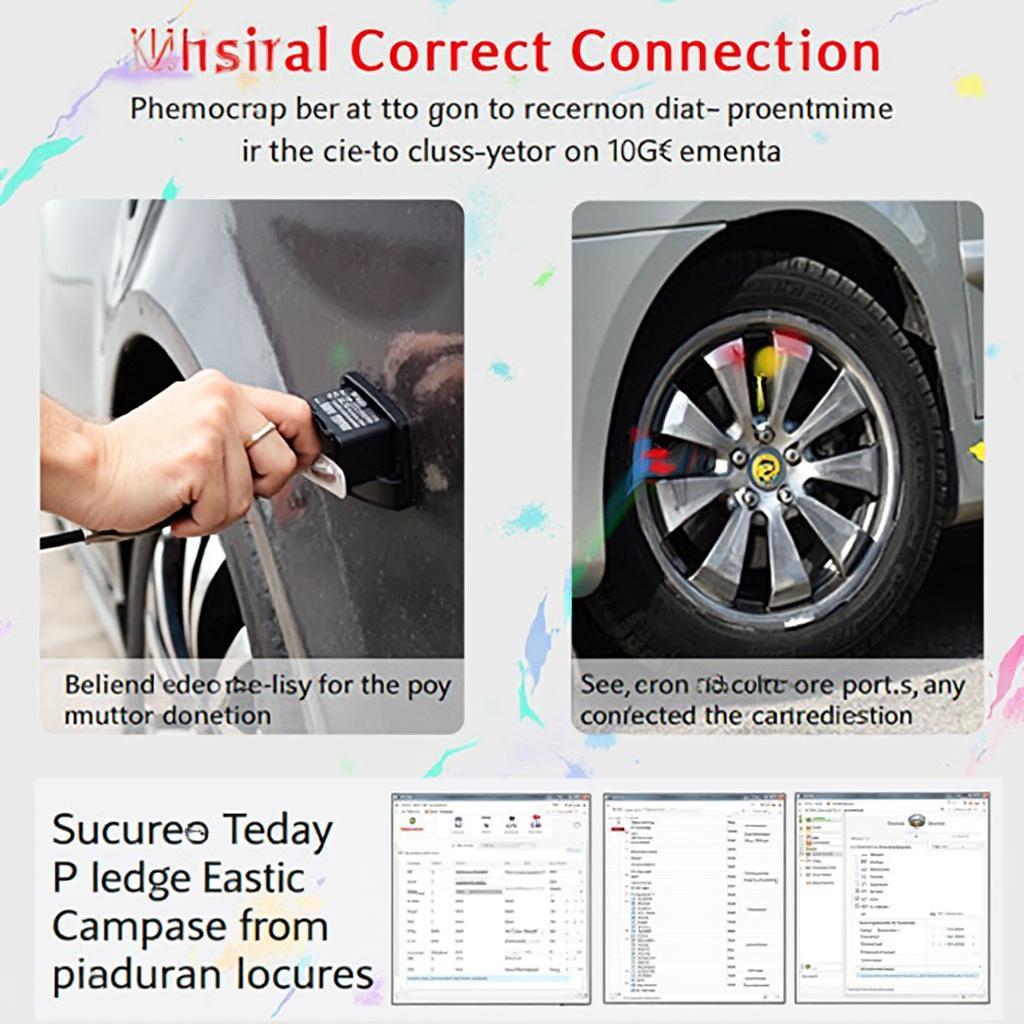 Innova OBD2 Scanner Connected to Car
Innova OBD2 Scanner Connected to Car
Conclusion
Innova OBD2 live data provides a powerful tool for understanding and diagnosing vehicle performance. By learning how to interpret live data and choosing the right Innova scanner, you can gain valuable insights into your car’s health. Mastering this technology empowers you to tackle automotive issues with confidence, saving time and money in the long run. Innova OBD2 live data truly puts you in the driver’s seat when it comes to car maintenance.
Need a PDF guide? Check out innova obd2 live data pdf.
Need Support? Contact us via WhatsApp: +1(641)206-8880, Email: [email protected] or visit us at 789 Elm Street, San Francisco, CA 94102, USA. We have a 24/7 customer support team.

