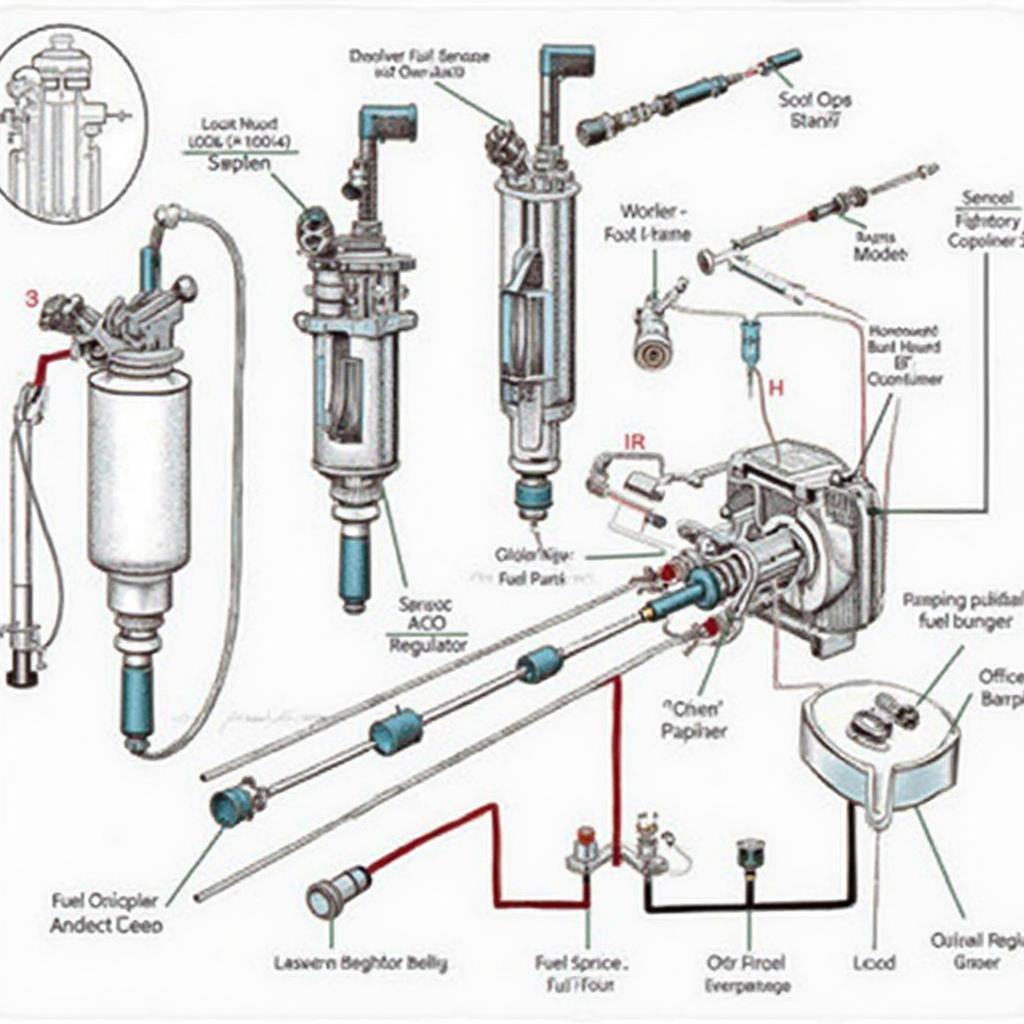The Delphi fuel injection system is a crucial component in many modern vehicles, and understanding how it interacts with your OBD2 scanner can be incredibly valuable. This article will delve into the intricacies of the Delphi system, exploring its common issues, diagnostic procedures using an OBD2 scanner, and how this knowledge can empower you to maintain and troubleshoot your vehicle effectively.
Decoding the Delphi Fuel Injection System
The Delphi fuel injection system is known for its precision and efficiency, delivering fuel to the engine in a highly controlled manner. This system utilizes electronic control units (ECUs) to monitor various parameters, such as engine speed, load, and temperature, and adjust the fuel delivery accordingly. This intricate system plays a vital role in optimizing engine performance, fuel economy, and emissions. Understanding its core components, such as the fuel injectors, fuel pump, fuel pressure regulator, and sensors, is essential for effective diagnostics.
One of the primary benefits of the Delphi system is its integration with the OBD2 interface. This allows for comprehensive diagnostics using an OBD2 scanner, providing access to valuable data and trouble codes that pinpoint potential issues.
Common Problems in Delphi Fuel Injection Systems
Like any complex system, the Delphi fuel injection system can experience problems. Common issues include faulty fuel injectors, a malfunctioning fuel pump, or problems with the fuel pressure regulator. These issues can manifest as poor engine performance, rough idling, decreased fuel economy, or even starting problems.
Recognizing these symptoms is the first step towards diagnosis. With an OBD2 scanner, you can read the diagnostic trouble codes (DTCs) stored in the vehicle’s ECU. These codes provide valuable clues about the nature and location of the problem, enabling you to focus your troubleshooting efforts.
Diagnosing Delphi Systems with an OBD2 Scanner
Using an OBD2 scanner with a Delphi fuel injection system is straightforward. Connect the scanner to the OBD2 port, usually located under the dashboard on the driver’s side. Turn the ignition on, and the scanner will communicate with the vehicle’s ECU. You can then access various data streams, such as fuel pressure, injector pulse width, and sensor readings. Most importantly, you can retrieve the DTCs stored in the ECU, providing specific insights into the problem.
How to Read Delphi Fuel Injection System Codes with an OBD2 Scanner?
Simply connect your tune ecu obd2 cable to the OBD2 port and turn the ignition on. Select the “Read Codes” option on your scanner, and it will display any stored DTCs.
Advanced Diagnostics and Troubleshooting
Beyond reading codes, an OBD2 scanner can provide more in-depth data for advanced diagnostics. Analyzing fuel trim values, for instance, can reveal imbalances in fuel delivery between cylinders. Monitoring sensor data, such as oxygen sensor readings, can provide insights into the overall health of the system.
“Understanding the data your OBD2 scanner provides is key to effectively diagnosing Delphi fuel injection system issues,” says automotive expert, Michael Carter, ASE Certified Master Technician. “Don’t just rely on the codes; delve into the data streams to get a complete picture.”
Conclusion
Mastering the use of your OBD2 scanner with a Delphi fuel injection system is essential for efficient vehicle maintenance and troubleshooting. By understanding how the system works, recognizing common problems, and utilizing the diagnostic capabilities of your OBD2 scanner, you can effectively identify and address issues, ensuring optimal engine performance and longevity. Knowing how to diagnose delphi fuel injection system obd2 is empowering.
FAQ
- What are the common symptoms of a faulty Delphi fuel injection system?
- How do I connect an OBD2 scanner to my vehicle?
- What are diagnostic trouble codes (DTCs)?
- How can I interpret the data from my OBD2 scanner?
- What are some advanced diagnostic techniques for Delphi systems?
- Where can I find more information about Delphi fuel injection systems?
- What should I do if I can’t fix the problem myself?
“Regularly scanning your vehicle with an OBD2 scanner can help catch potential problems early, saving you time and money in the long run,” adds Susan Miller, Lead Diagnostic Technician.
For further assistance, please contact us via WhatsApp: +1(641)206-8880, Email: [email protected] or visit our office at 789 Elm Street, San Francisco, CA 94102, USA. Our customer support team is available 24/7.