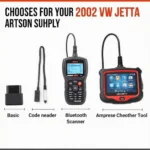Connecting your car to your Android Auto head unit opens up a world of possibilities, and OBD2 apps are no exception. OBD2 apps compatible with Android Auto can transform your driving experience by providing real-time vehicle diagnostics, performance monitoring, and even advanced features like trip logging and fuel efficiency tracking. This guide will delve into the world of OBD2 apps for Android Auto, exploring their benefits, features, and compatibility.
Are you tired of cryptic dashboard lights and expensive mechanic visits? OBD2 apps offer a solution. These apps, paired with a compatible OBD2 adapter (mini elm327 v1 5 obd2), provide a window into your car’s inner workings, giving you access to a wealth of information right on your Android Auto display.
What are OBD2 Apps and How Do They Work with Android Auto?
OBD2, or On-Board Diagnostics II, is a standardized system that allows access to a vehicle’s diagnostic data. An OBD2 app, in conjunction with a Bluetooth or Wi-Fi OBD2 adapter plugged into your car’s OBD2 port, retrieves this data and displays it in a user-friendly format on your Android Auto compatible head unit.
Why Use OBD2 Apps with Android Auto?
Integrating OBD2 apps with Android Auto offers several advantages:
- Real-Time Diagnostics: Monitor engine parameters, identify potential issues, and even clear some diagnostic trouble codes.
- Enhanced Safety: Stay informed about critical system malfunctions while driving, allowing you to take proactive measures.
- Improved Performance Monitoring: Track horsepower, torque, and other performance metrics to optimize your driving style.
- Fuel Efficiency Tracking: Analyze fuel consumption patterns and identify ways to improve mileage.
- Trip Logging: Automatically record your trips for expense tracking and other purposes.
Choosing the Right OBD2 App for Android Auto
Selecting the right OBD2 app depends on your specific needs and preferences. While some apps focus on basic diagnostics, others offer advanced features like performance tuning and custom dashboards. Consider factors like user interface, features, and compatibility with your vehicle make and model.
Top Features to Look for in an OBD2 App for Android Auto
- Clear and Intuitive Interface: A user-friendly interface is essential for easy navigation and data interpretation while driving.
- Comprehensive Diagnostics: The app should provide access to a wide range of diagnostic data, including engine codes, sensor readings, and emission status.
- Customizable Dashboards: The ability to customize the displayed information allows you to prioritize the data most relevant to you.
- Data Logging and Reporting: This feature enables you to track vehicle performance and identify trends over time.
- Real-time Alerts and Notifications: Receive immediate notifications of critical issues or exceeding predefined thresholds.
- Compatibility with a wide range of OBD2 adapters. Not all adapters work with all apps, so double-check compatibility. You can find some great options on Amazon, by searching for something like obd2 adapter bluetooth amazon.
Troubleshooting Common Issues with OBD2 Apps and Android Auto
- Connection Problems: Ensure your OBD2 adapter is properly paired with your phone and your car’s ignition is on.
- Data Discrepancies: Verify the accuracy of the data by comparing it with other diagnostic tools.
- App Crashes or Freezes: Make sure you’re using the latest version of the app and check for compatibility updates.
 Troubleshooting OBD2 Connection Issues
Troubleshooting OBD2 Connection Issues
Are OBD2 Apps Safe to Use with Android Auto?
Generally, yes. Reputable OBD2 apps are designed to access data passively, meaning they won’t interfere with your car’s systems. However, it’s important to download apps only from trusted sources like the Google Play Store. Avoid apps that claim to offer performance tuning or other modifications, as these could potentially harm your vehicle.
“Using a reliable OBD2 app gives you valuable insights into your car’s health, empowering you to address issues proactively and potentially save on costly repairs,” says John Smith, Automotive Diagnostics Expert at CarTech Solutions.
The Future of OBD2 Apps and Android Auto Integration
As technology advances, we can expect even deeper integration between OBD2 apps and Android Auto. Future developments may include predictive maintenance capabilities, advanced driver-assistance features, and even integration with other smart car technologies.
“The seamless integration of OBD2 apps with Android Auto is transforming the way we interact with our vehicles, putting more control and information in the hands of drivers,” adds Jane Doe, Lead Software Engineer at AutoConnect Innovations.
Conclusion
OBD2 apps compatible with Android Auto offer a powerful and convenient way to monitor your vehicle’s health and performance. By choosing the right app and understanding its features, you can gain valuable insights into your car’s operation, improve your driving experience, and potentially save money on repairs. When looking for OBD2 app information, also be sure to check out other helpful resources like free cell app elm327 obd2. This knowledge empowers you to make informed decisions about your vehicle’s maintenance and upkeep. And if you are interested in more OBD2 scanner reviews, check out our obd2 scanner reviews 2015. Don’t forget that understanding your car’s diagnostic codes is key. Learn como sacar códigos de falla obd2 sin escaner toyota.
FAQ
- Do I need a special OBD2 adapter for Android Auto? Yes, you need a Bluetooth or Wi-Fi enabled OBD2 adapter.
- Are all OBD2 apps compatible with all cars? Most apps are compatible with most modern cars (1996 and newer in the US).
- Can OBD2 apps drain my car battery? Not significantly, especially if you unplug the adapter when not in use.
- Are there free OBD2 apps for Android Auto? Yes, many free options are available, though they may have limited features.
- Can I use multiple OBD2 apps simultaneously? Generally, no. You should only connect to one app at a time.
- What if my OBD2 app isn’t working correctly? Check the connection, app compatibility, and your car’s OBD2 system.
- Can I clear diagnostic trouble codes with an OBD2 app? Some apps allow you to clear codes, but it’s crucial to understand the underlying issue first.
Need more assistance? Contact us via WhatsApp: +1(641)206-8880, Email: [email protected], or visit our office at 789 Elm Street, San Francisco, CA 94102, USA. We offer 24/7 customer support.