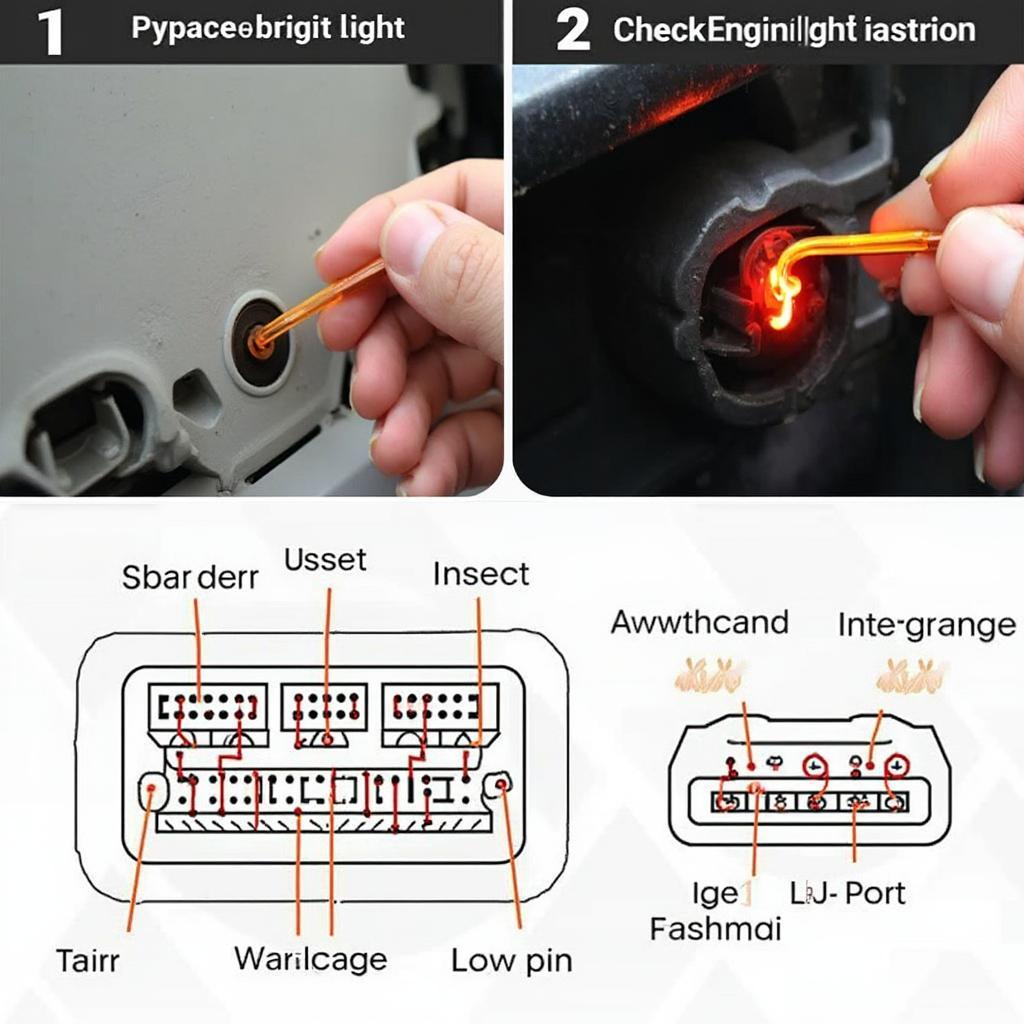Finding your car acting up can be frustrating. You suspect something’s wrong, but how do you pinpoint the issue without a specialized OBD2 scanner? Knowing how to retrieve obd2 codes without a scanner can save you time and money, giving you a head start on diagnosing your vehicle’s troubles. This guide will delve into the methods you can use to check your car’s health even without access to a scanner.
Checking your car’s Diagnostic Trouble Codes (DTCs), also known as OBD2 codes, is crucial for understanding what’s ailing your vehicle. While an OBD2 scanner is the most common and efficient method for retrieving these codes, it’s not your only option. Understanding how to get obd2 codes without a scanner can empower you to take the first steps towards resolving your car’s problems.
Understanding OBD2 Codes and Their Importance
OBD2 codes are standardized codes that represent specific malfunctions within your vehicle’s systems. These codes are essential for diagnosing everything from minor sensor glitches to more serious engine problems. Recognizing the value of retrieving these codes, even without a scanner, can significantly improve your ability to address car trouble effectively. For more information on reading OBD2 codes without a scanner, you can visit our dedicated guide: reading obd2 codes without a scanner.
How to Check OBD2 Codes Without a Scanner: The Paperclip Method
One of the oldest tricks in the book, the paperclip method, allows you to read OBD2 codes on older vehicles (typically pre-1996) that use a simpler system. This involves jumping specific pins on your car’s diagnostic port with a paperclip or wire, prompting the check engine light to flash a sequence that corresponds to specific trouble codes. However, this method is becoming less relevant with newer vehicles and their more complex diagnostic systems.
Using the Car’s Onboard Computer
Some newer vehicles have built-in systems that allow you to access OBD2 codes directly through the car’s dashboard display. This typically involves navigating through a series of menus using buttons on the steering wheel or dashboard. Check your owner’s manual for specific instructions on accessing this feature, as it varies from manufacturer to manufacturer.
Mobile Apps for Retrieving OBD2 Codes
Several mobile apps, available for both Android and iOS, can connect to your car’s OBD2 port via a Bluetooth or Wi-Fi adapter. These apps can then read and display OBD2 codes, along with other valuable diagnostic information. While these apps require a small investment in an adapter, they provide a more affordable and convenient alternative to a dedicated OBD2 scanner. Check out our guide on how to pull up OBD2 codes without a scanner: how to pull up obd2 codes without scanner.
Limitations of Retrieving OBD2 Codes Without a Scanner
While the methods described above can provide valuable insights into your car’s health, they do have limitations. The paperclip method is only applicable to older vehicles, while accessing codes through the car’s onboard computer may not be possible on all models. Mobile apps require an adapter and may not offer the same level of detail and functionality as a dedicated scanner. You can learn more about reading OBD2 codes without a scanner on a Ford Explorer here: read obd2 codes without scanner ford explorer.
“Understanding the limitations of these methods is crucial,” says automotive expert Michael Stevenson. “While they can help identify basic issues, a professional-grade OBD2 scanner remains the best tool for comprehensive diagnostics.”
When a Scanner is Necessary
For more complex diagnostic tasks, such as checking live data streams, performing actuator tests, or accessing manufacturer-specific codes, a dedicated OBD2 scanner is essential. These advanced features allow mechanics and experienced DIYers to delve deeper into their vehicle’s systems and perform more thorough troubleshooting. Check out our article for Chevy Equinox owners on how to read obd2 codes without a scanner: how to read obd2 codes without scanner chevy equinox.
Conclusion: OBD2 Codes Without a Scanner – A Starting Point
Retrieving obd2 codes without a scanner can be a valuable first step in diagnosing car troubles, especially when you don’t have access to a dedicated scanner. While these alternative methods may have limitations, they can offer crucial insights and help you make informed decisions about your car’s maintenance. However, remember that a professional-grade scanner is always the best option for comprehensive and accurate diagnostics.
FAQ
- Can I use any paperclip for the paperclip method? A standard paperclip will usually work, but a slightly thicker wire may provide a more secure connection.
- What if my car doesn’t have an onboard computer that displays OBD2 codes? You can try the paperclip method (if applicable to your car’s model year) or use a mobile app with an OBD2 adapter.
- Are all mobile OBD2 apps reliable? Read reviews and choose reputable apps with positive user feedback.
- Can I fix my car based solely on OBD2 codes retrieved without a scanner? While codes can point you in the right direction, further investigation and diagnosis are usually necessary.
- When should I consult a professional mechanic? If you’re unsure about the meaning of a code or are unable to diagnose the issue yourself, it’s best to consult a professional.
- What are some common OBD2 codes I might encounter? P0300 (random misfire), P0420 (catalyst system efficiency below threshold), and P0171 (system too lean) are some frequently seen codes.
- Where can I find more information on interpreting OBD2 codes? Our website, OBDFree, offers comprehensive resources and guides on OBD2 codes.
Need further assistance? Contact us via WhatsApp: +1(641)206-8880, Email: [email protected] or visit our office at 789 Elm Street, San Francisco, CA 94102, USA. Our 24/7 customer support team is ready to help. We also have articles about como sacar códigos de falla obd2 sin escaner.