Your cart is currently empty!

Locating the OBD2 Port on Your 98 Civic
The 1998 Honda Civic, a popular and reliable car, utilizes the OBD2 port for diagnostics. Finding this port can sometimes be tricky for first-time users. This article will guide you through locating the OBD2 port on your 98 Civic and provide valuable information about its function and usage.
The OBD2 port, also known as the diagnostic port, is a standardized 16-pin connector that allows access to your vehicle’s electronic control units (ECUs). It’s essentially a window into your car’s computer system, enabling mechanics and car owners to diagnose issues, read trouble codes, and monitor various parameters. For 98 Civic owners, understanding the location and function of this port is crucial for maintaining their vehicle’s health. Knowing where to find your OBD2 port can save you time and money in the long run. Just like understanding when OBD2 started for Honda is crucial, knowing your port location is equally important. For those wondering can you change obd1 to obd2, the answer is generally yes, but it requires specific conversion kits.
Why is the OBD2 Port Important in a 98 Honda Civic?
The OBD2 port in your 98 Honda Civic is crucial for several reasons. It allows you to:
- Diagnose Issues: When your check engine light illuminates, the OBD2 port allows you to retrieve diagnostic trouble codes (DTCs), which pinpoint the potential cause of the problem. This information helps you or a mechanic identify the faulty component and fix the issue efficiently.
- Monitor Performance: Using an OBD2 scanner, you can monitor real-time data such as engine speed, coolant temperature, fuel pressure, and more. This can be helpful for performance tuning and identifying potential problems before they become major issues.
- Check Emissions: The OBD2 system monitors your vehicle’s emissions to ensure compliance with environmental regulations. The port allows you to check if your emission system is functioning correctly.
- Clear Codes: After repairing a problem, you can use an OBD2 scanner to clear the trouble codes and reset the check engine light.
Where is the OBD2 Port Located on a 98 Honda Civic?
In most 98 Honda Civics, the OBD2 port is located under the dashboard, on the driver’s side, near the steering column. It is typically a black, rectangular connector with 16 pins. Sometimes, it might be partially hidden by a plastic cover. You might need to bend down or use a flashlight to locate it.
 Detailed View of the OBD2 Port on a 1998 Honda Civic
Detailed View of the OBD2 Port on a 1998 Honda Civic
Common Problems with the OBD2 Port in a 98 Civic
Like any other component, the OBD2 port can experience issues. Some common problems include:
- Loose Connection: The connector might become loose over time, preventing a proper connection with the OBD2 scanner.
- Bent or Damaged Pins: Improper handling or accidental damage can bend or break the pins, making it impossible to establish communication.
- Corrosion: Exposure to moisture or other environmental factors can lead to corrosion on the pins, hindering connectivity.
- Wiring Issues: Problems with the wiring harness connected to the OBD2 port can also prevent it from functioning correctly. If you are experiencing a P0304 code on your Honda, resources like honda obd2 p0304 can be helpful in understanding and addressing the issue.
For detailed wiring diagrams, you can refer to color obd2 wiring diagram resources. Understanding the 98 honda civic obd2 codes can also be very helpful.
Troubleshooting OBD2 Port Issues in a 98 Civic
If you’re having trouble connecting to your OBD2 port, try these troubleshooting steps:
- Check the Connector: Inspect the connector for any signs of damage, bent pins, or corrosion. If you find any issues, try cleaning the connector with contact cleaner or replacing it if necessary.
- Verify the OBD2 Scanner: Ensure your OBD2 scanner is functioning correctly by testing it on another vehicle. A faulty scanner can sometimes be mistaken for a port issue.
- Check the Fuses: Check the fuses related to the OBD2 system in your car’s fuse box. A blown fuse can disrupt communication.
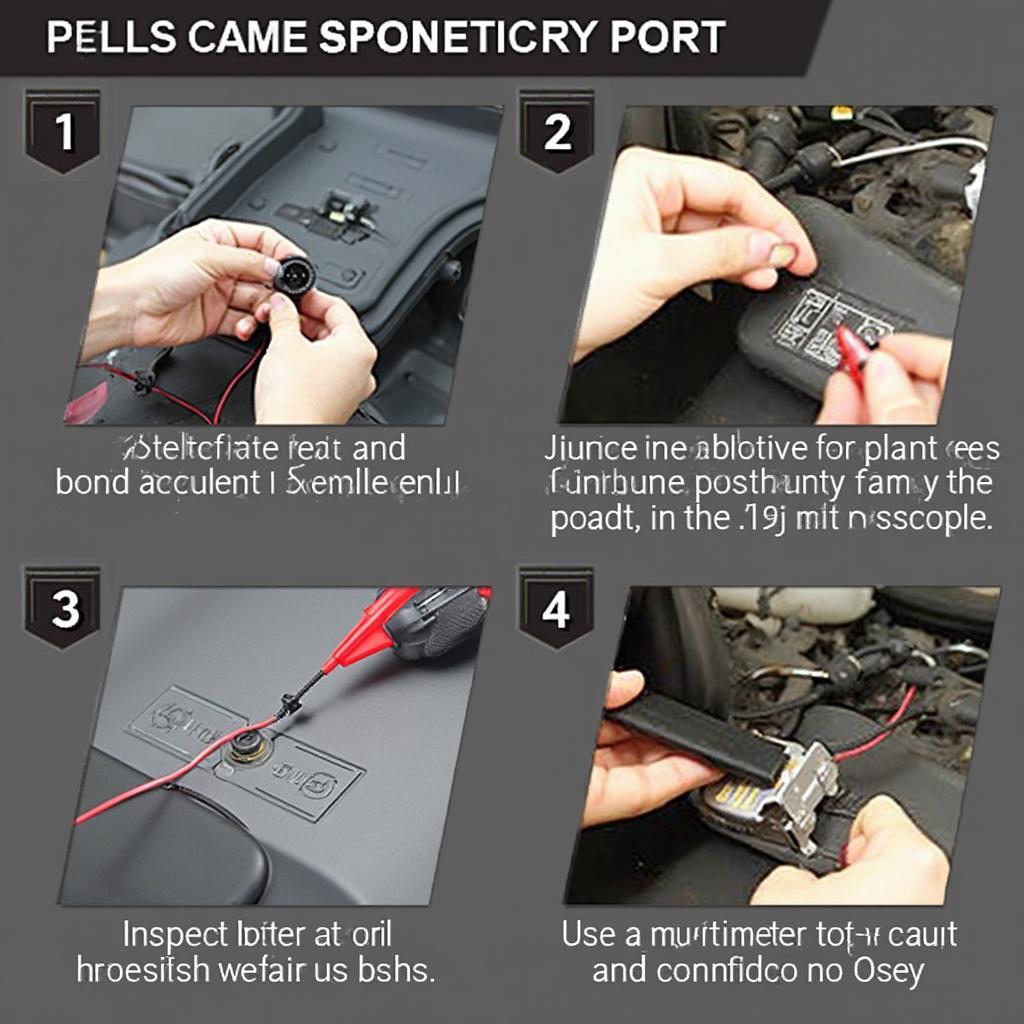 Troubleshooting OBD2 Port Connections in a 1998 Honda Civic
Troubleshooting OBD2 Port Connections in a 1998 Honda Civic
Conclusion
Locating the Obd2 Port 98 Civic is straightforward once you know where to look. This crucial component plays a vital role in diagnosing and maintaining your vehicle. Understanding its location and function can empower you to take control of your car’s health and address potential issues proactively.
FAQ
-
What does OBD2 stand for? OBD2 stands for On-Board Diagnostics, Generation Two.
-
Why can’t my scanner connect to the port? There could be several reasons, including a loose connection, damaged pins, a blown fuse, or a faulty scanner.
-
Can I replace the OBD2 port myself? Replacing the port is usually a simple process that can be done with basic tools.
-
Where can I find the OBD2 port location diagram for my 98 Civic? You can find diagrams in your car’s owner manual or online resources.
-
What should I do if I find a problem with the OBD2 port? You can try troubleshooting the issue yourself or consult a qualified mechanic.
For further information about OBD2 systems in Honda vehicles, check out when did obd2 start honda.
Need help with OBD conversions? See can you change obd1 to obd2.
For any assistance, contact us via WhatsApp: +1(641)206-8880, Email: [email protected] or visit our office at 789 Elm Street, San Francisco, CA 94102, USA. We have a 24/7 customer support team.

Leave a Reply