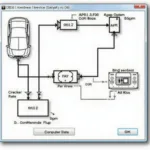Checking your car battery with an OBD2 scanner offers a quick and efficient way to assess its health. It’s a valuable tool for any car owner, providing insights beyond a simple voltage reading. This guide will explore everything you need to know about using an OBD2 scanner for battery diagnostics, from understanding its capabilities to interpreting the data.
An OBD2 scanner can offer a deeper understanding of your car battery’s health than traditional methods, providing vital data such as voltage, charging system performance, and potential issues. Let’s delve into the specifics. For those interested in using their OBD2 port for other diagnostics, check out resources on obd2 guage display.
Understanding OBD2 Battery Checks
While not all OBD2 scanners explicitly display battery health as a dedicated parameter, many provide indirect data that paints a clear picture. The most common data point is the battery voltage, which provides a snapshot of the battery’s current charge level.
How Voltage Readings Work
A healthy car battery typically reads around 12.6 volts with the engine off. A lower reading, such as 12.2 volts or below, could indicate a weak or discharged battery. With the engine running, the voltage should rise to between 13.7 and 14.7 volts, reflecting the alternator’s charging activity. Readings outside this range might signal a problem with the charging system itself.
Understanding these voltage fluctuations is key to interpreting your OBD2 readings accurately. A consistently low voltage, even with the engine running, suggests a failing alternator or a problem with the battery’s ability to hold a charge. Conversely, excessively high voltage could indicate a faulty voltage regulator.
Beyond Voltage: Deeper Diagnostics with OBD2
Beyond simply checking voltage, some advanced OBD2 scanners provide access to more specific battery-related data. This information includes charging system performance, battery temperature (if the sensor is available), and even error codes related to the battery or charging system.
Accessing Advanced Battery Data
Advanced OBD2 scanners can communicate with the car’s Battery Management System (BMS) if equipped. The BMS monitors and controls the charging and discharging processes, providing valuable data about the battery’s state of health. This information can be far more detailed than a simple voltage check, providing insights into the battery’s internal resistance and overall capacity.
For example, a high internal resistance value can indicate a failing battery, even if the voltage reading appears normal. This level of detail allows for more proactive maintenance and can prevent unexpected breakdowns. If you’re concerned about how disconnecting your battery impacts your smog check, you can find more information on disconnect car battery obd2 smog check.
Interpreting OBD2 Data for Battery Health
Interpreting OBD2 data accurately requires understanding the context of the readings. For instance, a slightly low voltage reading after a period of inactivity might be normal, while a consistently low voltage indicates a more serious problem.
Common OBD2 Error Codes Related to Battery Issues
Certain OBD2 error codes can also point towards battery or charging system problems. Codes such as P0562 (System Voltage Low), P0563 (System Voltage High), or codes related to the alternator, can be indicative of underlying issues. Resources like 95 chevy 1500 obd2 and silverado obd2 fuse can provide more specific information for certain vehicle models.
“A common mistake people make is relying solely on the voltage reading. A battery can show a good voltage but still have a low capacity or a high internal resistance, both indicators of a failing battery,” says John Smith, Senior Automotive Technician at Smith Auto Repair. “Using an OBD2 scanner alongside other diagnostic tools provides a more comprehensive picture of the battery’s health.”
Conclusion: Using OBD2 Scanners for Effective Battery Management
Checking your car battery with an OBD2 scanner is a valuable tool for any car owner. While a simple voltage check can provide a basic understanding of the battery’s charge level, more advanced scanners offer in-depth information about its overall health. By understanding how to interpret OBD2 data and related error codes, you can proactively manage your car battery and avoid unexpected breakdowns. Don’t just check your battery – understand it with an OBD2 scanner. For further information on OBD2 battery checks, check out our dedicated page on obd2 check battery.
FAQ
- Can any OBD2 scanner check my car battery? Most OBD2 scanners can provide voltage readings, but not all offer access to advanced battery data.
- What voltage should my car battery read? Around 12.6 volts with the engine off, and between 13.7 and 14.7 volts with the engine running.
- What do low voltage readings indicate? A discharged battery, a failing alternator, or a problem with the battery’s ability to hold a charge.
- What do high voltage readings indicate? A faulty voltage regulator.
- Can an OBD2 scanner detect a bad battery even if the voltage is good? Yes, some advanced scanners can detect high internal resistance, which can indicate a failing battery.
- What are some common OBD2 codes related to battery issues? P0562 (System Voltage Low), P0563 (System Voltage High), and codes related to the alternator.
- Where can I learn more about specific OBD2 codes? Consult your vehicle’s service manual or reputable online resources.
For any assistance, please contact us via WhatsApp: +1(641)206-8880, Email: [email protected] or visit us at 789 Elm Street, San Francisco, CA 94102, USA. Our customer service team is available 24/7.