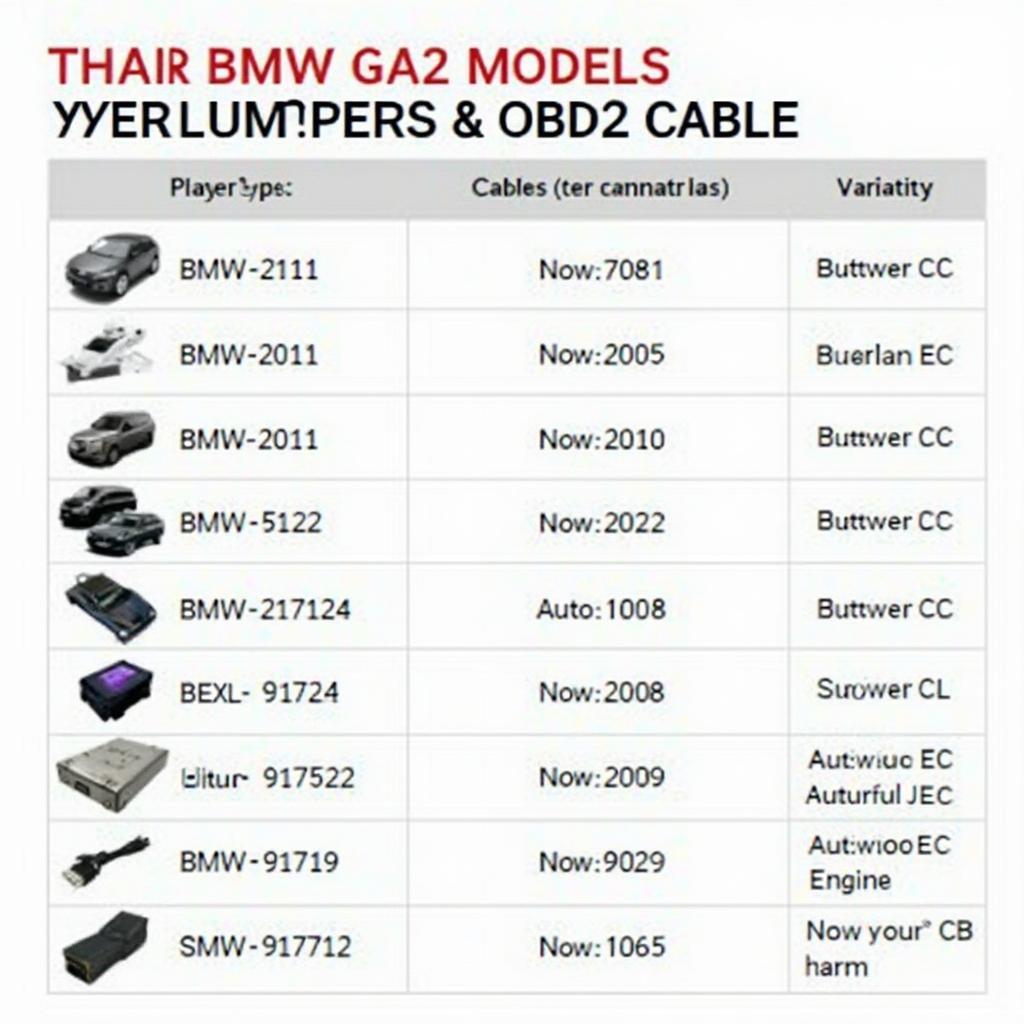An OBD2 kabel BMW, also known as an OBD2 cable or diagnostic cable, is essential for accessing your BMW’s onboard diagnostics system. This cable connects your car’s OBD2 port to a diagnostic tool, allowing you to read and clear fault codes, monitor live data, and perform various tests. Choosing the correct OBD2 kabel BMW can be crucial for successfully diagnosing and resolving car issues, whether you’re a professional mechanic or a DIY enthusiast. This guide will delve into the complexities of selecting and utilizing an OBD2 kabel for your BMW.
Understanding the Importance of the Right OBD2 Kabel BMW
Connecting a diagnostic tool to your BMW requires a compatible OBD2 kabel. Choosing the wrong cable can lead to communication errors, inaccurate readings, and even potential damage to your vehicle’s computer system. Different BMW models and years may require specific cable types, so understanding your vehicle’s requirements is essential. This involves considering factors like the production year, specific model, and sometimes even the engine type. Selecting the appropriate cable ensures seamless communication between the diagnostic tool and your BMW’s OBD2 system, enabling accurate diagnosis and efficient troubleshooting.
Choosing the Correct OBD2 Kabel for Your BMW
Several factors influence the selection of the optimal OBD2 kabel BMW for your needs. Are you a professional mechanic who needs advanced functionality or a DIYer looking for basic diagnostics? Understanding your requirements will guide you toward the appropriate cable and software combination. Some cables are designed for specific diagnostic software, while others offer broader compatibility. Budget is another consideration, as prices can range from affordable options for basic code reading to more expensive cables with advanced features.
Key Considerations When Choosing Your Cable
- Compatibility: Ensure the cable is compatible with your BMW’s model year and the diagnostic software you intend to use.
- Functionality: Determine the required features, such as code reading, live data streaming, and bi-directional control.
- Durability: Opt for a cable constructed with high-quality materials for longevity and reliable performance.
- Budget: Consider your budget and choose a cable that offers the best value for your needs.
Different Types of OBD2 Kabel BMW
There are various types of OBD2 kabel BMW available on the market, each catering to specific needs and functionalities.
- Standard KKL Cables: These are the most common and basic cables, suitable for reading and clearing basic fault codes.
- INPA/EDIABAS Cables: Designed specifically for BMW diagnostics using INPA/EDIABAS software, these cables offer more advanced features.
- ENET Cables: Used for newer BMW models with the Ethernet-based diagnostics system, these cables provide faster communication speeds and access to more data.
- Wireless Adapters: These offer the convenience of wireless connectivity, allowing you to perform diagnostics without a physical cable connection.
Understanding the distinctions between these cable types is crucial for making an informed decision.
Which OBD2 Kabel BMW is Right for You?
Determining the correct cable depends on your specific requirements. If you only need to read and clear basic fault codes, a standard KKL cable might suffice. However, for more in-depth diagnostics and coding, an INPA/EDIABAS or ENET cable would be necessary, depending on your BMW model.
Using Your OBD2 Kabel BMW
Once you have the correct OBD2 kabel BMW, using it is relatively straightforward. Connect the cable to your BMW’s OBD2 port, typically located under the dashboard. Then, connect the other end to your diagnostic tool, whether it’s a dedicated scan tool or a laptop running diagnostic software. Start the software and follow the instructions to read and clear fault codes or access live data.
Troubleshooting Common Issues
Sometimes, you might encounter issues when using your OBD2 kabel. Common problems include communication errors, connection failures, and inaccurate readings. Checking the cable connections, ensuring software compatibility, and verifying the correct OBD2 port location are essential troubleshooting steps. Additionally, keeping your diagnostic software and cable drivers updated can prevent compatibility issues.
Conclusion
Choosing and using the right OBD2 kabel BMW is crucial for effectively diagnosing and resolving car problems. By understanding your vehicle’s requirements, the different cable types, and basic troubleshooting steps, you can ensure accurate diagnostics and efficient repairs. Investing in the right OBD2 kabel empowers you to take control of your BMW’s maintenance and repairs, saving time and money in the long run.
FAQ
-
What is an OBD2 kabel BMW?
An OBD2 kabel BMW is a cable that connects your car’s OBD2 port to a diagnostic tool, allowing you to read and clear fault codes. -
Where is the OBD2 port located in a BMW?
The OBD2 port is usually located under the dashboard, near the steering wheel. -
What type of OBD2 kabel do I need for my BMW?
The required cable type depends on your BMW’s model year and the diagnostic software you plan to use. -
How do I use an OBD2 kabel BMW?
Connect the cable to your car’s OBD2 port and your diagnostic tool, then follow the software instructions. -
What are some common issues with OBD2 cables?
Common problems include communication errors, connection failures, and inaccurate readings. -
How can I troubleshoot OBD2 kabel problems?
Check the cable connections, ensure software compatibility, and verify the correct OBD2 port location. -
Where can I find a compatible OBD2 kabel for my BMW?
You can find compatible cables online or at auto parts stores.
Need more assistance? Check out our article on obd2 connector for linux.
If you need help choosing the right OBD2 scanner, you can find more information on our website.
Contact us via WhatsApp: +1(641)206-8880, Email: [email protected] or visit us at 789 Elm Street, San Francisco, CA 94102, USA. We have a 24/7 customer support team ready to assist you.