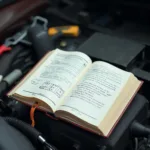Understanding how to reset OBD2 monitors is crucial for anyone who owns a car. Whether you’re a DIY mechanic or simply want to understand your vehicle’s emissions system better, this guide provides a step-by-step approach to resetting your OBD2 monitors and ensuring your car runs smoothly. This process is essential after repairs related to emissions-related components as it allows your vehicle’s computer to re-evaluate its systems.
Understanding OBD2 Monitors
Before diving into how to reset OBD2 monitors, it’s important to understand what they are and why they exist. OBD2 monitors are part of your vehicle’s On-Board Diagnostics system (OBD2), constantly checking the various components related to emissions control. These monitors track the performance of everything from the catalytic converter to the oxygen sensors, ensuring your car meets environmental regulations. They run diagnostic tests in the background while you drive, and if a problem is detected, a diagnostic trouble code (DTC) is stored, and the check engine light might illuminate.
After you fix an emissions-related issue, you need to reset the OBD2 monitors to clear the codes and allow the system to re-evaluate the repairs. Failing to do this can lead to inaccurate readings and prevent your car from passing emissions tests. There are two primary methods for resetting OBD2 monitors: using an OBD2 scanner and the drive cycle method.
Did you know that some states have specific OBD2 emissions requirements? For more details on Maryland regulations, you can check out our article on md obd2 emissions requirements.
Resetting OBD2 Monitors with a Scanner
Using an OBD2 scanner is the quickest and most efficient way to reset your monitors. These handy devices plug into your car’s OBD2 port, allowing you to access and control various vehicle functions, including resetting the monitors.
- Locate the OBD2 port: This port is typically located under the dashboard on the driver’s side.
- Connect the scanner: Plug the OBD2 scanner into the port.
- Turn on the ignition: Turn the key to the “on” position without starting the engine.
- Follow the scanner’s instructions: Each scanner has slightly different menus, but generally, you’ll navigate to the “clear codes” or “reset monitors” option.
If you are looking for the OBD2 port location on a 2001 F250, our guide on 2001 f250 obd2 port location can help you find it.
Performing a Drive Cycle
The drive cycle method involves driving your car under specific conditions to allow the monitors to reset naturally. While it takes longer than using a scanner, it’s a viable option if you don’t have access to one. The exact drive cycle varies depending on the vehicle’s make and model, so consult your owner’s manual for specific instructions. However, a typical drive cycle might include a combination of city driving, highway driving, and idling periods.
What is a Drive Cycle?
A drive cycle is a series of driving maneuvers performed under specific conditions to allow the vehicle’s onboard diagnostic system to run its tests and reset the monitors. It’s like giving your car a workout designed to test its emissions components.
Why is the Drive Cycle Important?
Completing a drive cycle is crucial after clearing codes because it ensures that the repairs you’ve made have effectively addressed the underlying issue. This process allows your vehicle’s computer to re-evaluate its systems and verify that they’re functioning correctly.
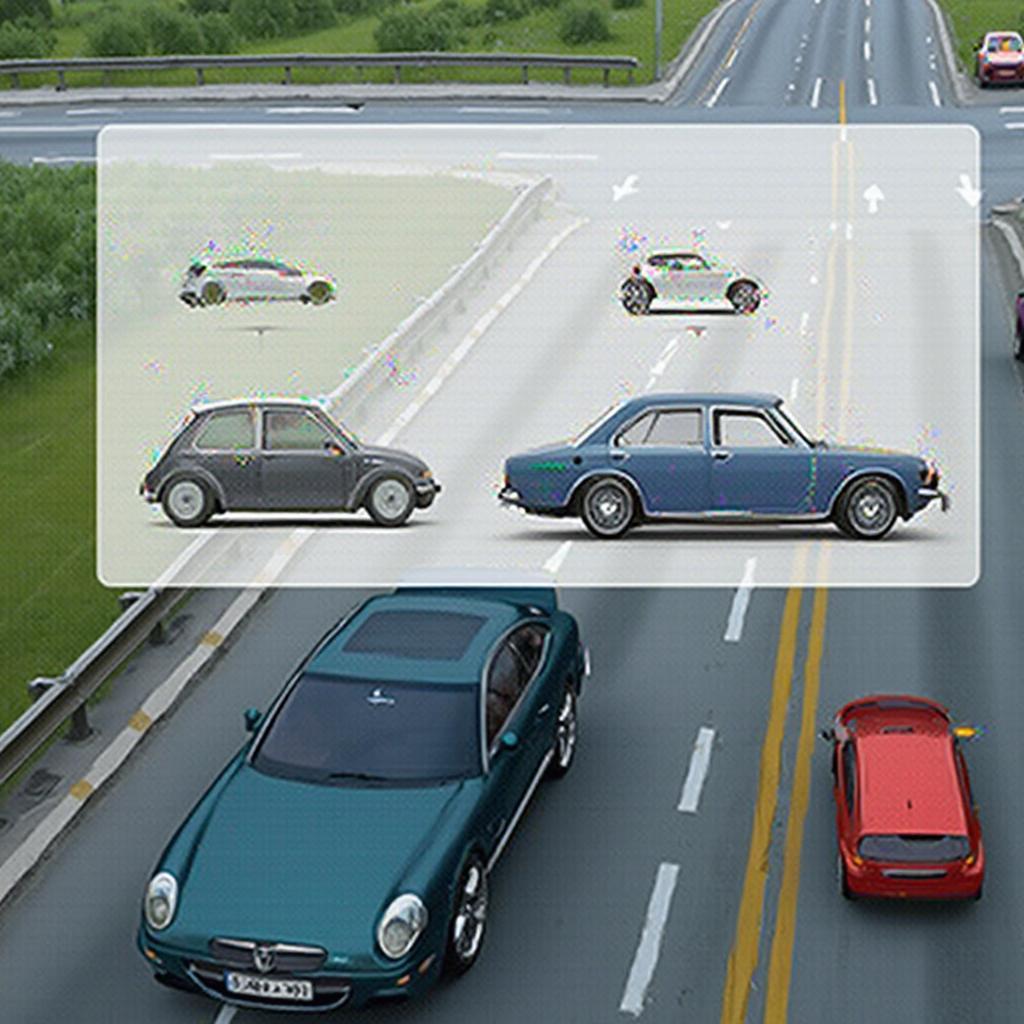 Performing a Drive Cycle
Performing a Drive Cycle
“Completing the correct drive cycle is essential for accurate OBD2 diagnostics,” advises John Smith, a seasoned automotive technician with over 20 years of experience. “Using the wrong drive cycle can lead to incomplete monitor resets and inaccurate results.”
Have you ever wondered if an OBD2 scanner can erase codes that aren’t fixed? Find out in our article: can a obd2 scanner erase codes that aren’t fixed.
Common Questions About Resetting OBD2 Monitors
How long does it take to reset OBD2 monitors?
The time it takes to reset OBD2 monitors varies depending on the method used and the specific vehicle. Using a scanner is the fastest method, often taking just a few minutes. The drive cycle method can take several days, depending on your driving habits and the specific drive cycle requirements.
Will disconnecting the battery reset OBD2 monitors?
Disconnecting the battery can sometimes clear the codes and reset some monitors, but it’s not a reliable method and is not recommended. It can also erase other important vehicle settings.
Why are my monitors not resetting?
If your monitors aren’t resetting after performing a drive cycle or using a scanner, there might still be an underlying issue with your vehicle’s emissions system. In this case, it’s best to consult a qualified mechanic for further diagnosis.
“Remember, simply clearing codes without addressing the root cause of the problem is like putting a bandage on a broken bone,” says Jane Doe, an automotive engineer specializing in emissions control systems. “It might temporarily mask the symptoms, but the problem will persist.”
If you need to decipher the meaning of your OBD2 codes, our guide on how to read obd2 codes without scanner can be helpful. You might also find our mini cooper 2009 obd2 code list useful if you own a Mini Cooper.
Conclusion
Knowing how to reset OBD2 monitors is a valuable skill for any car owner. Whether you use a scanner or the drive cycle method, resetting the monitors is a necessary step after addressing emissions-related repairs. By understanding the process and following the correct procedures, you can ensure your vehicle’s emissions system is functioning properly and avoid potential issues down the road.
FAQs
- What are OBD2 monitors?
- Why do I need to reset OBD2 monitors?
- How do I reset OBD2 monitors with a scanner?
- What is a drive cycle?
- How long does a drive cycle take?
For further assistance, please contact us via WhatsApp: +1(641)206-8880, Email: [email protected], or visit our office at 789 Elm Street, San Francisco, CA 94102, USA. Our customer support team is available 24/7 to answer your questions and provide expert advice.