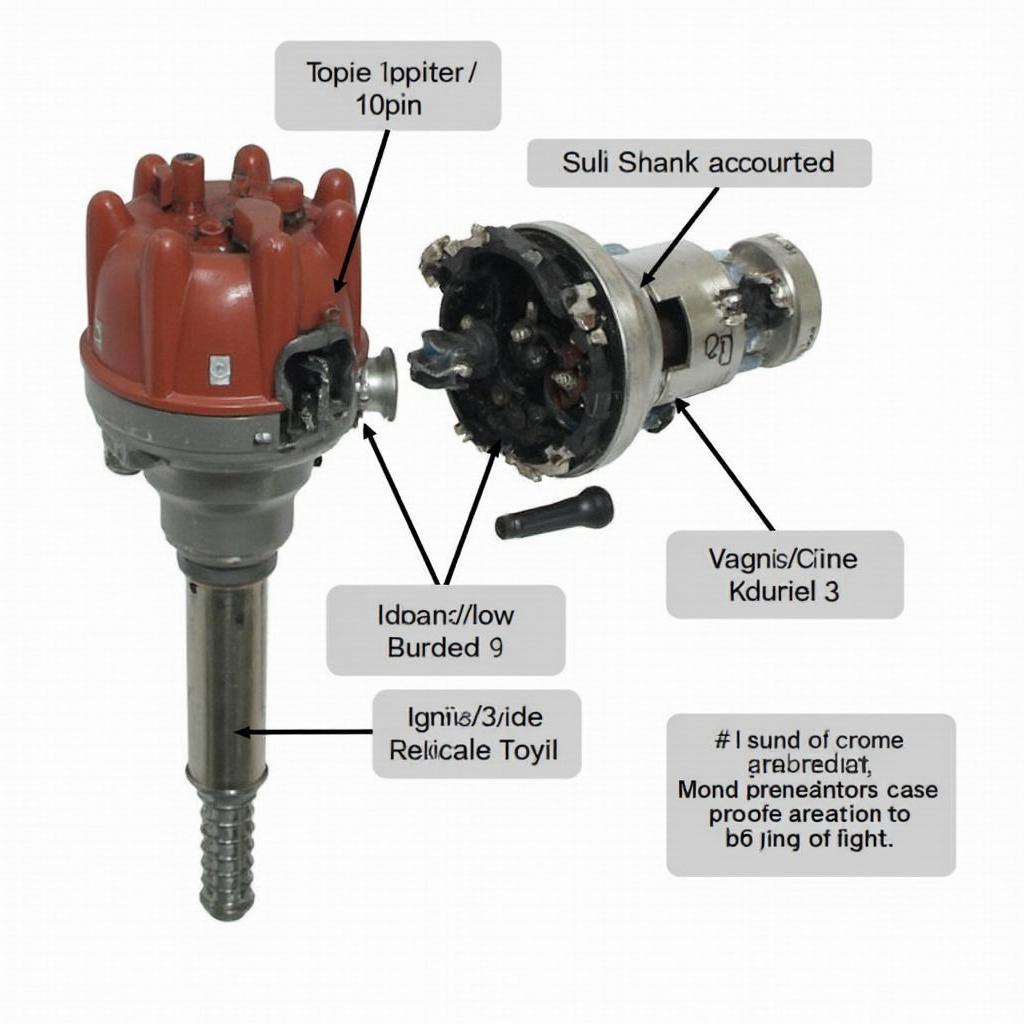Understanding the distributor in your Honda Civic, especially the differences between OBD1 and OBD2 systems, is crucial for proper maintenance and diagnostics. This guide will delve into the intricacies of the Honda Civic distributor, focusing on the transition from OBD1 to OBD2 and the implications for troubleshooting and repairs.
The Honda Civic’s transition from OBD1 (On-Board Diagnostics 1) to OBD2 (On-Board Diagnostics 2) marked a significant shift in automotive diagnostics. This change affected how mechanics and car owners troubleshoot engine problems, impacting everything from emissions control to fuel efficiency. This article will clarify the key differences between these systems, focusing on the distributor’s role and how it relates to the overall diagnostic process. Understanding these nuances is vital for effectively diagnosing and addressing issues related to your Honda Civic’s performance. You can learn more about locating the OBD2 port on newer Civics by visiting our guide on the 06 honda civic obd2 port.
Decoding the Honda Civic Distributor
The distributor plays a vital role in a gasoline engine, delivering the high-voltage spark needed to ignite the air-fuel mixture in each cylinder. In older OBD1 systems, the distributor housed several key components, including the ignition module and rotor. These components worked together to precisely time the spark delivery.
OBD1 Distributors: The Heart of the Ignition System
In OBD1 Honda Civics, the distributor held a more central role in managing the ignition system. Mechanical and vacuum advance mechanisms within the distributor adjusted the ignition timing based on engine speed and load. This system, while effective, offered limited diagnostic capabilities. Troubleshooting often involved checking for physical wear and tear on the distributor cap, rotor, and ignition module.
OBD2 Distributors: A Simplified Role
With the advent of OBD2 in 1996, the distributor’s function was streamlined. The electronic control unit (ECU) took over much of the control over ignition timing. This allowed for more precise control and improved emissions. OBD2 systems also provided more comprehensive diagnostic information through the standardized OBD2 port. This made pinpointing issues much easier.
Troubleshooting Distributor Problems in OBD1 and OBD2 Honda Civics
Diagnosing distributor issues differs significantly between OBD1 and OBD2 systems. In OBD1, troubleshooting often involves visual inspections and manual tests. In contrast, OBD2 utilizes a scan tool to retrieve diagnostic trouble codes (DTCs) that pinpoint specific problems.
OBD1 Troubleshooting Techniques
OBD1 troubleshooting relies heavily on mechanical know-how. Checking for spark, examining the distributor cap and rotor for wear, and testing the ignition coil are common diagnostic procedures. For more complex issues, a timing light might be necessary to verify ignition timing.
OBD2 Diagnostic Power
OBD2 simplifies diagnostics by providing DTCs. These codes, accessed via an OBD2 scanner, offer valuable insights into the nature of the problem, saving time and effort in the diagnostic process. You can find information on converting from an obd2 distributor to obd1 harness if needed.
Converting from OBD1 to OBD2: Is it Possible?
Converting a Honda Civic from OBD1 to OBD2 is a complex undertaking often sought by enthusiasts. It requires significant modifications to the engine management system, including replacing the ECU and wiring harness. For those interested in learning more about converting their 1994 Honda Civic, we have a guide on 1994 honda civic obd2 conversion. Also, you can check out how to convert from obd2 to obd1 engine harness.
Understanding the Challenges of OBD1 to OBD2 Conversion
The conversion process involves a significant investment in both time and resources. Compatibility issues between different model years can further complicate the process. However, for those seeking the improved diagnostics and control offered by OBD2, conversion can be a worthwhile endeavor. For a step-by-step guide, see our article on how to convert obd1 to obd2 civic.
Conclusion
The evolution of the Honda Civic distributor from OBD1 to OBD2 represents a significant advancement in automotive technology. While OBD1 systems provided a reliable, albeit simpler, approach to ignition control, OBD2 brought enhanced diagnostics and precision. Understanding the nuances of each system is crucial for effectively maintaining and repairing your Honda Civic. This guide equips you with the knowledge to confidently navigate the intricacies of the honda civic distributor obd1 obd2 systems.
FAQ
- What are the main differences between OBD1 and OBD2 distributors?
- How can I tell if my Honda Civic has an OBD1 or OBD2 system?
- What are common symptoms of a failing distributor?
- How do I troubleshoot distributor problems in an OBD1 Honda Civic?
- How do I troubleshoot distributor problems in an OBD2 Honda Civic?
- Is it possible to convert an OBD1 Honda Civic to OBD2?
- What are the benefits of converting to OBD2?
Common Scenarios and Questions
-
Scenario: My Honda Civic is experiencing rough idling and poor fuel economy. Could this be a distributor problem?
-
Answer: Yes, a failing distributor can cause these symptoms in both OBD1 and OBD2 systems.
-
Question: My check engine light is on. How do I use an OBD2 scanner to diagnose the problem?
-
Answer: Plug the scanner into the OBD2 port under the dashboard, turn on the ignition, and follow the scanner’s instructions to retrieve diagnostic trouble codes.
Further Exploration
Explore more related articles on our website for in-depth information on specific Honda Civic models and OBD systems. Search for topics such as “Honda Civic ignition system,” “OBD2 diagnostic codes,” and “Honda Civic performance tuning.”
Need Assistance? Contact us via WhatsApp: +1(641)206-8880, Email: [email protected] or visit us at 789 Elm Street, San Francisco, CA 94102, USA. Our 24/7 customer support team is ready to help.