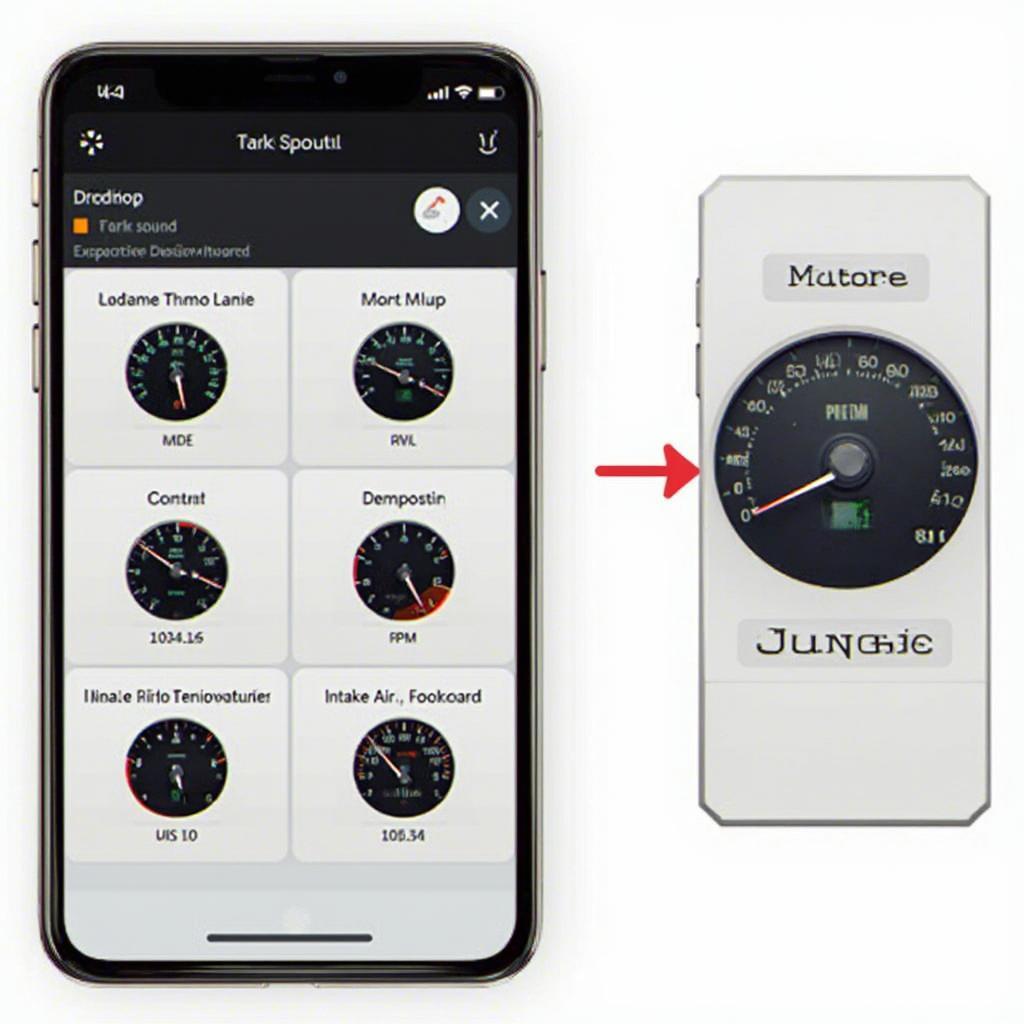Torque Lite OBD2 & Car APK is a powerful and popular tool for accessing your vehicle’s diagnostic data. This app allows you to transform your Android device into a sophisticated onboard diagnostic scanner, providing valuable insights into your car’s performance, potential issues, and even fuel efficiency. Whether you’re a seasoned mechanic or a curious car owner, understanding the capabilities of Torque Lite can empower you to take control of your vehicle’s maintenance and understand its inner workings.
Understanding the Power of Torque Lite OBD2 & Car APK
Torque Lite offers a free taste of the full Torque Pro version, providing essential functionality for the average car owner. It communicates with your car’s onboard computer via a Bluetooth OBD2 adapter, effectively translating complex data into user-friendly information. This data can range from simple metrics like speed and RPM to more advanced diagnostics such as fault codes, sensor readings, and emission data. Imagine having a mechanic in your pocket, readily available to diagnose potential problems before they become major headaches. This is the potential of Torque Lite.
Using Torque Lite OBD2 & Car APK can be particularly helpful in identifying the source of a “check engine” light. Instead of rushing to a mechanic and potentially facing a hefty bill, you can use Torque Lite to retrieve the diagnostic trouble code (DTC) associated with the warning. This code can pinpoint the specific issue, allowing you to research possible solutions or make a more informed decision when consulting a professional.
Is Torque Lite OBD2 & Car APK Right for You?
Torque Lite is an excellent option for those curious about their car’s performance and seeking a basic understanding of its diagnostics. It’s a user-friendly tool for monitoring real-time data and identifying potential problems. However, if you’re looking for advanced features like data logging, custom dashboards, and more in-depth analysis, you might consider upgrading to the paid version, Torque Pro.
This free version provides a solid foundation for understanding your vehicle’s health. It’s ideal for casual users who want to keep an eye on their car’s performance and troubleshoot basic issues.
Getting Started with Torque Lite OBD2 & Car APK
To begin using Torque Lite, you’ll need a few things: an Android device, a Bluetooth-enabled OBD2 adapter, and the Torque Lite app itself. The OBD2 adapter plugs into your car’s OBD2 port, usually located under the dashboard on the driver’s side. Once connected, you can pair the adapter with your Android device via Bluetooth and launch the Torque Lite app. The app will guide you through the setup process, allowing you to select your vehicle’s make and model for accurate data interpretation.
Choosing the right OBD2 adapter is crucial for a smooth experience. Look for adapters with good reviews and compatibility with your vehicle’s make and model. A reliable adapter will ensure accurate data transmission and prevent connection issues.
Key Features and Benefits of Using Torque Lite
- Real-time Data Monitoring: Observe crucial vehicle parameters like speed, RPM, coolant temperature, and fuel consumption in real time.
- Fault Code Reading: Identify and clear diagnostic trouble codes (DTCs) to understand the root cause of warning lights.
- GPS Tracking (with compatible plugins): Record your driving routes and monitor speed and location.
- Customizable Dashboards: Personalize your display with gauges and data relevant to your needs. (Limited in the Lite version)
“Torque Lite is a game-changer for the everyday driver. It empowers you to understand your car’s language and take proactive steps in its maintenance.” – John Smith, Automotive Engineer
Beyond the Basics: Exploring Torque Pro
While Torque Lite offers a great starting point, Torque Pro unlocks a world of advanced features. These include data logging, customizable dashboards, and support for a wider range of plugins and add-ons. If you’re serious about vehicle diagnostics and want to delve deeper into your car’s data, the investment in Torque Pro can be incredibly worthwhile.
“For those who want to truly understand their vehicles, Torque Pro is an invaluable tool. It provides the depth and flexibility needed for comprehensive diagnostics and analysis.” – Maria Garcia, Certified Mechanic
Conclusion
Torque Lite OBD2 & Car APK provides a powerful and accessible way to explore your car’s diagnostic data. By transforming your Android device into a portable OBD2 scanner, this app empowers you to monitor performance, troubleshoot issues, and gain a deeper understanding of your vehicle’s inner workings. Whether you’re seeking a basic diagnostic tool or a gateway to advanced analysis, Torque Lite OBD2 & Car APK can be a valuable asset for any car owner.
FAQ
- What is an OBD2 adapter? An OBD2 adapter is a device that plugs into your car’s OBD2 port and communicates with your smartphone or tablet via Bluetooth.
- Is Torque Lite compatible with all cars? Most cars manufactured after 1996 are OBD2 compliant and should work with Torque Lite.
- Do I need an internet connection to use Torque Lite? No, an internet connection is only required for initial download and updates.
- How accurate is the data provided by Torque Lite? The accuracy depends on the quality of your OBD2 adapter and your car’s specific systems.
- Can I clear fault codes with Torque Lite? Yes, Torque Lite allows you to clear DTCs, but it’s essential to address the underlying issue causing the code.
- What are some recommended OBD2 adapters for Torque Lite? OBDFree recommends checking out our reviews of the top-rated OBD2 adapters on the market.
- Is Torque Lite safe to use? Yes, Torque Lite is safe to use as long as you follow the instructions and use a compatible OBD2 adapter.
Common Scenarios and Questions
- My check engine light is on, how can Torque Lite help? Torque Lite can retrieve the DTC associated with the warning light, helping you diagnose the problem.
- I want to monitor my fuel consumption, what data should I look at? Torque Lite can display real-time fuel consumption data and help you identify factors affecting fuel efficiency.
- Can Torque Lite help me track my car’s performance over time? While limited, Torque Lite can display some real-time performance data. Consider Torque Pro for more extensive logging capabilities.
Explore More with OBDFree
Check out these other helpful articles on our website:
- Choosing the Right OBD2 Scanner for Your Needs
- Understanding Diagnostic Trouble Codes (DTCs)
- Top Tips for Improving Fuel Efficiency
Need help? Contact us via WhatsApp: +1(641)206-8880, Email: [email protected] or visit us at 789 Elm Street, San Francisco, CA 94102, USA. Our 24/7 customer support team is ready to assist you.