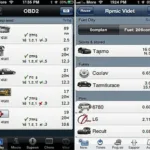The OBD2 connector in a Nissan Versa is your gateway to the vehicle’s onboard diagnostics. Whether you’re a seasoned mechanic or a car enthusiast, knowing its location and understanding its function is crucial for troubleshooting and maintaining your Versa. This comprehensive guide will help you locate the connector, understand its purpose, and answer your most frequently asked questions.
Pinpointing the OBD2 Port in Your Nissan Versa
Finding the OBD2 connector in your Nissan Versa is usually straightforward. In most model years, it’s located beneath the driver’s side dashboard, near the steering column. It’s a standardized 16-pin trapezoidal connector, often covered by a small plastic door or flap. However, its exact placement can vary slightly depending on the specific year and trim level of your Versa.
Variations by Model Year
While the general location remains consistent, subtle differences can exist between different Versa generations. For example, in some older models, you might find it slightly higher up, closer to the fuse box, while in newer models, it might be tucked a bit further under the dash. Consulting your owner’s manual is always the best way to ensure you’re looking in the right spot for your specific model year. Knowing the year of your Versa is key to quickly and efficiently locating the connector.
 Nissan Versa OBD2 Connector Location under the Dashboard
Nissan Versa OBD2 Connector Location under the Dashboard
Decoding the OBD2 Connector: What Does it Do?
The OBD2 connector is the communication interface between your Versa’s onboard computer and an OBD2 scanner. This port allows you to access a wealth of data about your vehicle’s performance, emissions, and overall health. By connecting a scanner, you can read diagnostic trouble codes (DTCs), monitor real-time data streams, and perform various tests.
Understanding Diagnostic Trouble Codes (DTCs)
DTCs are codes that the onboard computer stores when it detects a malfunction. These codes provide valuable clues for diagnosing and resolving issues, ranging from minor sensor problems to more significant engine or transmission faults. Using an OBD2 scanner, you can retrieve these codes and pinpoint the root cause of a problem, saving you time and money on repairs.
Beyond Diagnostics: Utilizing the OBD2 Port for Enhancements
The OBD2 port isn’t just for diagnostics. It can also be used for various performance modifications and enhancements. From tuning engine parameters to installing aftermarket accessories, the OBD2 port offers a versatile platform for customizing your Versa.
“The OBD2 port is like a window into your car’s soul,” says renowned automotive engineer, Dr. Emily Carter. “It allows you to understand what’s happening under the hood and make informed decisions about maintenance and upgrades.”
Troubleshooting Common OBD2 Connector Issues
Sometimes, you might encounter issues with the OBD2 connector itself. A common problem is a loose or damaged connector, which can prevent communication with the scanner. Other issues include blown fuses or wiring problems.
Checking for Power and Connectivity
Before assuming a faulty connector, it’s crucial to check for power and connectivity. Ensure the scanner is powered on and properly connected to the port. You can also test the port’s power supply using a multimeter.
“Don’t panic if your scanner doesn’t connect immediately,” advises experienced mechanic, Mr. David Lee. “Often, the simplest solution is the right one. Check the basics like power and connection before diving into more complex troubleshooting.”
Conclusion: Mastering Your Nissan Versa’s OBD2 Connector
Understanding the location and function of your Nissan Versa’s OBD2 connector is essential for any owner. From basic diagnostics to performance enhancements, this small port provides a powerful tool for maintaining and optimizing your vehicle. By following this guide, you’ll be well-equipped to utilize the OBD2 connector effectively.
FAQ
- What if I can’t find my OBD2 connector? Consult your owner’s manual. It will have a diagram showing the exact location for your specific model year.
- Can I damage my car by using an OBD2 scanner? Using a reputable scanner correctly poses minimal risk. However, always follow the manufacturer’s instructions.
- What do I do if my scanner doesn’t connect? Check for power to the scanner and ensure it’s firmly connected to the port. Also, check for blown fuses related to the OBD2 system.
- Can I use any OBD2 scanner with my Nissan Versa? Most OBD2 scanners are compatible. However, some advanced features may require a scanner specifically designed for Nissan vehicles.
- Where can I buy a reliable OBD2 scanner? Reputable online retailers and auto parts stores offer a wide selection of OBD2 scanners.
- What is the cost of an OBD2 scanner? Prices vary depending on features and functionality, ranging from affordable basic models to more expensive professional-grade scanners.
- Can I use the OBD2 port for anything other than diagnostics? Yes, it can be used for performance tuning, data logging, and installing aftermarket accessories.
Need Further Assistance?
Contact us via WhatsApp: +1(641)206-8880, Email: [email protected] or visit us at 789 Elm Street, San Francisco, CA 94102, USA. Our 24/7 customer support team is ready to assist you.