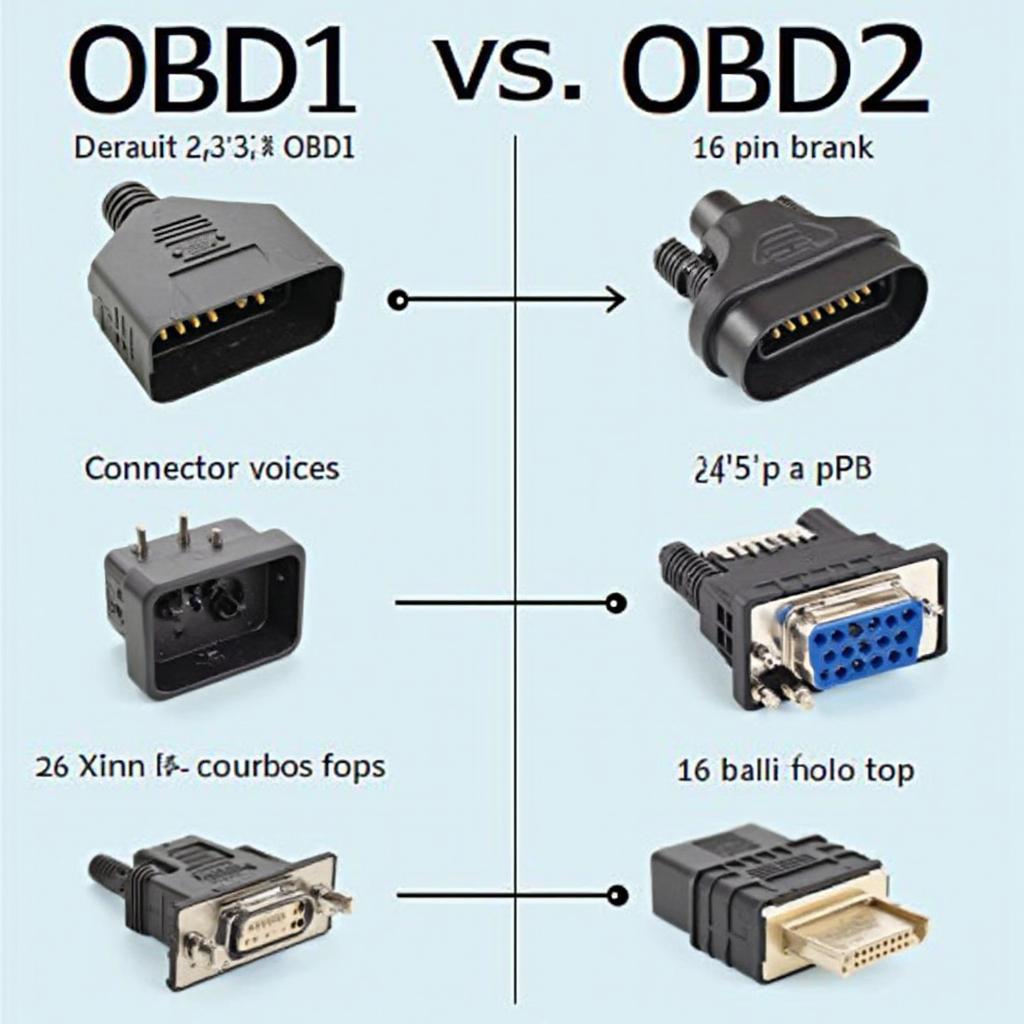OBD2 compatible OBD1 is a common search term for car owners looking to utilize modern diagnostic tools on older vehicles. While OBD1 and OBD2 systems are fundamentally different, there are ways to access OBD1 data using OBD2 scanners. This article will delve into the differences between these two systems, explain the challenges, and explore the solutions available for accessing OBD1 information through an OBD2 interface. We’ll cover everything you need to know about making your older car compatible with today’s diagnostic technology.
Understanding the key differences between OBD1 and OBD2 is crucial. OBD1, prevalent in cars manufactured before 1996 in the US, utilizes various proprietary connectors and communication protocols. This means each manufacturer had its own unique system, making diagnostics more complex. In contrast, OBD2, mandated in the US from 1996 onwards, standardized the diagnostic connector and communication protocol (using the familiar 16-pin connector). This standardization simplified diagnostics and allowed for universal compatibility with OBD2 scanners. Navigating this difference is key to understanding OBD2 compatible OBD1 solutions. Want to know if your car even has an OBD2 port? Check our guide on does my car have an obd2 port.
Understanding the Differences: OBD1 vs. OBD2
The primary difference lies in the standardization. OBD2 brought a universal standard, while OBD1 systems varied wildly between manufacturers. This means a single OBD2 scanner can be used across a wide range of vehicles, but accessing OBD1 data often requires specialized equipment or adapters.
Why the Need for OBD2 Compatibility with OBD1?
Many car enthusiasts and owners of older vehicles still want the benefits of modern diagnostic tools. OBD2 scanners offer advanced features, user-friendly interfaces, and access to a wealth of information. This makes them highly desirable even for cars equipped with OBD1.
Accessing OBD1 data through an OBD2 interface allows users to:
- Read and clear diagnostic trouble codes (DTCs).
- Monitor real-time sensor data.
- Perform advanced diagnostics and troubleshooting.
- Utilize readily available and affordable OBD2 software and hardware.
Challenges in Achieving OBD2 Compatibility with OBD1
The lack of standardization in OBD1 presents the biggest hurdle. There’s no one-size-fits-all solution. Adapters and software must be tailored to the specific make, model, and sometimes even the year of the vehicle.
Solutions for Accessing OBD1 Data with OBD2 Scanners
Several options exist for bridging the gap between OBD1 and OBD2.
Manufacturer-Specific Adapters
These adapters connect to the vehicle’s OBD1 diagnostic port and convert the signals to the OBD2 standard. They are often paired with specific software designed for the particular make and model. This is generally the most reliable method, though it can be more expensive. You might be interested in free BMW software downloads for your OBD2 scanner: free bmw obd2 software download.
Software-Based Solutions
Some software programs can interpret OBD1 data when used with a compatible interface cable. These solutions often rely on converting the OBD1 signals into a format that can be read by an OBD2 scanner.
DIY Solutions
For the technically inclined, DIY solutions involve building custom interface cables and using open-source software to interpret the data. This approach requires significant technical knowledge and may not be suitable for all users. However, it can be a cost-effective option.
Choosing the Right Solution for Your Vehicle
The optimal solution depends on the specific make and model of your vehicle. Researching available options and consulting with experts is recommended. Consider factors such as cost, ease of use, and compatibility with your desired diagnostic software. Looking for LT1 tuning software for your OBD2 needs? Explore our resource on lt1 tuning software obd2.
Quote from John Smith, Automotive Diagnostics Expert: “Connecting an OBD2 scanner to an OBD1 car requires careful research. Choosing the correct adapter or software is essential for a successful diagnostic experience.”
Conclusion
While OBD1 and OBD2 are distinct systems, achieving OBD2 compatibility with OBD1 is possible. By understanding the available solutions and choosing the right tools, owners of older vehicles can enjoy the benefits of modern diagnostic technology. This enables them to perform advanced troubleshooting, monitor vehicle performance, and keep their classic cars running smoothly. Remember, the key to success is understanding your specific vehicle’s needs and finding the right tools for the job. Need to read OBD2 codes without a scanner? Find out how in our guide how to read obd2 codes without scanner. Another useful resource is our article on Mazda OBD2 readers: mazda obd2 reader.
Quote from Maria Garcia, Classic Car Specialist: “Using an OBD2 scanner with an OBD1 adapter allows me to quickly diagnose issues on my classic cars, saving time and money.”
Need assistance? Contact us via WhatsApp: +1(641)206-8880, Email: [email protected] or visit us at 789 Elm Street, San Francisco, CA 94102, USA. Our customer support team is available 24/7.