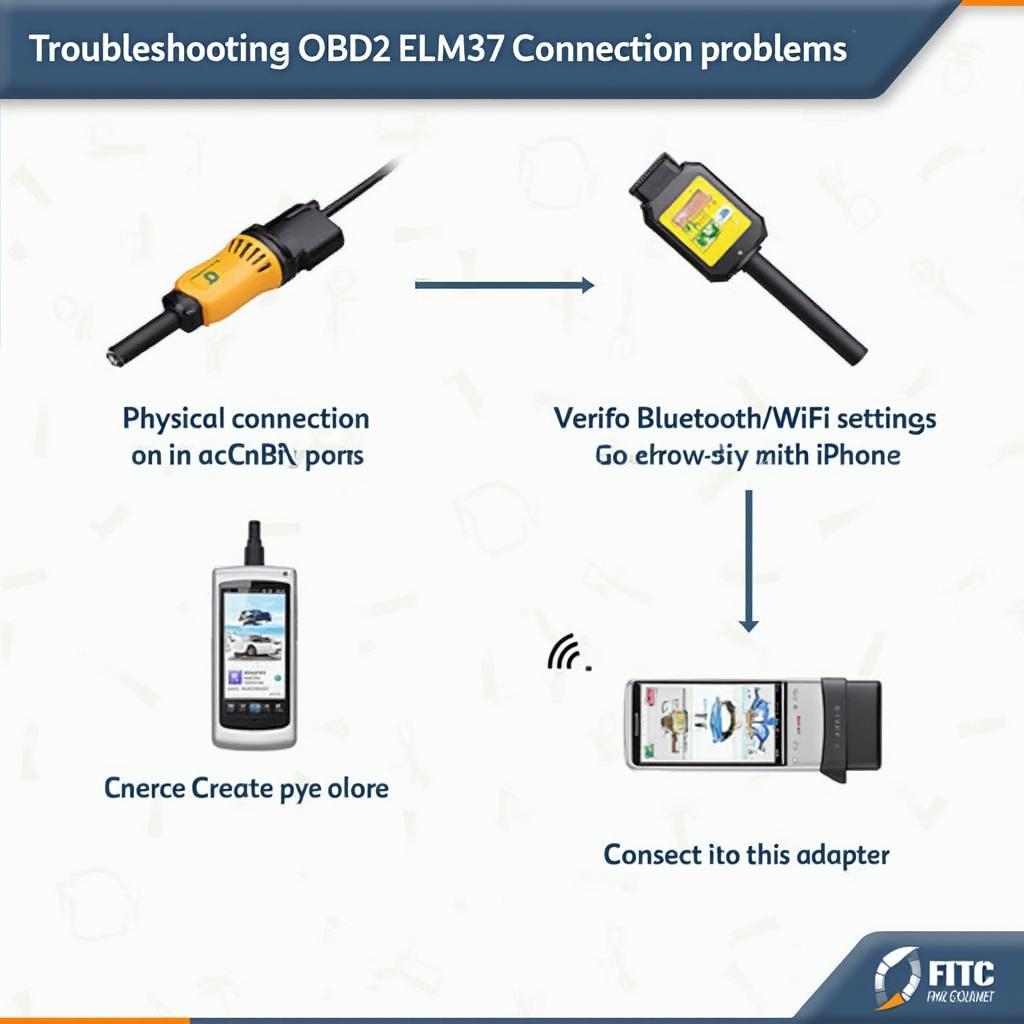OBD2 ELM327 iOS compatibility opens a world of possibilities for DIY car diagnostics. Using your iPhone or iPad, you can unlock valuable data about your vehicle’s health, performance, and even hidden features. This guide dives deep into everything you need to know about OBD2 ELM327 for iOS, from choosing the right adapter to troubleshooting common issues.
Understanding the Power of OBD2 ELM327 for iOS
An OBD2 (On-Board Diagnostics) scanner is a powerful tool that allows you to communicate with your car’s computer. The ELM327 is a specific microchip that makes this communication possible, especially useful when paired with the convenience and power of iOS devices. With the right OBD2 ELM327 iOS setup, you can access real-time data, diagnose trouble codes, and monitor your car’s performance like a pro. Think of it as having a personal mechanic in your pocket, always ready to provide insights into your vehicle’s inner workings.
You can find many compatible apps in the App Store, offering features from basic code reading to advanced data logging. Pairing your iOS device with an ELM327 adapter allows you to transform your iPhone or iPad into a comprehensive diagnostic tool. This guide will help you navigate the options and find the perfect solution for your needs.
veepeak obdcheck ble obd2 bluetooth adapter
What are the benefits of using an OBD2 scanner with your iPhone? Accessing real-time data, diagnosing trouble codes, and monitoring performance are just a few advantages.
Choosing the Right OBD2 ELM327 Adapter for iOS
The market is flooded with various OBD2 ELM327 adapters. Choosing the right one for your iOS device can be tricky. Look for adapters that specifically state iOS compatibility and support Bluetooth or Wi-Fi connectivity. While price is a factor, consider the adapter’s reliability and the accompanying app’s features. A reliable adapter will provide consistent and accurate readings, while a feature-rich app can unlock advanced diagnostic capabilities.
What are the different types of OBD2 ELM327 adapters for iOS? Primarily, you’ll find Bluetooth and Wi-Fi versions, each offering unique advantages depending on your needs and preferences.
Setting up Your OBD2 ELM327 on iOS
Connecting your OBD2 ELM327 adapter to your iOS device is generally straightforward. First, locate your car’s OBD2 port, usually under the dashboard on the driver’s side. Plug in the adapter. Next, turn on your car’s ignition (without starting the engine). On your iPhone or iPad, enable Bluetooth or Wi-Fi and pair with the adapter. Finally, launch your chosen OBD2 app and start exploring your car’s data.
How do I pair my OBD2 ELM327 adapter with my iPhone? Enable Bluetooth on your iPhone, locate the adapter in the available devices list, and select it to pair. The process is similar for Wi-Fi adapters.
Troubleshooting Common OBD2 ELM327 iOS Issues
Occasionally, you might encounter connectivity or compatibility problems. Check that the adapter is firmly plugged into the OBD2 port and that your iOS device’s Bluetooth or Wi-Fi is enabled. Ensure you are using a compatible OBD2 app. If issues persist, try restarting both your iOS device and the car’s ignition.
What should I do if my OBD2 ELM327 adapter isn’t connecting to my iPhone? Double-check the connection, ensure Bluetooth/Wi-Fi is enabled, and try restarting both devices. Consulting the adapter’s manual and the app’s support resources can also be helpful.
viecar 4.0 bluetooth elm327 obd2 scanner for android ios
Maximizing Your OBD2 ELM327 iOS Experience
Beyond basic diagnostics, an OBD2 ELM327 can unlock a wealth of information about your car. Use it to monitor fuel efficiency, track your driving habits, and even customize certain vehicle settings. Explore advanced features offered by your chosen OBD2 app to maximize your diagnostic capabilities.
How can I use my OBD2 ELM327 to improve my fuel efficiency? By monitoring real-time data like engine RPM, speed, and throttle position, you can identify driving habits that contribute to higher fuel consumption and adjust accordingly.
Expert Insights on OBD2 ELM327 for iOS
“The OBD2 ELM327 paired with an iOS device is a game-changer for car owners. It empowers you with the knowledge to understand and maintain your vehicle effectively.” – John Davis, Automotive Engineer
“Choosing a reliable OBD2 ELM327 adapter is crucial. Look for one that is specifically designed for iOS compatibility and offers seamless connectivity.” – Maria Sanchez, Senior Mechanic
elm327 obd2 obdii auto wifi diagnostic interface scanner for ios
Conclusion
OBD2 ELM327 iOS compatibility provides a convenient and affordable way to perform car diagnostics. With the right adapter and app, you can unlock a world of information about your vehicle. Whether you’re a seasoned mechanic or a curious car owner, the OBD2 ELM327 for iOS empowers you to take control of your car’s maintenance and performance.
Need support? Contact us via WhatsApp: +1(641)206-8880, Email: [email protected] or visit us at 789 Elm Street, San Francisco, CA 94102, USA. We have a 24/7 customer support team.