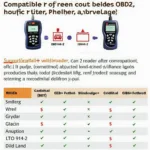Nitro OBD2 devices promise improved fuel economy and performance. However, like any automotive device, they can sometimes encounter issues. This guide offers comprehensive nitro OBD2 troubleshooting advice, helping you diagnose and resolve common problems effectively.
Understanding Nitro OBD2 Functionality
Before diving into troubleshooting, it’s crucial to understand how these devices work. Nitro OBD2 chips plug into your vehicle’s OBD2 port and claim to optimize the engine control unit (ECU) parameters based on your driving habits. The device gathers data during driving and supposedly adjusts parameters like fuel injection timing and air-fuel ratio to enhance performance and reduce fuel consumption. However, the actual effectiveness of these devices is often debated. Some users report noticeable improvements, while others see little to no difference.
If you’re experiencing problems with your Nitro OBD2 device, you’re not alone. Let’s explore some common issues and their solutions.
Here’s a quick tip: Always consult your vehicle’s owner’s manual and the Nitro OBD2 nitro obd2 chip instructions before making any modifications or troubleshooting.
Common Nitro OBD2 Issues and Solutions
Several issues can arise with Nitro OBD2 devices. These range from simple connection problems to more complex software conflicts.
No Change in Performance
This is arguably the most common complaint. If you’ve installed the device and haven’t noticed any changes in fuel economy or performance after driving for a considerable period (as per the manufacturer’s instructions), there are several possible causes. First, check compatibility. Ensure your vehicle is on the nitro obd2 car list. If it’s not listed, the device might not function correctly. Second, the device might need more time to learn your driving habits. Continue driving as usual, and monitor performance over several weeks. Third, the improvements might be subtle and not immediately noticeable. Track your fuel consumption meticulously over several fill-ups to accurately assess any changes.
Check Engine Light (CEL) Illumination
If the CEL illuminates after installing the Nitro OBD2, it indicates a potential problem. Use an OBD2 scanner to read the trouble code. This code will pinpoint the specific issue. You can explore our obd2 code p0405 resource for more information on specific codes. Some codes, like those related to the exhaust system (obd2 exhaust codes), might indicate a conflict between the Nitro OBD2 device and your vehicle’s systems. Try disconnecting the device and see if the CEL disappears. If it does, contact the Nitro OBD2 manufacturer for support.
Device Malfunction
Sometimes, the Nitro OBD2 device itself might be faulty. If you suspect this, try the device in another compatible vehicle. If the problem persists, it’s likely a device malfunction, and you should contact the manufacturer for a replacement or refund.
Compatibility Issues
Even if your car is listed as compatible, there might be underlying issues preventing the Nitro OBD2 from functioning correctly. Different car models, even within the same year, can have variations in their ECUs. This can lead to compatibility problems.
What if my car isn’t listed as compatible with Nitro OBD2?
If your car isn’t on the compatibility list, it’s best not to install the device. It could potentially cause issues with your vehicle’s electronics.
 Checking Nitro OBD2 Compatibility
Checking Nitro OBD2 Compatibility
How do I reset my Nitro OBD2 device?
Often, simply unplugging the device and plugging it back in will reset it. You can also consult the device’s instructions for specific reset procedures. Sometimes disconnecting the car battery for a short period can also reset the system, however, consult your car’s manual before doing this as it can affect other settings.
“In my experience, compatibility issues are a major source of problems with Nitro OBD2 devices,” says automotive engineer, David Miller. “Always double-check compatibility before purchasing and installing the device.”
Troubleshooting Nitro OBD2: A Step-by-Step Approach
- Check Compatibility: Ensure your vehicle is compatible with the specific Nitro OBD2 model you have.
- Inspect the Connection: Verify that the device is securely plugged into the OBD2 port.
- Read Trouble Codes: Use an OBD2 scanner to identify any error codes.
- Disconnect and Reconnect: Try disconnecting and reconnecting the device.
- Test in Another Vehicle: Test the device in a different compatible car to rule out a device malfunction.
- Contact Support: If the problem persists, contact the Nitro OBD2 manufacturer for assistance.
“Remember, patience is key when troubleshooting,” advises automotive technician, Sarah Johnson. “Don’t jump to conclusions, and systematically work through the steps to pinpoint the problem.”
Conclusion
Nitro OBD2 troubleshooting can be straightforward with the right approach. By understanding common issues and following a systematic process, you can effectively diagnose and resolve problems, potentially enjoying the promised benefits of improved performance and fuel efficiency. Remember to consult your vehicle’s manual, the Nitro OBD2 instructions, and consider using a reliable OBD2 scanner like the Particle OBD2 device from our particle obd2 page. This can greatly assist in diagnosing and understanding any issues.
FAQs
- Will a Nitro OBD2 damage my car? While unlikely, incompatibility or improper installation could potentially cause issues.
- How long does it take for Nitro OBD2 to work? The manufacturer generally suggests driving for at least 150 miles for the device to learn your driving habits.
- Can I use Nitro OBD2 in any car? No, Nitro OBD2 devices are designed to work with specific car makes and models.
- Does Nitro OBD2 really increase fuel efficiency? Results vary. Some users report improvements, while others experience little to no change.
- What should I do if my Nitro OBD2 is not working? Follow the troubleshooting steps outlined in this guide.
- Can I install multiple Nitro OBD2 devices in my car? No, only one device should be installed at a time.
- Where can I find more information on OBD2 codes? You can explore our website for detailed information on various OBD2 codes.
For further assistance with Nitro OBD2 troubleshooting or any other OBD2 related inquiries, please don’t hesitate to contact our expert team via WhatsApp: +1(641)206-8880, Email: [email protected] or visit us at 789 Elm Street, San Francisco, CA 94102, USA. We offer 24/7 customer support. We also have other helpful resources on our website. Consider checking out our articles on specific OBD2 codes or exploring information about different types of OBD2 scanners. We are committed to providing you with the best information and support to help you get the most out of your vehicle’s diagnostic capabilities.