OBD2 ELM327 airbag tools offer a convenient and affordable way to diagnose and sometimes even reset airbag lights. Understanding how these tools work, their limitations, and their potential can empower car owners to address airbag issues effectively. Let’s delve into the world of OBD2 ELM327 and its application with airbags. This guide will provide valuable insights into utilizing these tools for airbag system diagnostics and potential resets.
A common concern for car owners is the dreaded airbag light illuminating the dashboard. This indicates a potential issue within the Supplemental Restraint System (SRS), which includes the airbags. While a visit to a mechanic is often the recommended course of action, an OBD2 ELM327 scanner can be a valuable first step in understanding the problem. It allows you to retrieve Diagnostic Trouble Codes (DTCs) related to the airbag system, providing clues about the nature of the fault. These codes can range from simple sensor malfunctions to more complex wiring issues.
Understanding OBD2, ELM327, and Airbag Systems
An OBD2 (On-Board Diagnostics II) port is a standardized interface found in most vehicles manufactured after 1996. This port allows access to the vehicle’s computer system and the data it collects about various systems, including the airbag system. The ELM327 is a type of microchip used in many affordable OBD2 scanners. It acts as the bridge between the car’s computer and a diagnostic device, typically a smartphone or laptop. Using an OBD2 ELM327 airbag scan tool can help pinpoint the cause of the airbag light.
Airbag systems are critical safety components in modern vehicles. They are designed to deploy in the event of a collision, providing crucial protection to occupants. When a fault is detected within the system, the airbag light illuminates to alert the driver.
Using an OBD2 ELM327 for Airbag Diagnosis
Using an OBD2 ELM327 for airbag diagnostics is relatively straightforward. First, locate your vehicle’s OBD2 port, usually under the dashboard on the driver’s side. Plug the ELM327 scanner into the port and pair it with your smartphone or laptop via Bluetooth or Wi-Fi, depending on the scanner type. Next, launch a compatible OBD2 software application. Numerous apps are available for both Android and iOS, offering varying levels of functionality and cost. Select the option to read airbag codes. The app will then communicate with the ELM327, retrieve the DTCs, and display them on your device. You can often find descriptions of these codes within the app or through online resources. This process empowers car owners with preliminary information before consulting a professional. For Ford users, checking out ford diesel obd2 app might offer specific solutions.
Resetting Airbag Lights with OBD2 ELM327: Is it Possible?
While an OBD2 ELM327 can diagnose airbag issues, its capability to reset airbag lights is often limited. In some cases, after addressing the underlying issue causing the airbag light, an ELM327 can be used to clear the DTCs and extinguish the light. However, in many modern vehicles, particularly those with more advanced SRS systems, specialized equipment and software are required for resetting. These tools often involve specific procedures and security protocols that are beyond the scope of a basic ELM327 scanner. For general OBD2 related codes, a cheap obd2 bluetooth code scanner might be useful.
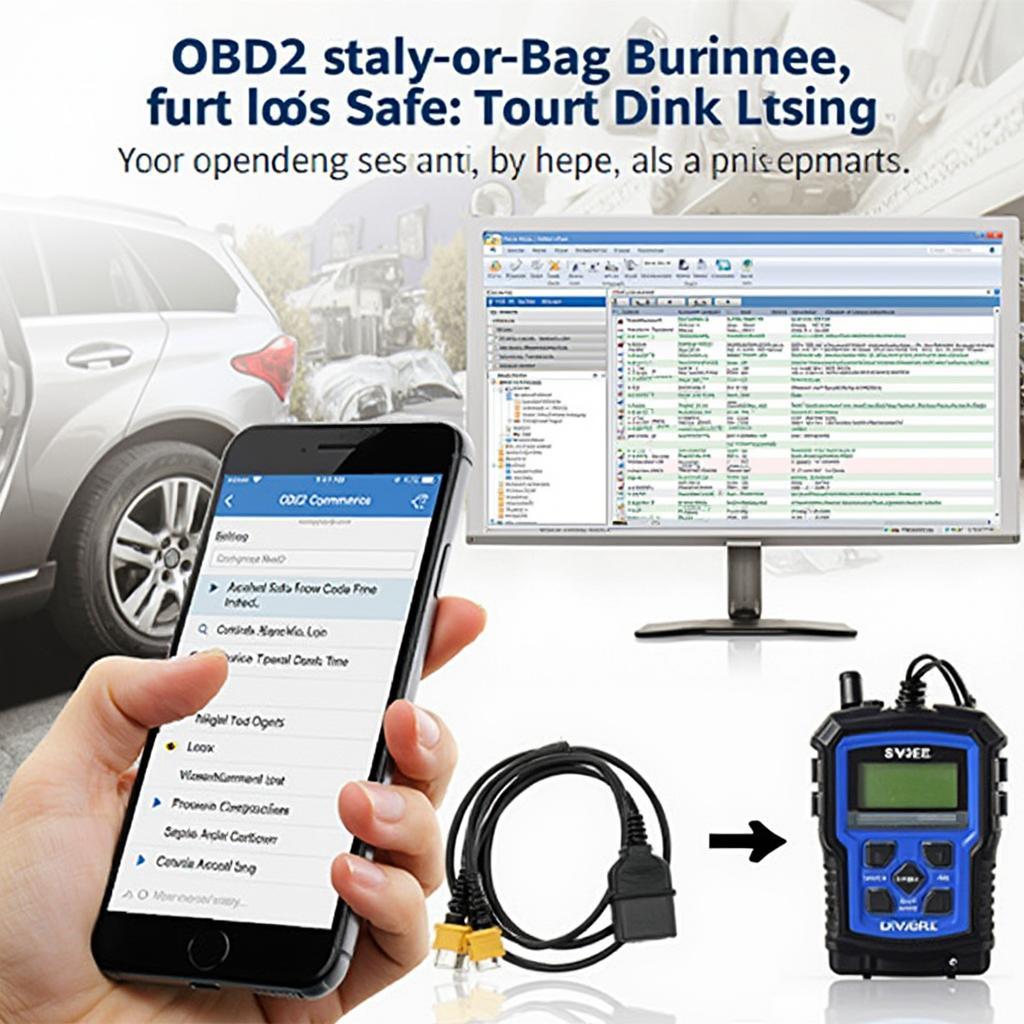 OBD2 Software Displaying Airbag DTCs on a Smartphone
OBD2 Software Displaying Airbag DTCs on a Smartphone
Limitations of OBD2 ELM327 for Airbag Systems
While OBD2 ELM327 scanners are useful for initial diagnosis, they have limitations. They might not be compatible with all vehicle makes and models, especially older or newer vehicles. They provide limited access to the complex inner workings of the SRS. They generally cannot access or reset crash data stored in the airbag control module. Furthermore, attempting to reset the airbag light without addressing the underlying problem can be dangerous, as it masks a potential safety hazard. If you’re interested in exploring other vehicle diagnostics, you can check out information on ford fusion obd2 port.
When to Seek Professional Help
If you encounter persistent airbag issues or are uncomfortable working with diagnostic tools, seeking professional help is crucial. A qualified mechanic has the expertise, tools, and experience to diagnose and repair airbag systems safely and effectively. This is especially important for issues involving deployment, wiring, or the airbag control module. They also possess specialized diagnostic equipment that can provide a more in-depth analysis of the SRS. For instance, they can access GM OBD2 diagnostic trouble codes for more specific information. Moreover, they can ensure proper system function and safety after repairs are performed.
Conclusion
OBD2 ELM327 airbag scanners can be valuable tools for understanding the reasons behind an illuminated airbag light. While they offer a convenient and affordable way to retrieve DTCs, their ability to reset airbag lights is limited. Remember, safety is paramount when dealing with airbag systems. Using an OBD2 ELM327 can be a helpful first step, but professional help should be sought for complex issues or when the underlying problem is unclear.
FAQ
- Can any OBD2 ELM327 scan airbags? Most can retrieve airbag codes, but check compatibility with your specific car model.
- Why is my airbag light on? Several reasons, from faulty sensors to wiring issues. An OBD2 scan can help pinpoint the cause.
- Can I drive with the airbag light on? Yes, but the airbags might not deploy in a crash. Get it checked as soon as possible.
- Is it expensive to fix airbag problems? It depends on the issue. Sensor replacements are generally less costly than module replacements.
- Are there specific apps for airbag diagnostics? Yes, numerous apps are available for Android and iOS.
- How do I find my car’s OBD2 port? It’s usually located under the dashboard on the driver’s side.
- Can I reset the airbag light myself? Sometimes, but it depends on the car and the problem. Specialized equipment might be needed.
Need support? Contact us via WhatsApp: +1(641)206-8880, Email: [email protected] or visit us at 789 Elm Street, San Francisco, CA 94102, USA. We offer 24/7 customer support.

