Your cart is currently empty!

Check Car Battery Health via OBD2: A Comprehensive Guide
Checking your car battery health via OBD2 is a quick and efficient way to get insights into its performance and predict potential issues. With the right OBD2 scanner, you can access valuable data about your battery’s voltage, state of charge, and overall health, allowing for preventative maintenance and avoiding unexpected breakdowns. This article will guide you through the process and explain the benefits of using an OBD2 scanner for battery diagnostics. After reading this, you will be equipped to monitor your battery’s health and make informed decisions about its maintenance.
Understanding OBD2 and Battery Diagnostics
OBD2, or On-Board Diagnostics, is a standardized system that allows external devices to access a vehicle’s computer and retrieve diagnostic information. While primarily used for engine diagnostics, many modern OBD2 scanners can also access battery-related data. This data provides valuable insights into the battery’s condition and performance, enabling proactive maintenance and preventing potential problems. Some advanced scanners even offer insights into battery temperature and internal resistance, giving you a comprehensive overview. Having the ability to Check Car Battery Health Via Obd2 gives car owners and mechanics a significant advantage in maintaining vehicle reliability. You’ll no longer have to guess about your battery’s condition.
Just after this section about OBD2 and Battery Diagnostics, you might find valuable information on our page about clearing OBD2 codes, even if you’re dealing with a Saab 9-3: obd2 scanner wont clear codes.
 Checking Car Battery Health with OBD2 Scanner
Checking Car Battery Health with OBD2 Scanner
How to Check Your Car Battery Health via OBD2
Checking your car battery health with an OBD2 scanner is generally a straightforward process. First, locate your vehicle’s OBD2 port, typically found under the dashboard on the driver’s side. Next, plug in your OBD2 scanner and turn on your vehicle’s ignition, but don’t start the engine. Then, select the “Battery” or “Power” option on your scanner’s menu to access the relevant data. The exact process might vary depending on your specific scanner model, so consult your user manual for detailed instructions. You’ll generally find readings for voltage, state of charge, and sometimes even battery temperature. These parameters are crucial for understanding the condition of your battery.
Interpreting the OBD2 Battery Data
Understanding the data you receive from the OBD2 scanner is key to assessing your battery’s health. A fully charged battery typically reads around 12.6 volts. A voltage reading significantly lower than this indicates a weak or discharged battery. Similarly, a low state of charge percentage confirms the need for charging or potential battery replacement. Paying attention to these values can help you avoid starting problems, especially in colder climates.
Looking for the OBD2 port location in your 2012 Nissan Altima? Check out our dedicated guide: 2012 nissan altima obd2 location.
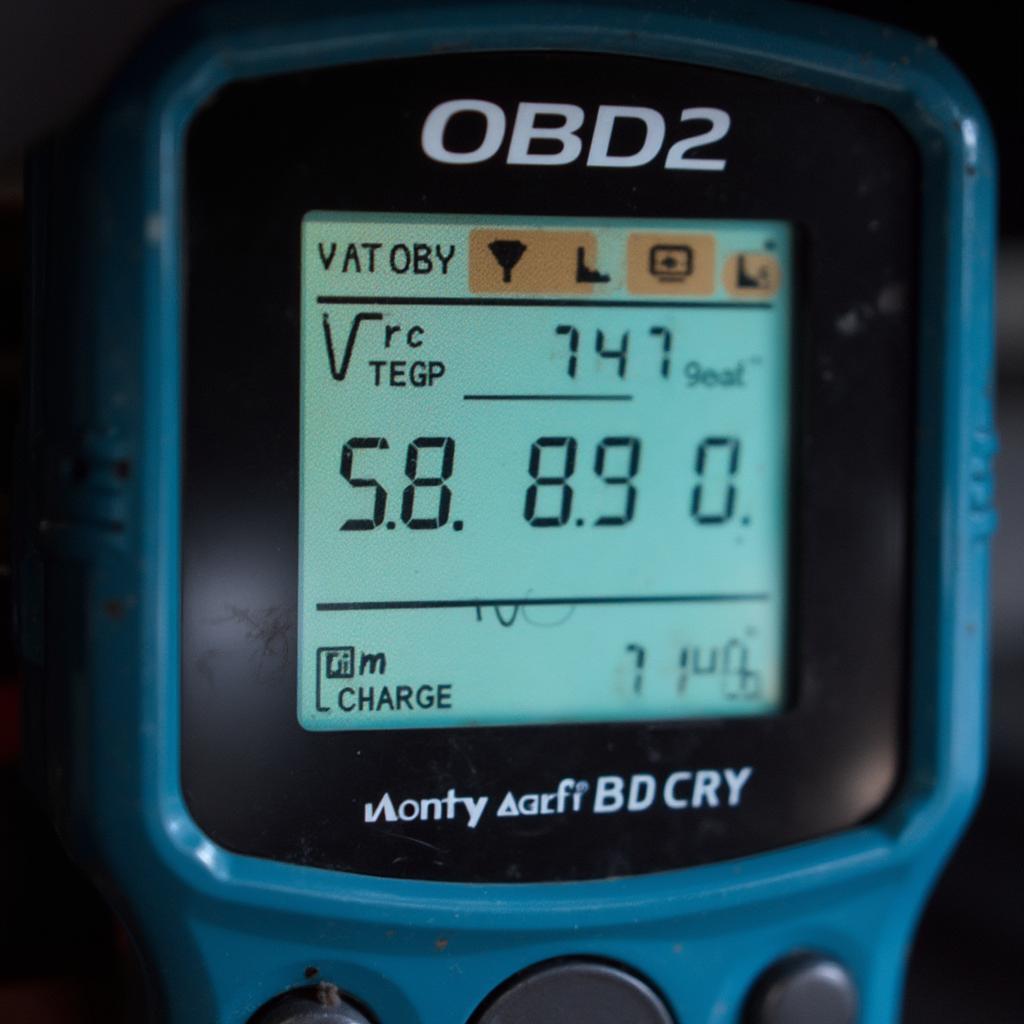 OBD2 Scanner Displaying Battery Data
OBD2 Scanner Displaying Battery Data
Benefits of Using an OBD2 Scanner for Battery Health Checks
Regularly checking car battery health via obd2 offers several advantages. Firstly, it provides early detection of potential battery problems, allowing you to take preventative measures before a breakdown occurs. This proactive approach can save you time, money, and frustration. Secondly, it gives you a deeper understanding of your battery’s performance, helping you make informed decisions about maintenance and replacement. Finally, using an OBD2 scanner for battery checks empowers you to maintain optimal vehicle performance and avoid the inconvenience of a dead battery.
“Regular OBD2 battery checks are essential for maintaining vehicle reliability. It’s a simple yet powerful tool for preventing unexpected battery failures,” says John Smith, Senior Automotive Technician at Smith Auto Repair.
Why is Monitoring Battery Health Important?
A healthy battery is vital for various vehicle functions, from starting the engine to powering electrical systems. A failing battery can lead to starting issues, electrical malfunctions, and even complete vehicle breakdown. Therefore, regular monitoring is crucial to ensuring reliable performance and avoiding costly repairs. By checking car battery health via obd2, you can stay ahead of potential problems and prolong your battery’s lifespan.
 Mechanic Analyzing Battery Data on OBD2 Scanner
Mechanic Analyzing Battery Data on OBD2 Scanner
If you need an OBD2 splitter, we have information on straight-through splitters: obd2 straight through splitter.
Conclusion
Checking your car battery health via OBD2 is a valuable and efficient method for preventing unexpected battery failures and maintaining optimal vehicle performance. By understanding how to use an OBD2 scanner and interpret the data, you can take proactive steps to ensure your battery’s longevity and avoid costly breakdowns. Regular checks are essential for anyone seeking to keep their vehicle running smoothly. Remember to consult your OBD2 scanner manual for specific instructions.
FAQ
- Can any OBD2 scanner check battery health? Not all OBD2 scanners offer battery diagnostic capabilities. Check the scanner’s specifications before purchasing.
- What is a normal voltage reading for a car battery? A fully charged battery typically reads around 12.6 volts.
- What does a low state of charge percentage indicate? A low state of charge suggests the battery needs charging or might be nearing the end of its life.
- How often should I check my car battery health with an OBD2 scanner? Checking monthly is a good practice, especially in extreme temperatures.
- Can I replace my car battery myself? Yes, but it’s recommended to consult your vehicle’s manual for specific instructions.
- What other information can I get from an OBD2 scanner? OBD2 scanners can provide a wealth of information about your engine’s performance, emissions, and other systems.
- Where can I find more information on specific Mercedes-Benz OBD2 codes? You can find more information at mb obd2 codes.
Common Scenarios
Scenario 1: Low Voltage Reading: If your OBD2 scanner shows a consistently low voltage reading, even after charging, your battery might be failing and require replacement.
Scenario 2: Fluctuating Voltage: Fluctuating voltage readings can indicate a problem with the charging system or a loose connection.
Scenario 3: Normal Voltage, but Car Won’t Start: This could suggest a problem with the starter motor or other electrical components.
Further Resources
For more information on OBD2 diagnostics and car maintenance, explore other articles on our website. You might find topics related to specific vehicle models, troubleshooting guides, and in-depth explanations of various OBD2 codes helpful.
Need further assistance with your car battery or OBD2 diagnostics? Don’t hesitate to reach out to our expert team. Contact us via WhatsApp: +1(641)206-8880, Email: [email protected] or visit our office at 789 Elm Street, San Francisco, CA 94102, USA. We offer 24/7 customer support.

Leave a Reply