The vGate vLinker FS OBD2 USB adapter is a powerful and versatile diagnostic tool for your car. This comprehensive guide will explore its features, benefits, compatibility, and how to use it effectively for both basic and advanced diagnostics.
Understanding the vGate vLinker FS OBD2 USB Adapter
The vGate vLinker FS stands out for its fast communication speeds, wide vehicle compatibility, and support for various diagnostic software. Unlike many other OBD2 adapters, the vLinker FS boasts genuine FTDI chipsets ensuring stable and reliable performance. It’s designed for both DIY enthusiasts and professional mechanics who need a reliable and accurate diagnostic tool. It’s compatible with Windows, Mac OS, and Linux, further broadening its appeal. Just after you plug it in, you’ll be able to quickly identify and troubleshoot car issues. This adapter goes beyond basic code reading, providing access to advanced functionalities like live data streaming, bi-directional controls, and coding/programming capabilities, depending on the software used.
which obd2 scanner works withforscan
Key Features and Benefits of the vGate vLinker FS
- Fast Data Transfer: Experience significantly faster data retrieval compared to standard OBD2 adapters, thanks to the high-speed FTDI chip. This allows for quicker diagnostics and smoother live data streaming.
- Broad Vehicle Coverage: The vLinker FS is compatible with a wide range of vehicles, including those manufactured in the US, Europe, and Asia, supporting all OBD2 protocols.
- Genuine FTDI Chipset: This ensures reliable and stable communication between your vehicle and diagnostic software, avoiding the connectivity issues often seen with cheaper clones.
- Multiple Software Compatibility: Works seamlessly with popular diagnostic software like FORScan, OBD Fusion, Torque Pro, and many more, giving you flexibility in choosing your preferred platform.
- Firmware Upgradable: Stay up-to-date with the latest features and bug fixes through regular firmware updates provided by vGate.
- Compact and Durable Design: Its small size makes it portable and easy to store, while its robust construction ensures it can withstand regular use.
Compatibility and Software Options
The vGate vLinker FS is compatible with vehicles conforming to OBD2 standards, including cars, light trucks, SUVs, and even some hybrid vehicles. Its comprehensive protocol support ensures it works across different makes and models. Popular software options compatible with the vLinker FS include FORScan, known for its in-depth diagnostics for Ford, Mazda, Lincoln, and Mercury vehicles; Torque Pro for Android, a versatile tool for real-time data monitoring; and OBD Fusion for iOS, offering similar functionalities.
How to Use the vGate vLinker FS OBD2 USB Adapter
Using the vLinker FS is straightforward. Simply plug it into your vehicle’s OBD2 port, usually located under the dashboard on the driver’s side. Then, connect to your laptop or mobile device using the appropriate cable. Install and launch your chosen diagnostic software, and you’re ready to start diagnosing.
What if I can’t find my car’s OBD2 port?
Your car’s OBD2 port is typically located under the dashboard on the driver’s side. If you can’t find it, consult your vehicle’s owner’s manual or search online for its specific location.
Which software is best for my needs?
The best software depends on your specific requirements. FORScan is excellent for Ford, Mazda, Lincoln, and Mercury vehicles, offering deep diagnostic capabilities. Torque Pro and OBD Fusion are great for general OBD2 diagnostics and live data monitoring on Android and iOS, respectively.
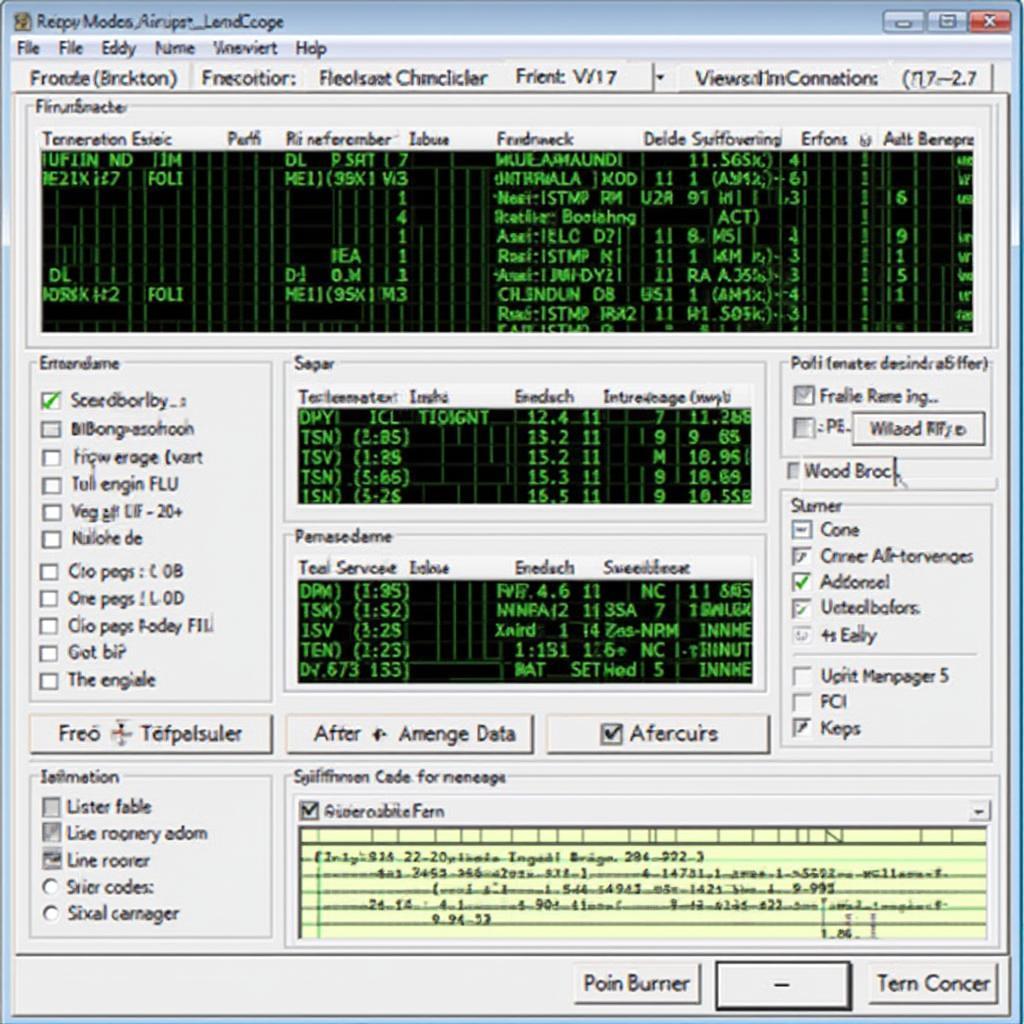 Screenshot of diagnostic software displaying data from the vGate vLinker FS adapter
Screenshot of diagnostic software displaying data from the vGate vLinker FS adapter
Advanced Functionality with the vGate vLinker FS
Beyond basic code reading and clearing, the vLinker FS unlocks advanced diagnostic capabilities depending on the software you use. These features include live data streaming, allowing you to monitor various vehicle parameters in real-time; bi-directional controls, enabling you to activate certain components for testing purposes; and coding/programming, which allows for customization and modification of certain vehicle modules.
“The vLinker FS is a game-changer for DIY diagnostics,” says John Smith, a seasoned automotive technician. “Its speed and reliability, combined with advanced features, make it an indispensable tool for anyone working on modern vehicles.”
Troubleshooting and Support
While the vLinker FS is known for its reliability, occasionally, you might encounter issues. Common problems include connectivity issues or compatibility problems with specific software. vGate offers comprehensive online resources and customer support to help resolve these problems quickly.
“The genuine FTDI chip in the vLinker FS is a huge advantage,” adds Sarah Jones, an automotive electronics specialist. “It eliminates the instability common in cheaper adapters, ensuring consistent and accurate data.”
Conclusion
The vgate vLinker FS obd2 usb adapter is a robust and versatile tool that empowers both DIYers and professionals to diagnose car troubles efficiently. Its speed, compatibility, and advanced features make it a worthwhile investment for anyone looking for a reliable and comprehensive OBD2 diagnostic solution.
FAQ
- Is the vGate vLinker FS compatible with my car? It likely is if your car is OBD2 compliant (most cars made after 1996 in the US). Check your vehicle’s manual or vGate’s website for specific compatibility information.
- Can I use the vLinker FS with my smartphone? Yes, you can use it with Android and iOS devices with compatible software like Torque Pro and OBD Fusion.
- What software do I need to use the vLinker FS? Many software options are available, including FORScan, Torque Pro, and OBD Fusion. The best choice depends on your specific needs and vehicle make.
- Does the vLinker FS support live data streaming? Yes, it supports live data streaming, allowing you to monitor various vehicle parameters in real-time.
- Can I update the firmware on the vLinker FS? Yes, vGate provides regular firmware updates to enhance functionality and fix bugs.
- What if I have trouble connecting the adapter? Check your vehicle’s OBD2 port connection and the USB connection to your device. Refer to vGate’s online resources or contact their customer support for further assistance.
- Where can I purchase a genuine vGate vLinker FS adapter? Purchase it from authorized retailers or directly from vGate’s website to ensure you’re getting a genuine product.
Need help? Contact us via WhatsApp: +1(641)206-8880, Email: cardiagtechworkshop@gmail.com or visit us at 789 Elm Street, San Francisco, CA 94102, USA. Our customer support team is available 24/7.
