Your cart is currently empty!

OBD2 Adapter iOS: Your Ultimate Guide to iPhone Car Diagnostics
Connecting your iPhone to your car’s onboard diagnostics system has never been easier, thanks to the proliferation of Obd2 Adapter Ios devices. These handy tools empower you to understand your car’s health, troubleshoot issues, and even monitor performance metrics, all from the convenience of your smartphone. Whether you’re a seasoned mechanic or a curious car owner, an OBD2 adapter for iOS can be an invaluable asset.
For those unfamiliar, an OBD2 adapter is a small device that plugs into your car’s OBD2 port (usually located under the dashboard). It communicates with your car’s computer and transmits data wirelessly to your iPhone via Bluetooth or Wi-Fi. This data can then be interpreted by a compatible app, providing you with a wealth of information about your vehicle. This article will delve into everything you need to know about obd2 adapter ios devices, from choosing the right one to understanding the data they provide. Learn how to unlock the power of your car’s data with your iPhone.
Choosing the Right OBD2 Adapter for iOS
The market is flooded with various obd2 adapter ios options, each boasting different features and functionalities. So, how do you choose the perfect one for your needs? Consider these key factors:
- Compatibility: Ensure the adapter is explicitly compatible with iOS and the specific iPhone model you own. Check for compatibility with the latest iOS versions.
- Connection Type: OBD2 adapters primarily use Bluetooth or Wi-Fi to connect to your iPhone. Bluetooth adapters are generally more affordable and easier to set up, while Wi-Fi adapters may offer faster data transfer speeds and a more stable connection. If you are looking for a Bluetooth adapter for iOS, you can check out our bester obd2 bluetooth adapter ios.
- App Support: The adapter’s functionality largely depends on the app you use with it. Research compatible apps and their features before purchasing an adapter. Look for apps with user-friendly interfaces, comprehensive data displays, and advanced diagnostic capabilities.
- Features: Some adapters offer additional features like real-time data logging, GPS tracking, and even driver behavior monitoring. Consider your needs and choose an adapter that offers the features you require.
Understanding OBD2 Data with Your iPhone
Once you’ve chosen your obd2 adapter ios device and connected it to your iPhone, you’ll be able to access a wealth of information about your car. Here are some of the key data points you can expect to see:
- Diagnostic Trouble Codes (DTCs): These codes indicate specific problems within your car’s systems. An OBD2 adapter can read and display these codes, helping you identify the source of any issues.
- Engine Performance Data: Monitor real-time data like RPM, speed, coolant temperature, and fuel consumption to gain insights into your engine’s performance.
- Emission Data: Check your car’s emissions levels and ensure they comply with regulations.
- Fuel Economy: Track your fuel consumption and identify ways to improve your mileage.
Troubleshooting Common Car Problems with an OBD2 Adapter iOS
An obd2 adapter ios can be a powerful tool for troubleshooting various car problems. Here are a few examples:
- Check Engine Light: Quickly identify the reason behind a check engine light by reading the DTCs. This saves you time and money by avoiding unnecessary trips to the mechanic. Check out our article on obd2 bluetooth adapter ios for more details.
- Poor Fuel Economy: Monitor fuel consumption data to identify potential causes of poor mileage, such as a faulty oxygen sensor or a clogged air filter.
- Performance Issues: Analyze engine performance data to pinpoint problems related to power loss, rough idling, or hesitation.
 OBD2 Adapter Displaying DTC Codes
OBD2 Adapter Displaying DTC Codes
Advanced Features and Future Trends
Beyond basic diagnostics, some advanced obd2 adapter ios devices offer features like:
- Real-time Data Logging: Record and analyze data over time to identify trends and potential problems.
- GPS Tracking: Track your vehicle’s location and movement.
- Driver Behavior Monitoring: Analyze driving habits and identify areas for improvement.
As technology evolves, we can expect even more sophisticated features from obd2 adapter ios devices, including predictive maintenance and integration with smart home systems. You can find a variety of OBD2 scanners on our website, such as the VeePeak Mini WiFi OBD2 Scanner Adapter for iOS.
Conclusion
An obd2 adapter ios offers a convenient and powerful way to monitor and diagnose your car’s health. By understanding the various features and functionalities, you can choose the perfect adapter for your needs and unlock a wealth of information about your vehicle. From troubleshooting check engine lights to improving fuel economy, an obd2 adapter ios empowers you to take control of your car’s maintenance and performance. So, invest in an adapter today and start exploring the world of car diagnostics with your iPhone.
FAQs
-
Are all OBD2 adapters compatible with all cars? Most cars manufactured after 1996 in the US and after 2001 in Europe are OBD2 compliant. However, it’s always best to check your car’s manual or contact the manufacturer to confirm compatibility.
-
Do I need a separate app to use an OBD2 adapter? Yes, you’ll need a compatible app on your iOS device to interpret the data from the OBD2 adapter. Many free and paid apps are available on the App Store.
-
Can I use an OBD2 adapter for coding or programming my car? While some advanced adapters offer coding capabilities, most basic adapters are primarily for reading and clearing diagnostic trouble codes and monitoring live data.
-
Is it safe to leave an OBD2 adapter plugged in all the time? While generally safe, it’s recommended to unplug the adapter when not in use to avoid any potential battery drain.
-
What if my OBD2 adapter isn’t working? Check the connection, ensure the adapter is compatible with your car and iOS device, and try restarting your phone. If the problem persists, contact the adapter manufacturer for support.
-
Can an obd2 adapter ios help me improve my gas mileage? Yes, by monitoring fuel consumption data and identifying potential issues like a faulty oxygen sensor, you can take steps to improve your fuel economy.
-
What is the difference between Bluetooth and Wi-Fi obd2 adapters? Bluetooth adapters are generally more affordable and easier to set up, while Wi-Fi adapters offer faster data transfer speeds and a more stable connection. Our scan tool bluetooth obd2 page might interest you.
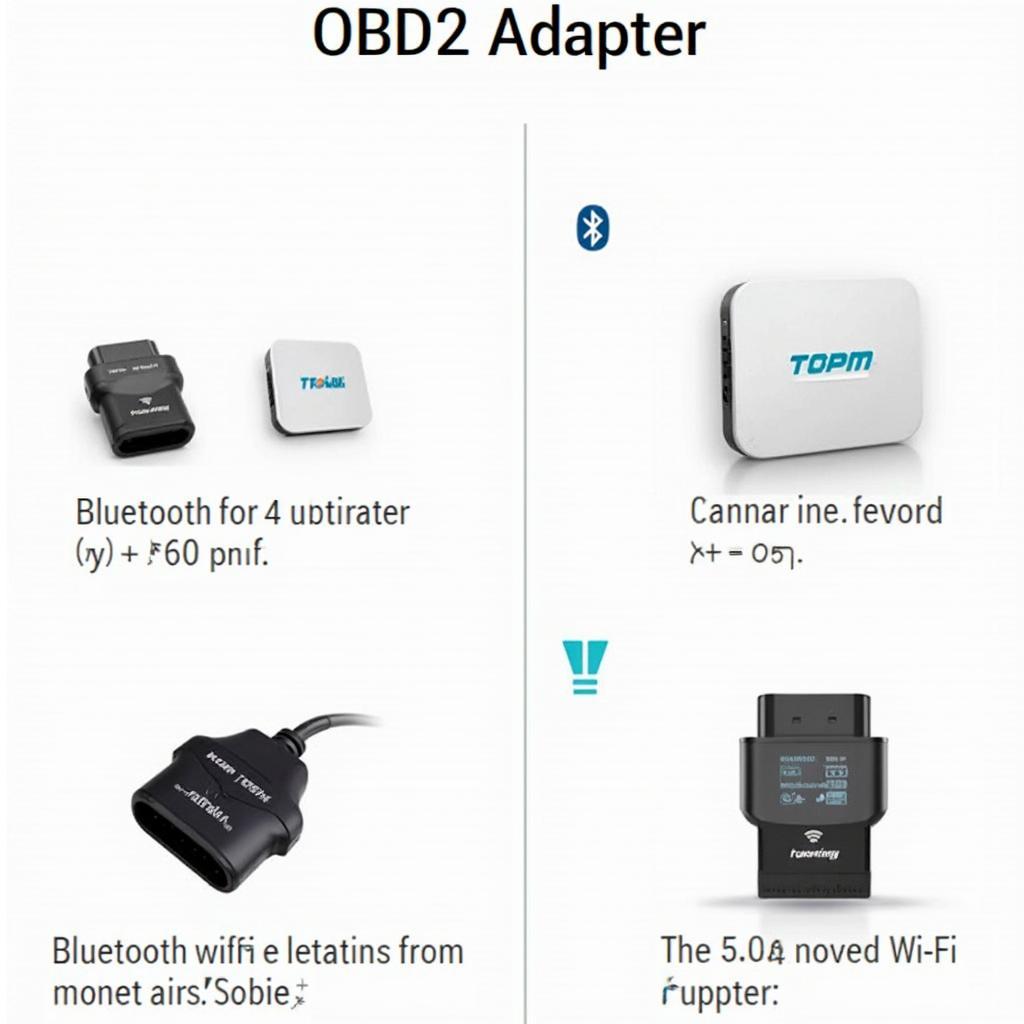 Different Types of OBD2 Adapters for iOS
Different Types of OBD2 Adapters for iOS
Need more help with your OBD2 adapter? Check out our article on obd2 分岐 電源 for power-related solutions.
For further assistance, contact our 24/7 customer support via WhatsApp: +1(641)206-8880, Email: [email protected] or visit us at 789 Elm Street, San Francisco, CA 94102, USA.

Leave a Reply