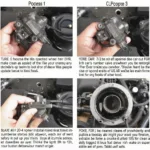Understanding your 2006 Chevrolet Trailblazer EXT’s OBD2 system is crucial for maintaining its performance and addressing any potential issues. This guide provides in-depth information about the OBD2 system in your Trailblazer EXT, covering everything from its basic functions to troubleshooting common problems.
Understanding the OBD2 System in Your 2006 Chevrolet Trailblazer EXT
The OBD2 (On-Board Diagnostics, Second Generation) system is a standardized system that allows you to access diagnostic information about your vehicle’s engine and other systems. In your 2006 Chevrolet Trailblazer EXT, the OBD2 port is typically located under the dashboard, on the driver’s side. This port allows you to connect an OBD2 scanner, which acts as a window into your vehicle’s internal workings. It’s an essential tool for both DIY enthusiasts and professional mechanics.
Locating the OBD2 Port on Your 2006 Chevrolet Trailblazer EXT
Finding the OBD2 port on your Trailblazer EXT is usually straightforward. It’s typically located under the driver-side dash, near the steering column. Sometimes, it might be hidden behind a small panel. If you’re having trouble finding it, consult your owner’s manual. Knowing where your OBD2 port is located is the first step towards understanding and utilizing the diagnostic capabilities of your vehicle.
Common OBD2 Codes for a 2006 Chevrolet Trailblazer EXT
Several OBD2 codes are commonly associated with the 2006 Trailblazer EXT. These can range from emissions-related issues to problems with the transmission or other systems. Understanding these codes can help you pinpoint the source of the problem and determine the necessary repairs. Some frequent codes include P0420 (Catalyst System Efficiency Below Threshold), P0171 (System Too Lean (Bank 1)), and P0300 (Random/Multiple Cylinder Misfire Detected).
Using an OBD2 Scanner on Your 2006 Chevrolet Trailblazer EXT
An OBD2 scanner can provide a wealth of information about your Trailblazer EXT’s health. From reading and clearing diagnostic trouble codes (DTCs) to monitoring real-time data like engine speed and coolant temperature, a scanner empowers you to take control of your vehicle’s maintenance. Choosing the right scanner is essential, and various options are available, ranging from basic code readers to advanced professional-grade tools.
 OBD2 Scanner Connected to 2006 Chevrolet Trailblazer EXT
OBD2 Scanner Connected to 2006 Chevrolet Trailblazer EXT
Troubleshooting OBD2 Issues on Your 2006 Chevrolet Trailblazer EXT
If you encounter an OBD2 code, don’t panic. Troubleshooting these issues often involves a systematic approach. Start by identifying the code and researching its meaning. Then, inspect related components and wiring for any obvious damage. If you’re unsure, consulting a qualified mechanic is always recommended. Regular maintenance and timely repairs can prevent many OBD2 issues from occurring in the first place.
What does the OBD2 port do on a 2006 Chevrolet Trailblazer EXT?
The OBD2 port allows you to access diagnostic information about your vehicle.
Where is the OBD2 port located on my Trailblazer EXT?
It’s typically located under the driver’s side dash, near the steering column.
What are common OBD2 codes for a 2006 Trailblazer EXT?
Common codes include P0420, P0171, and P0300.
How do I use an OBD2 scanner?
Connect the scanner to the OBD2 port and follow the scanner’s instructions.
What should I do if I get an OBD2 code?
Research the code, inspect related components, and consult a mechanic if needed.
In conclusion, understanding your 2006 Chevrolet Trailblazer EXT obd2 system is crucial for maintaining your vehicle’s performance. Using an OBD2 scanner can help you diagnose and address potential issues before they become major problems.
For assistance, contact us via WhatsApp: +1(641)206-8880, Email: [email protected] or visit us at 789 Elm Street, San Francisco, CA 94102, USA. We offer 24/7 customer support.