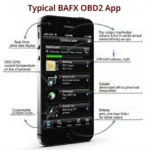Phone OBD2 diagnostics have revolutionized how we interact with our vehicles. No longer do you need bulky, expensive standalone scanners to access your car’s inner workings. With a simple phone OBD2 adapter and the right app, you can unlock a wealth of information about your car’s performance, diagnose issues, and even clear check engine lights. This comprehensive guide delves into everything you need to know about phone OBD2, from choosing the right adapter to understanding the data you receive. We’ll navigate the world of iPhone and Android compatibility, explore popular apps, and discuss the benefits and limitations of this powerful technology.
Understanding the Power of Phone OBD2 Scanners
OBD2, or On-Board Diagnostics II, is a standardized system that allows external devices to access a vehicle’s diagnostic data. Traditionally, this was done with dedicated OBD2 scanners. However, advancements in technology have made it possible to use your smartphone as a powerful OBD2 scanner. This opens up a world of possibilities for car owners, mechanics, and anyone interested in understanding their vehicle better. Phone OBD2 readers provide a cost-effective and convenient way to monitor your car’s health. You can learn more about specific iPhone OBD2 solutions at iphone obd2 scanner.
What are the advantages of using a phone OBD2 reader? Firstly, cost. Adapters are significantly cheaper than standalone scanners. Secondly, convenience. You likely already have a smartphone, making it a readily available tool. Finally, the sheer power and flexibility offered by smartphone apps often surpasses traditional scanners.
What can you do with a phone OBD2 setup?
- Read and clear diagnostic trouble codes (DTCs), also known as check engine lights.
- Monitor real-time engine data such as RPM, speed, coolant temperature, and fuel consumption.
- Track fuel economy and identify potential areas for improvement.
- Perform emissions tests and ensure compliance with regulations.
- Customize dashboards and data displays based on your specific needs.
Choosing the Right Phone OBD2 Adapter and App
Selecting the right adapter and app is crucial for a positive phone OBD2 experience. Adapters come in various types, primarily Bluetooth and Wi-Fi. Bluetooth is generally more common due to its ease of use and lower power consumption. For iPhone users specifically, finding compatible apps and scanners is crucial, and resources like iphone app obd2 reader can provide valuable guidance.
What should you look for in an adapter?
- Compatibility: Ensure the adapter is compatible with both your phone’s operating system (iOS or Android) and your car’s OBD2 protocol.
- Reliability: Opt for adapters from reputable brands with positive user reviews.
- Features: Some adapters offer additional features like data logging and advanced diagnostics.
What about choosing an app?
- User-friendliness: A clean and intuitive interface makes interpreting data easier.
- Features: Consider the features offered, such as DTC libraries, live data graphing, and customization options.
- Compatibility: Confirm the app is compatible with your chosen adapter.
Troubleshooting Common Phone OBD2 Issues
While phone OBD2 is generally straightforward, occasional issues can arise. One common problem, especially for iPhone users, is compatibility. Check out iphone obd2 not supported for troubleshooting tips if your iPhone isn’t recognizing the OBD2 adapter.
What are some common problems?
- Connection issues: Ensure Bluetooth or Wi-Fi is enabled and the adapter is paired correctly.
- App crashes: Try restarting the app or your phone.
- Inaccurate data: Verify the adapter and app are compatible with your car’s make and model.
“One frequent mistake is using an outdated app. Ensure you’re using the latest version for optimal performance and compatibility,” advises John Smith, Senior Automotive Technician at Advanced Auto Solutions.
The Future of Phone OBD2
Phone OBD2 continues to evolve, with new features and functionalities constantly being developed. As cars become increasingly complex, the ability to access and interpret diagnostic data via your smartphone will become even more crucial. Resources like smart phome obd2 readers can provide insights into the latest advancements in this field. For specific product reviews and comparisons, platforms like vicar iphone obd2 offer detailed information.
“The integration of phone OBD2 with other smart car technologies is where the real potential lies. Imagine using your phone to not only diagnose issues but also control various car functions,” predicts Dr. Emily Davis, Automotive Technology Researcher at the Institute of Automotive Engineering.
Conclusion: Empowering Car Owners with Phone OBD2
Phone OBD2 has democratized access to vehicle diagnostics, empowering car owners with valuable insights into their vehicles’ performance. From diagnosing check engine lights to monitoring fuel economy, phone OBD2 offers a convenient and cost-effective way to stay connected with your car’s health. While troubleshooting occasional issues might be necessary, the benefits far outweigh the challenges. By understanding the nuances of phone OBD2 and selecting the right tools, you can unlock a wealth of information and take control of your car’s maintenance.
FAQ
- What is phone OBD2?
- How does phone OBD2 work?
- Is phone OBD2 compatible with all cars?
- What are the benefits of using phone OBD2?
- How do I choose the right phone OBD2 adapter and app?
- What are some common phone OBD2 troubleshooting tips?
- What is the future of phone OBD2?
Need help with your car diagnostics? Contact us via WhatsApp: +1(641)206-8880, Email: [email protected] or visit us at 789 Elm Street, San Francisco, CA 94102, USA. Our 24/7 customer support team is ready to assist you.