Your cart is currently empty!
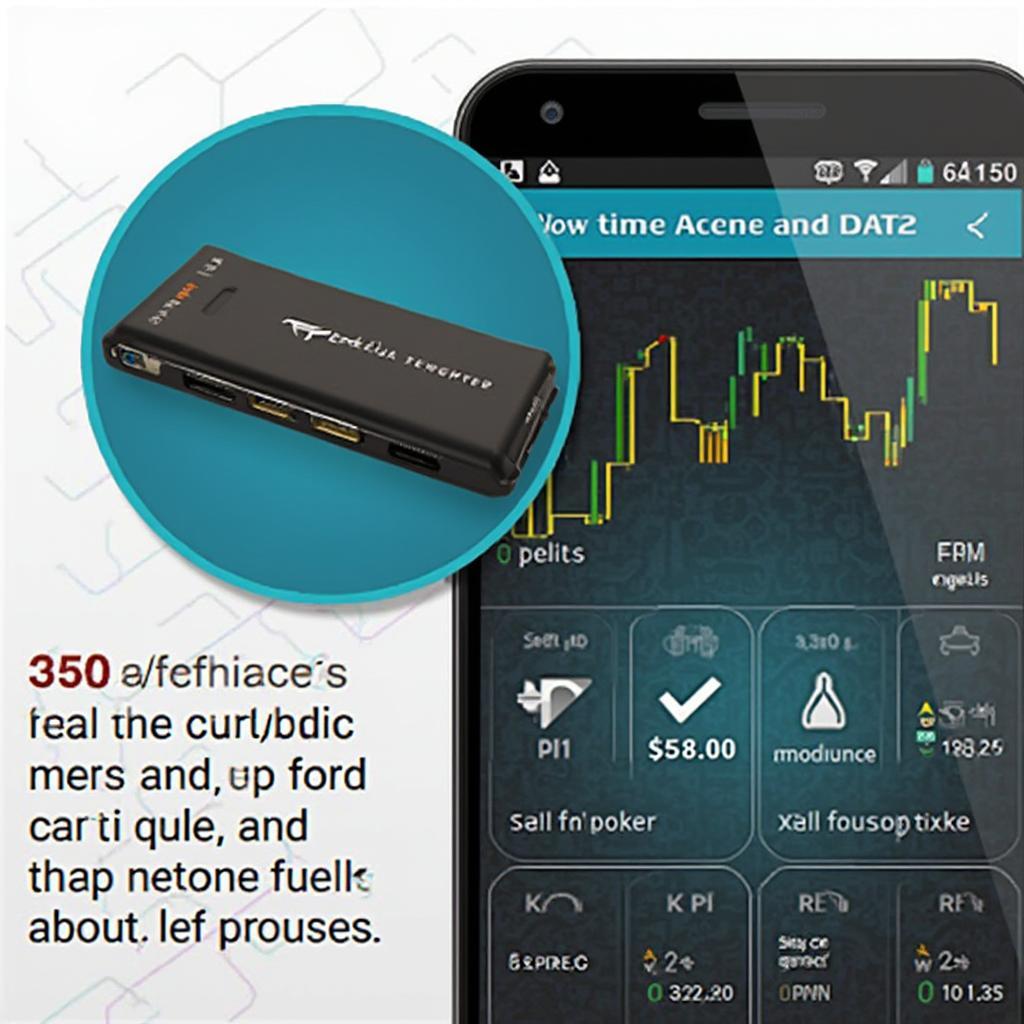
Unleash Your Car’s Secrets with the Kiwi OBD2 App
The Kiwi Obd2 App is revolutionizing how we interact with our vehicles. This powerful application, combined with a compatible OBD2 adapter, unlocks a wealth of information hidden within your car’s onboard computer, turning your smartphone or tablet into a sophisticated diagnostic tool. From checking engine codes to monitoring performance metrics, the Kiwi OBD2 app empowers car owners and professionals alike. Let’s dive into the fascinating world of the Kiwi OBD2 app and explore its capabilities.
Understanding the Power of the Kiwi OBD2 App
The Kiwi OBD2 app distinguishes itself from the competition through its versatile features and user-friendly interface. Whether you’re a seasoned mechanic or a curious car enthusiast, this app provides a window into your car’s inner workings. It supports a wide range of OBD2 adapters, making it accessible to almost any vehicle manufactured after 1996. The app’s intuitive design allows users to quickly navigate through various menus and access critical data in real-time. This data includes everything from basic diagnostics to advanced performance monitoring, making the Kiwi OBD2 app a truly comprehensive solution for understanding your car. Did you know the Kiwi OBD2 app can even help you improve fuel efficiency? By monitoring parameters like engine load and fuel consumption, you can identify driving habits that negatively impact mileage.
Imagine having a personal mechanic in your pocket. That’s precisely what the Kiwi OBD2 app offers. It empowers you to take control of your car’s maintenance and understand potential issues before they escalate into costly repairs. With the ability to read and clear diagnostic trouble codes (DTCs), you can quickly pinpoint the source of a problem and even save a trip to the mechanic.
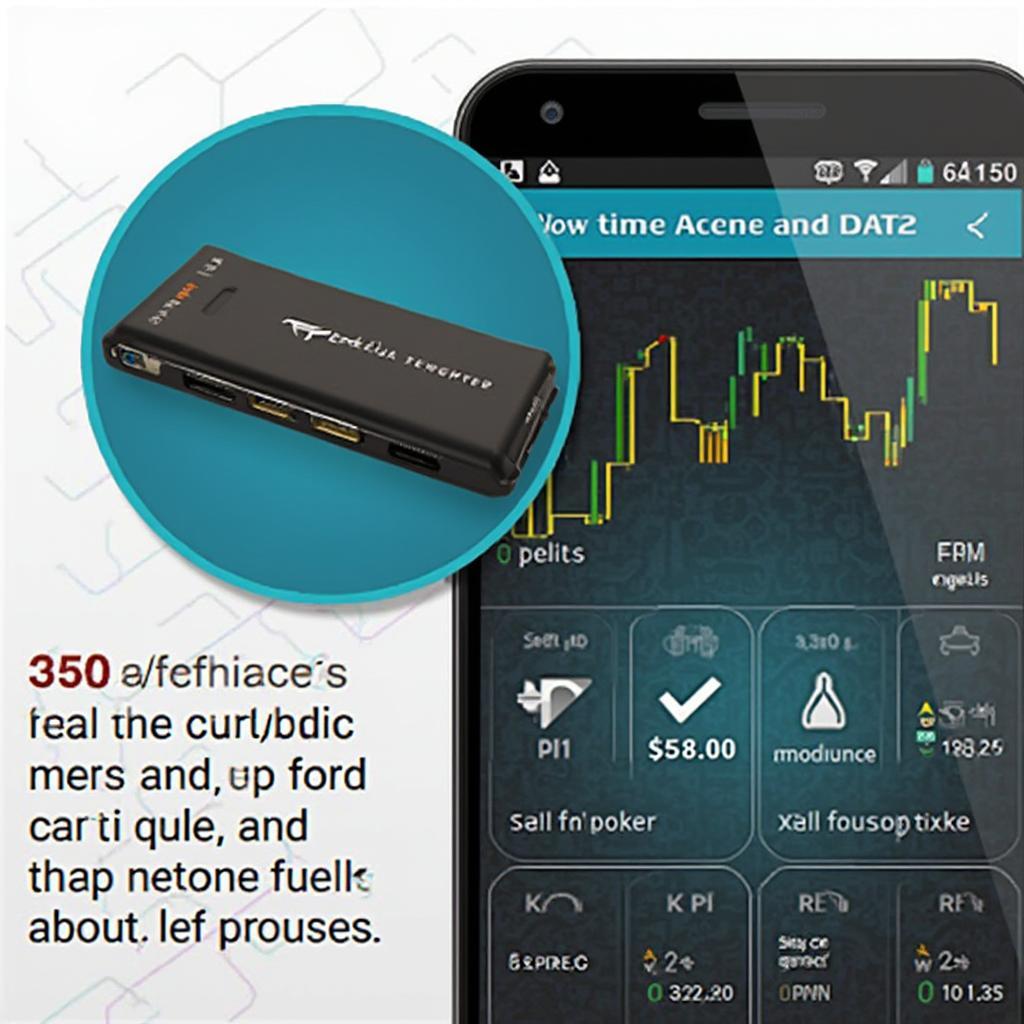 Kiwi OBD2 App Dashboard Displaying Real-Time Data
Kiwi OBD2 App Dashboard Displaying Real-Time Data
Key Features and Benefits of the Kiwi OBD2 App
The Kiwi OBD2 app offers a plethora of features designed to enhance your car ownership experience. Here’s a glimpse at some of its key functionalities:
- Read and Clear Diagnostic Trouble Codes (DTCs): Quickly identify and clear check engine lights, saving time and money.
- Real-time Data Monitoring: Monitor various parameters like speed, RPM, coolant temperature, and fuel consumption.
- Performance Monitoring: Track acceleration, braking performance, and other key metrics.
- Trip Logging and Fuel Efficiency Tracking: Monitor your driving habits and identify areas for improvement.
- Customizable Dashboards: Personalize your view to display the data most important to you.
- Compatibility with a Wide Range of OBD2 Adapters: Works seamlessly with various Bluetooth and Wi-Fi adapters.
These features make the Kiwi OBD2 app a valuable tool for both everyday drivers and automotive professionals.
Choosing the Right OBD2 Adapter for Your Kiwi App
While the Kiwi OBD2 app is incredibly versatile, choosing the right OBD2 adapter is crucial for optimal performance. Factors to consider include compatibility with your vehicle’s make and model, connection type (Bluetooth or Wi-Fi), and data transfer speed. For instance, some adapters offer faster data refresh rates, which can be beneficial for performance monitoring.
 Various Compatible OBD2 Adapters for Kiwi OBD2 App
Various Compatible OBD2 Adapters for Kiwi OBD2 App
How to Connect the Kiwi OBD2 App to Your Car
Connecting the Kiwi OBD2 app to your car is a straightforward process:
- Download and install the Kiwi OBD2 app on your smartphone or tablet.
- Plug the compatible OBD2 adapter into your car’s OBD2 port, usually located under the dashboard.
- Turn on your car’s ignition.
- Open the Kiwi OBD2 app and follow the on-screen instructions to pair with the adapter via Bluetooth or Wi-Fi.
how to connect obd2 bluetooth to android
Kiwi OBD2 App: A Game Changer for Car Enthusiasts
The Kiwi OBD2 app empowers car enthusiasts to delve deeper into their vehicle’s performance. It’s a fantastic tool for diagnosing potential issues, monitoring crucial data, and even improving fuel efficiency.
“The Kiwi OBD2 app has completely transformed my approach to car maintenance,” says John Smith, a certified automotive technician. “It’s an indispensable tool for anyone who wants to understand their car better.”
Advanced Features and Customization Options
The Kiwi OBD2 app also offers advanced features like data logging and customizable dashboards, catering to the needs of even the most demanding users. “The ability to customize the dashboards allows me to focus on the data that matters most to me,” shares Maria Garcia, a passionate car enthusiast. “It’s a truly personalized experience.”
 Customizable Dashboard on Kiwi OBD2 App
Customizable Dashboard on Kiwi OBD2 App
Conclusion: Embrace the Power of the Kiwi OBD2 App
The Kiwi OBD2 app is a must-have tool for anyone who wants to stay informed about their car’s health and performance. Its user-friendly interface, comprehensive features, and wide range of compatibility make it a valuable asset for car owners and professionals alike. So, embrace the power of the Kiwi OBD2 app and unlock the secrets within your car.
FAQ
- Is the Kiwi OBD2 app compatible with all cars? It’s compatible with most cars manufactured after 1996 that support the OBD2 standard.
- What type of OBD2 adapter do I need? The app supports various Bluetooth and Wi-Fi adapters.
- Can I use the Kiwi OBD2 app with multiple cars? Yes, you can switch between different vehicles by pairing with the corresponding adapter.
- Does the Kiwi OBD2 app drain my car’s battery? It consumes minimal power, similar to other Bluetooth or Wi-Fi devices.
- Can I clear check engine lights with the app? Yes, you can read and clear diagnostic trouble codes (DTCs).
- Does the Kiwi OBD2 app offer real-time data monitoring? Yes, it provides real-time data on various parameters like speed, RPM, and fuel consumption.
- How can I customize the app’s dashboard? The app provides options to customize the displayed gauges and data.
For support, please contact us via WhatsApp: +1(641)206-8880, Email: [email protected] or visit us at 789 Elm Street, San Francisco, CA 94102, USA. Our customer service team is available 24/7.

Leave a Reply