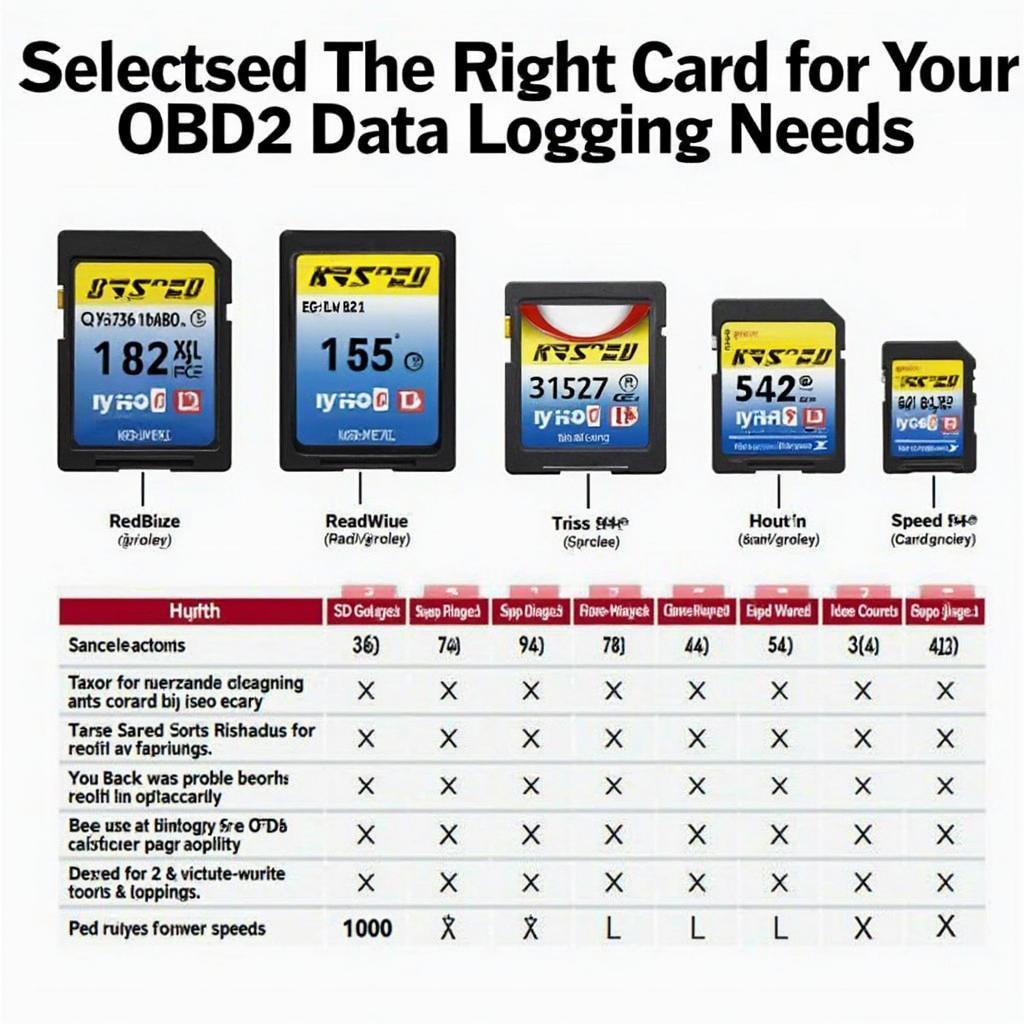OBD2 SD cards offer a powerful way to delve into your vehicle’s inner workings, providing valuable data for diagnostics, performance tuning, and even fuel efficiency monitoring. These small but mighty devices unlock a wealth of information hidden within your car’s computer, transforming the way we interact with our vehicles.
Accessing real-time data from your car’s onboard computer is essential for understanding its performance. An OBD2 SD card allows you to record this data, creating a log that can be analyzed later. This data logging functionality opens up a world of possibilities, from identifying intermittent faults to tracking long-term performance trends.
Understanding the Role of an OBD2 SD Card
An OBD2 SD card, in essence, acts as a storage device for data retrieved through your vehicle’s OBD2 port. It works in conjunction with an OBD2 scanner or data logger, recording information directly from the vehicle’s electronic control unit (ECU). This information can include everything from engine speed and coolant temperature to fuel pressure and emissions data. Having this data readily available is crucial for both professional mechanics and DIY enthusiasts.
If you’re constantly troubleshooting check engine lights or looking to enhance your car’s performance, an OBD2 data logger SD card offers a reliable way to track performance over extended periods. This helps pinpoint recurring issues that might be missed during a quick scan. For example, you can use the data to identify subtle changes in fuel trim or monitor the performance of your catalytic converter.
Many modern OBD2 scanners come equipped with built-in SD card slots, facilitating easy data logging. You simply insert the card, initiate the logging process, and let the scanner record the data stream. Later, you can remove the card and analyze the data on a computer. This offers a convenient and portable solution for vehicle diagnostics.
Choosing the Right OBD2 SD Card
Not all SD cards are created equal. When choosing an OBD2 SD card, factors like storage capacity, speed class, and compatibility with your scanner are crucial. A higher storage capacity allows for longer logging durations, while a faster speed class ensures smooth and uninterrupted data capture. If you are considering an obd2 data logger sd card, ensure it’s compatible with your existing setup.
Choosing the correct SD card is vital for reliable data logging. Consider how often you plan to use the card and the typical duration of your logging sessions. For infrequent, short-term logging, a smaller capacity card may suffice. However, for extensive data collection or long trips, a larger capacity card is essential. Understanding your specific needs will guide you towards the best choice.
Analyzing the Data from Your OBD2 SD Card
Once you’ve collected your data, specialized software can be used to analyze it. This software allows you to view graphs and charts of various parameters, helping you identify patterns and anomalies. Understanding what the data represents is key to unlocking the secrets of your vehicle’s performance.
Interpreting the data from your OBD2 SD card is much easier with dedicated software. These programs visualize the raw data into understandable graphs and charts, enabling you to identify trends, spikes, and drops in performance. This can be extremely helpful in diagnosing intermittent issues, as the data provides a historical record of your vehicle’s behavior. If you’re looking to convert your obd2 to obd1 ecu pinout, ensure you understand the implications for data logging.
Conclusion
OBD2 SD cards are valuable tools for anyone looking to understand their car better. Whether you’re a professional mechanic, a passionate DIYer, or simply curious about your vehicle’s performance, these cards provide a powerful and convenient way to access and analyze critical data. Utilizing an obd2 sd card offers an affordable and effective method for vehicle diagnostics and performance monitoring.
FAQ
- What type of SD card should I use for my OBD2 scanner?
- How long can I record data on an OBD2 SD card?
- Can I use any OBD2 software to analyze the data?
- What are the benefits of using an OBD2 SD card for diagnostics?
- How do I interpret the data from my OBD2 SD card?
- Is an OBD2 SD card compatible with all vehicles?
- Where can I purchase an OBD2 SD card?
Need further assistance? Contact us via WhatsApp: +1(641)206-8880, Email: cardiagtechworkshop@gmail.com or visit us at 789 Elm Street, San Francisco, CA 94102, USA. Our customer support team is available 24/7.