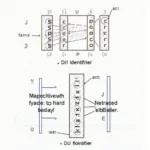Mucar OBD2 scanners have quickly become a popular choice for both car enthusiasts and professional mechanics. But with so many options available, how do you know which one is right for you? This comprehensive mucar obd2 scanner review aims to provide you with all the information you need to make an informed decision. We’ll delve into the features, benefits, and potential drawbacks of various Mucar models, helping you choose the perfect diagnostic tool for your needs.
Why Choose a Mucar OBD2 Scanner?
Mucar has established itself as a reputable brand in the automotive diagnostics market, offering a wide range of scanners to suit various budgets and skill levels. From basic code readers to advanced diagnostic tools, Mucar provides solutions for everyone from DIYers to seasoned professionals. Their scanners are generally praised for their user-friendly interfaces, comprehensive functionality, and affordable prices, making them an attractive option for anyone looking to gain deeper insights into their vehicle’s health. But is a Mucar OBD2 scanner the right choice for you? Let’s explore further.
Choosing the right diagnostic tool can save you time and money in the long run. A reliable OBD2 scanner can help you quickly identify the source of a check engine light, saving you a trip to the mechanic. Mucar scanners offer a range of functionalities, from reading and clearing codes to performing advanced diagnostics like live data streaming and actuator tests.
After the initial purchase of an mucar cdl20 obd2 scanner, you’ll be equipped to diagnose a wide range of vehicle issues. Imagine having the power to diagnose problems yourself, potentially saving hundreds of dollars on unnecessary repairs.
Key Features of Mucar OBD2 Scanners
Mucar OBD2 scanners offer a diverse range of features designed to cater to different user needs. Some of the most common features include:
- Reading and Clearing Codes: Quickly identify and erase diagnostic trouble codes (DTCs) to pinpoint the source of vehicle issues.
- Live Data Streaming: Monitor real-time sensor data to understand how your vehicle’s systems are performing.
- Smog Check Readiness: Determine if your vehicle is ready to pass emissions testing.
- Freeze Frame Data: Capture a snapshot of sensor data at the moment a fault code was triggered.
- Vehicle Compatibility: Mucar scanners are compatible with a wide range of vehicles, including most makes and models sold in North America and Europe.
Which Mucar OBD2 Scanner is Right for You?
With several models to choose from, selecting the right Mucar OBD2 scanner can be overwhelming. Here’s a quick overview of some popular models:
- Entry-Level Scanners: Ideal for DIYers looking to perform basic diagnostics. These scanners typically offer code reading and clearing capabilities, as well as some basic live data streaming functionality.
- Mid-Range Scanners: Offer a broader range of features, including advanced diagnostics, bi-directional controls, and special functions for specific vehicle makes.
- High-End Scanners: Designed for professional mechanics and advanced users, these scanners provide comprehensive diagnostic capabilities, including access to all vehicle modules, coding and programming functions, and extensive live data analysis.
Understanding your individual needs and budget will help you narrow down your choices. Are you a DIY enthusiast or a professional mechanic? What types of vehicles do you typically work on? Answering these questions will guide you towards the right Mucar scanner for your specific requirements.
John Smith, a certified mechanic with over 20 years of experience, shares his insights: “Mucar scanners offer a great balance of functionality and affordability. They’re easy to use, even for beginners, and they provide the necessary features for diagnosing a wide range of vehicle problems.”
Troubleshooting Common Issues with Mucar OBD2 Scanners
Occasionally, users may encounter issues with their Mucar OBD2 scanners. Some common problems include connection difficulties, inaccurate readings, or software glitches. Fortunately, most of these issues can be resolved with some basic troubleshooting steps.
- Check the OBD2 Port: Ensure the scanner is properly connected to the vehicle’s OBD2 port.
- Update the Scanner Software: Regularly updating the scanner’s software can resolve bugs and improve performance. You can refer to the obd2 record file for more information.
- Consult the User Manual: Refer to the user manual for specific troubleshooting instructions related to your Mucar model.
The mucar obd2 scanner vo6 is known for its ease of use and comprehensive features.
Emily Davis, an automotive engineer, adds: “Keeping your Mucar scanner’s software updated is crucial for optimal performance and accuracy. New updates often include improved vehicle compatibility and bug fixes.”
Conclusion
Mucar OBD2 scanners provide a powerful and affordable way to diagnose and troubleshoot vehicle problems. By understanding the features, benefits, and potential drawbacks of different Mucar models, you can choose the perfect tool to meet your specific needs. Investing in a reliable OBD2 scanner can empower you to take control of your vehicle’s maintenance, saving you time and money in the long run. With a Mucar OBD2 scanner, you can unlock the secrets of your car and ensure its optimal performance.
FAQ
- Are Mucar scanners compatible with all car makes and models?
- How do I update the software on my Mucar scanner?
- What should I do if my Mucar scanner won’t connect to my car?
- Can I use a Mucar scanner to perform advanced diagnostics?
- Where can I find the user manual for my Mucar scanner?
- What is the warranty period for Mucar scanners?
- How do I register my Mucar scanner?
Need help? Contact us via WhatsApp: +1(641)206-8880, Email: [email protected] or visit us at 789 Elm Street, San Francisco, CA 94102, USA. Our customer service team is available 24/7.