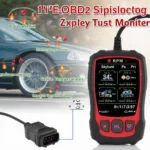Adding OBD2 to your Pioneer Avic-Z3 navigation system opens up a world of diagnostic capabilities, real-time vehicle data, and performance monitoring. This guide dives deep into the process, benefits, and everything you need to know about integrating OBD2 with your Avic-Z3.
Understanding the Need for OBD2 on Your Avic-Z3
Why would you want to add OBD2 to your Avic-Z3 in the first place? The answer lies in the wealth of information it unlocks. From monitoring engine performance to diagnosing those pesky check engine lights, OBD2 transforms your Avic-Z3 into a powerful diagnostic tool. It’s like having a mechanic riding shotgun, constantly checking your car’s vitals and alerting you to potential issues before they become major headaches. Think of it as a proactive approach to car maintenance, saving you time and money in the long run.
Choosing the Right OBD2 Adapter for Avic-Z3
Not all OBD2 adapters are created equal, especially when it comes to compatibility with the Avic-Z3. You’ll want to choose an adapter that’s specifically designed to work seamlessly with Pioneer systems. Look for adapters that offer features like Bluetooth connectivity for wireless convenience and support for a wide range of OBD2 protocols. Researching and selecting the correct adapter is crucial for a smooth and hassle-free integration process. What works for one car stereo system might not work for another.
Installing Your OBD2 Adapter: A Step-by-Step Guide
Installing the OBD2 adapter is generally straightforward. First, locate your car’s OBD2 port, usually under the dashboard on the driver’s side. Plug the adapter in securely. Next, pair the adapter with your Avic-Z3 via Bluetooth. The on-screen prompts will guide you through the pairing process. Once connected, you should start seeing real-time vehicle data displayed on your Avic-Z3 screen. It’s that simple!
Unlocking the Power of OBD2 Data on Your Avic-Z3
With the OBD2 adapter connected, you can access a wealth of information about your car’s performance. Monitor parameters like engine speed, coolant temperature, fuel economy, and more. Diagnose trouble codes and get a better understanding of what’s happening under the hood. This empowers you to address issues proactively and potentially avoid costly repairs down the line.
Troubleshooting Common OBD2 Connection Issues
Sometimes, you might encounter issues connecting your OBD2 adapter to the Avic-Z3. Check the adapter’s compatibility, ensure it’s properly plugged in, and verify the Bluetooth connection. If problems persist, consult the adapter’s manual or contact the manufacturer for support. Don’t let a small hiccup deter you from enjoying the benefits of OBD2 integration.
“A reliable OBD2 adapter can significantly enhance the functionality of your Avic-Z3, turning it into a valuable diagnostic tool,” says John Smith, Senior Automotive Technician at AutoTech Solutions.
Beyond the Basics: Advanced OBD2 Features and Apps
Some OBD2 adapters offer advanced features like data logging and compatibility with third-party apps. These apps can provide even more detailed insights into your car’s performance and offer features like custom dashboards and performance tracking. Explore the possibilities and find the tools that best suit your needs.
Conclusion: Adding OBD2 to Avic-Z3 – A Smart Upgrade
Adding OBD2 to your Avic-Z3 is a valuable upgrade that empowers you with real-time vehicle data and diagnostic capabilities. By following this guide and choosing the right adapter, you can unlock a new level of control and understanding over your car’s performance. Adding OBD2 to your Avic-Z3 is an investment in your car’s health and your peace of mind.
FAQ
- Will any OBD2 adapter work with my Avic-Z3? Not all adapters are compatible. Check for compatibility with Pioneer systems before purchasing.
- Where is the OBD2 port located in my car? It’s usually located under the dashboard on the driver’s side.
- What kind of data can I see with OBD2 on my Avic-Z3? You can monitor engine speed, coolant temperature, fuel economy, trouble codes, and more.
- Can I use third-party apps with my OBD2 adapter? Some adapters support third-party apps, offering advanced features and data analysis.
- What if my OBD2 adapter doesn’t connect to my Avic-Z3? Check the adapter’s compatibility, ensure it’s plugged in securely, and verify the Bluetooth connection.
- Is it difficult to install an OBD2 adapter? Installation is generally straightforward. Simply plug the adapter into the OBD2 port and pair it with your Avic-Z3 via Bluetooth.
- What are the benefits of adding OBD2 to my Avic-Z3? The main benefits include real-time vehicle monitoring, diagnostic capabilities, and the potential to save money on repairs.
“Investing in a quality OBD2 adapter and learning how to use it effectively is like having a personal mechanic on call,” adds Maria Garcia, Lead Mechanic at CarCare Experts.
Need help with your OBD2 setup? Contact us via WhatsApp: +1(641)206-8880, Email: [email protected] or visit us at 789 Elm Street, San Francisco, CA 94102, USA. Our 24/7 customer support team is ready to assist you.