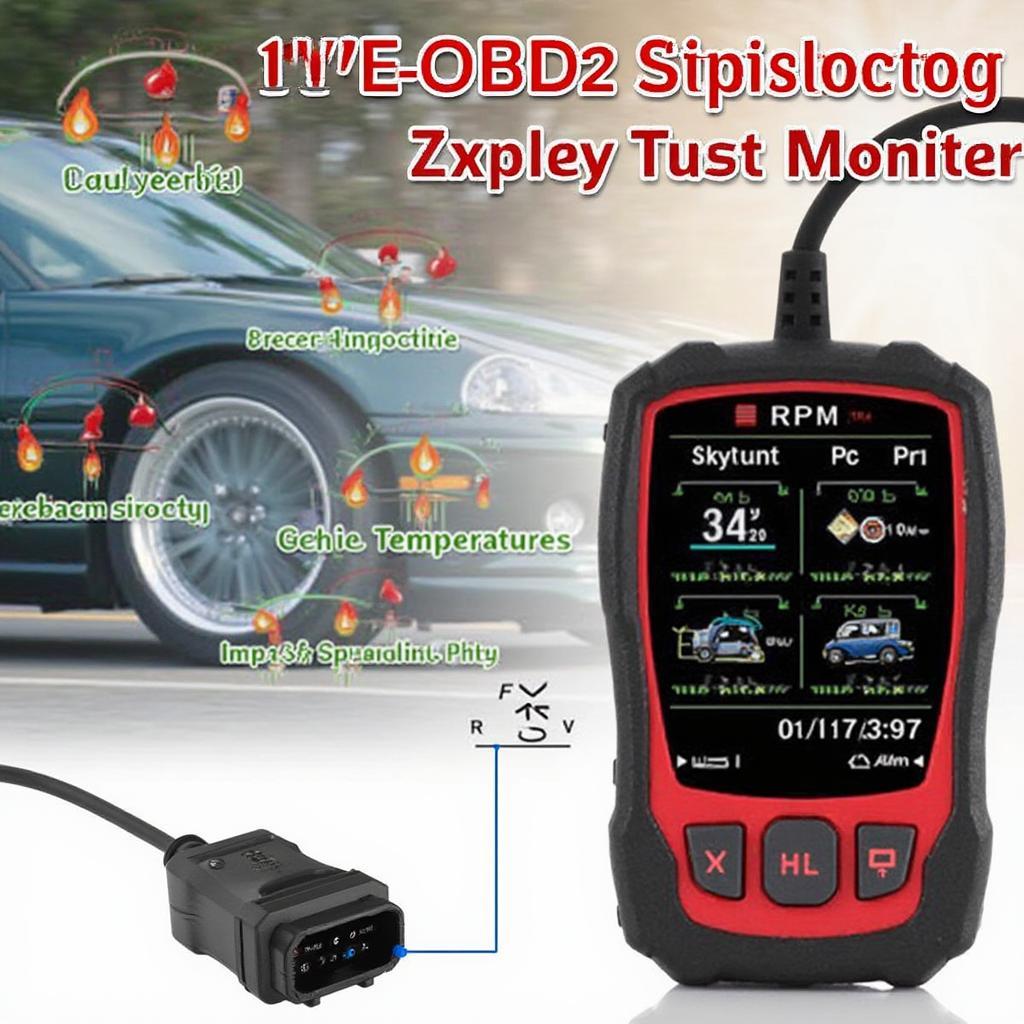Live data from an OBD2 scanner opens a window into your vehicle’s inner workings. Understanding the basics of live data can empower you to diagnose car problems, monitor performance, and even improve fuel efficiency. This guide provides a comprehensive overview of everything you need to know about live data OBD2 scanners.
Understanding live data from your OBD2 scanner involves more than just looking at numbers; it requires knowing what those numbers represent and how they relate to your vehicle’s health. An OBD2 scanner, like the ones discussed in our Veepeak Bluetooth OBD2 Diagnostic Scanner article, provides access to this crucial information. Let’s dive into the fundamentals of this essential diagnostic tool.
What is Live Data on an OBD2 Scanner?
Live data refers to the real-time stream of information transmitted from your car’s various sensors through the OBD2 port. This data provides a dynamic snapshot of your engine’s performance, emissions, and other vital systems. Unlike trouble codes, which indicate a past or present fault, live data shows you exactly what’s happening as you drive, allowing you to pinpoint issues and track changes over time.
Why is Live Data Important?
Live data allows you to go beyond basic code reading and provides deeper insights into the inner workings of your vehicle. For example, if you’re experiencing rough idling, viewing live data for RPM, fuel trim, and oxygen sensor readings can help you identify the root cause.
Using an OBD2 adapter iOS can transform your iPhone or iPad into a powerful diagnostic tool. Accessing live data becomes simpler and more convenient than ever before.
How to Access Live Data with an OBD2 Scanner
Accessing live data is usually straightforward. First, plug your OBD2 scanner into the OBD2 port, usually located under the dashboard on the driver’s side. Turn the ignition on, but don’t start the engine. Then, navigate to the “Live Data” section on your scanner’s display.
If you’re using an iOS device, you can access live data with compatible apps and an OBD2 ELM327 iOS adapter. The specifics can vary depending on the app and adapter, but the general process is similar.
Understanding Key Live Data Parameters
There are numerous live data parameters available, but some of the most important include:
- RPM (Revolutions Per Minute): Measures engine speed.
- Speed: Displays the vehicle’s speed as reported by the vehicle speed sensor.
- Coolant Temperature: Monitors the engine’s operating temperature.
- Oxygen Sensor (O2) Readings: Measures the amount of oxygen in the exhaust gases, indicating combustion efficiency.
- Short-Term Fuel Trim (STFT) and Long-Term Fuel Trim (LTFT): These parameters show how the engine control module (ECM) is adjusting the fuel mixture to maintain optimal combustion.
Knowing how to interpret these readings is key to using your OBD2 scanner effectively. High STFT or LTFT values, for instance, could indicate a vacuum leak or a faulty oxygen sensor.
Common Live Data Issues and Troubleshooting
Sometimes you might encounter issues accessing live data. These can range from connection problems to compatibility issues between your scanner and vehicle. Consulting your Vgate OBD2 Wifi Manual or Veepeak OBD2 User Manual can be incredibly helpful in troubleshooting these issues.
How to Use Live Data for Diagnostics
Live data is incredibly useful for diagnosing various car problems. For example, if you suspect a faulty oxygen sensor, you can observe the O2 sensor readings in real time while driving. Inconsistent or erratic readings can confirm your suspicion. Similarly, live data can be used to diagnose misfires, fuel delivery problems, and other performance issues.
Conclusion
Understanding the basics of live data on your OBD2 scanner is essential for anyone who wants to take control of their car’s maintenance and diagnostics. Live data provides a powerful tool for identifying and troubleshooting car problems, enabling you to save time and money. By familiarizing yourself with key live data parameters and how to interpret them, you can gain valuable insights into your vehicle’s health and performance. Using live data effectively alongside your OBD2 scanner can transform your car maintenance experience.
FAQ
- What is the difference between live data and trouble codes? Live data shows real-time information from the car’s sensors, while trouble codes indicate past or present malfunctions.
- Can I use live data to prevent car problems? Monitoring live data can help you detect potential issues early on, allowing you to address them before they become major problems.
- Do all OBD2 scanners display live data? Most modern OBD2 scanners do offer live data functionality.
- Is there a specific app recommended for viewing live data on my phone? Numerous apps are available, and compatibility often depends on the specific OBD2 adapter being used.
- What are some common live data parameters to monitor for engine performance? RPM, speed, coolant temperature, O2 sensor readings, and fuel trims are some of the key parameters.
- Can I clear trouble codes with an OBD2 scanner? Yes, most OBD2 scanners allow you to clear trouble codes after addressing the underlying issue.
- Where can I find more information about specific live data parameters for my car? Your vehicle’s repair manual or online forums can be valuable resources for understanding specific parameters.
Need More Help?
For further assistance with OBD2 scanners, diagnostics, and related topics, you can explore other resources on our website. You might find our articles on OBD2 adapters for iOS devices or our Vgate and Veepeak user manuals helpful.
Need personalized support? Don’t hesitate to contact us via WhatsApp: +1(641)206-8880, Email: [email protected] or visit us at 789 Elm Street, San Francisco, CA 94102, USA. Our customer support team is available 24/7 to assist you.