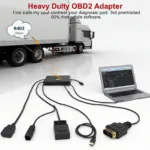The Innova 3040d is a powerful diagnostic tool that allows you to access your vehicle’s live data stream. Understanding how to read this data can help you pinpoint issues, monitor performance, and even prevent future problems. This guide will walk you through the process of accessing and interpreting live data on your Innova 3040d. innova obd2 3040d
Understanding Live Data on Your Innova 3040d
Live data, also known as Parameter IDs (PIDs), are real-time snapshots of your vehicle’s sensors. These sensors monitor everything from engine RPM and coolant temperature to oxygen sensor readings and fuel trim. By viewing this data, you gain insights into your car’s inner workings and can identify potential issues before they become major headaches.
Connecting Your Innova 3040d and Accessing Live Data
Before diving into the data, ensure your Innova 3040d is properly connected to your vehicle’s OBD2 port. Turn the ignition on, but don’t start the engine. The scanner will power up and automatically link to your car’s computer. Navigate to the “Live Data” section in the main menu. Depending on the specific make and model of your car, the menu path may vary slightly. Refer to your innova obd2 3040d user manual for detailed instructions.
How Do I Select Specific PIDs on the Innova 3040d?
Once in the Live Data menu, you might be presented with a long list of PIDs. Don’t be overwhelmed! Most scanners allow you to select specific PIDs to view. Look for an option to customize or select PIDs. You can typically choose the parameters most relevant to your troubleshooting needs.
What are the Common PIDs to Look For?
Some commonly used PIDs include engine RPM, coolant temperature, intake air temperature, mass air flow (MAF) sensor readings, oxygen sensor readings (O2S), throttle position sensor (TPS), and fuel trims (short term and long term).
 Innova 3040d live data display
Innova 3040d live data display
Interpreting Live Data from the OBD2 Innova 3040d
Now that you’re seeing live data, the crucial part is understanding what it means. Each PID has a normal operating range. Values outside this range can indicate a problem. For instance, unusually high coolant temperatures might suggest a faulty thermostat or cooling fan. Fluctuating O2 sensor readings might indicate a problem with the sensor itself or a vacuum leak.
How Can I Use Live Data to Diagnose a Problem?
Live data can be immensely helpful in diagnosing a wide array of vehicle issues. By observing the data in real-time, you can see how different systems interact and identify anomalies that might point to a specific problem. For example, if you suspect a vacuum leak, you can monitor the MAF sensor readings and short-term fuel trim while manipulating the engine vacuum system. Any sudden changes in the readings can help pinpoint the leak’s location.
Advanced Tips for Using Live Data on the Innova 3040d
For more advanced users, logging live data over time can be beneficial. This allows you to observe trends and patterns that might not be apparent during a quick scan. The Innova 3040d may offer data logging capabilities. Check your user manual for details. Remember, comparing your live data readings to manufacturer specifications is always helpful. These specifications provide a baseline for normal operation.
Conclusion
Mastering how to read live data on your OBD2 Innova 3040d empowers you to take control of your vehicle’s diagnostics. By understanding and interpreting these real-time insights, you can effectively identify and address potential issues, maintain optimal performance, and extend the lifespan of your car. Don’t hesitate to delve into the world of live data and unlock the full potential of your Innova 3040d.
FAQ
- What does live data on an OBD2 scanner mean?
- How do I connect my Innova 3040d to my car?
- Where can I find the OBD2 port on my vehicle?
- What are the most important PIDs to monitor?
- Can the Innova 3040d log live data over time?
- Where can I find manufacturer specifications for my car’s PIDs?
- How can I use live data to diagnose a specific problem?
Common Scenarios
- Check Engine Light is On: Use live data to identify the specific sensor or system triggering the light.
- Poor Fuel Economy: Monitor fuel trims and oxygen sensor readings to pinpoint potential fuel system issues.
- Rough Idle: Observe engine RPM, MAF sensor readings, and ignition timing to diagnose rough idle problems.
Further Reading
Explore our website for more in-depth articles on OBD2 diagnostics and using the Innova 3040d.
Need further assistance? Contact us via WhatsApp: +1(641)206-8880, Email: [email protected] or visit us at 789 Elm Street, San Francisco, CA 94102, USA. We offer 24/7 customer support.