Connecting an OBD2 scanner to your OSX system opens up a world of diagnostic possibilities for your vehicle. This guide will explore everything you need to know about using an obd2 scanner osx, from choosing the right hardware and software to interpreting the data you receive.
Choosing the right OBD2 scanner for your Mac is the first step. Consider factors like connection type (Bluetooth, Wi-Fi, or USB) and compatibility with OSX versions. You also want to ensure the scanner supports the specific protocols your car uses. Some scanners offer more advanced features, such as live data streaming and the ability to clear trouble codes. Researching these options will ensure you get the best tool for your needs. Check out our guide on the best obd2 bluetooth 4.0 scanners for more information on selecting the right hardware.
Connecting Your OBD2 Scanner to Your Mac
Once you’ve chosen your scanner, connecting it to your Mac is usually straightforward. For Bluetooth scanners, pair the device through your System Preferences. USB scanners typically require a driver installation. Wi-Fi scanners connect to your existing network. Troubleshooting connection issues can sometimes be tricky, so ensure you have the latest drivers and follow the manufacturer’s instructions carefully.
Choosing the Right OBD2 Software for OSX
Software is crucial for interpreting the data from your OBD2 scanner. Several options are available for OSX, ranging from free open-source software to professional-grade applications. Consider features like data logging, graphing, and support for different diagnostic protocols when choosing your software. A well-chosen software package can make diagnosing car problems much easier. For a list of free software options, check out our article on obd2 bluetooth software download free.
Understanding OBD2 Diagnostic Trouble Codes (DTCs)
Diagnostic Trouble Codes (DTCs) are the heart of OBD2 diagnostics. These codes pinpoint specific issues within your vehicle’s systems. Understanding how to read and interpret these codes is essential for effective troubleshooting. Each code consists of a letter and four numbers, representing the system and the specific problem. Online resources and repair manuals provide detailed explanations of each code.
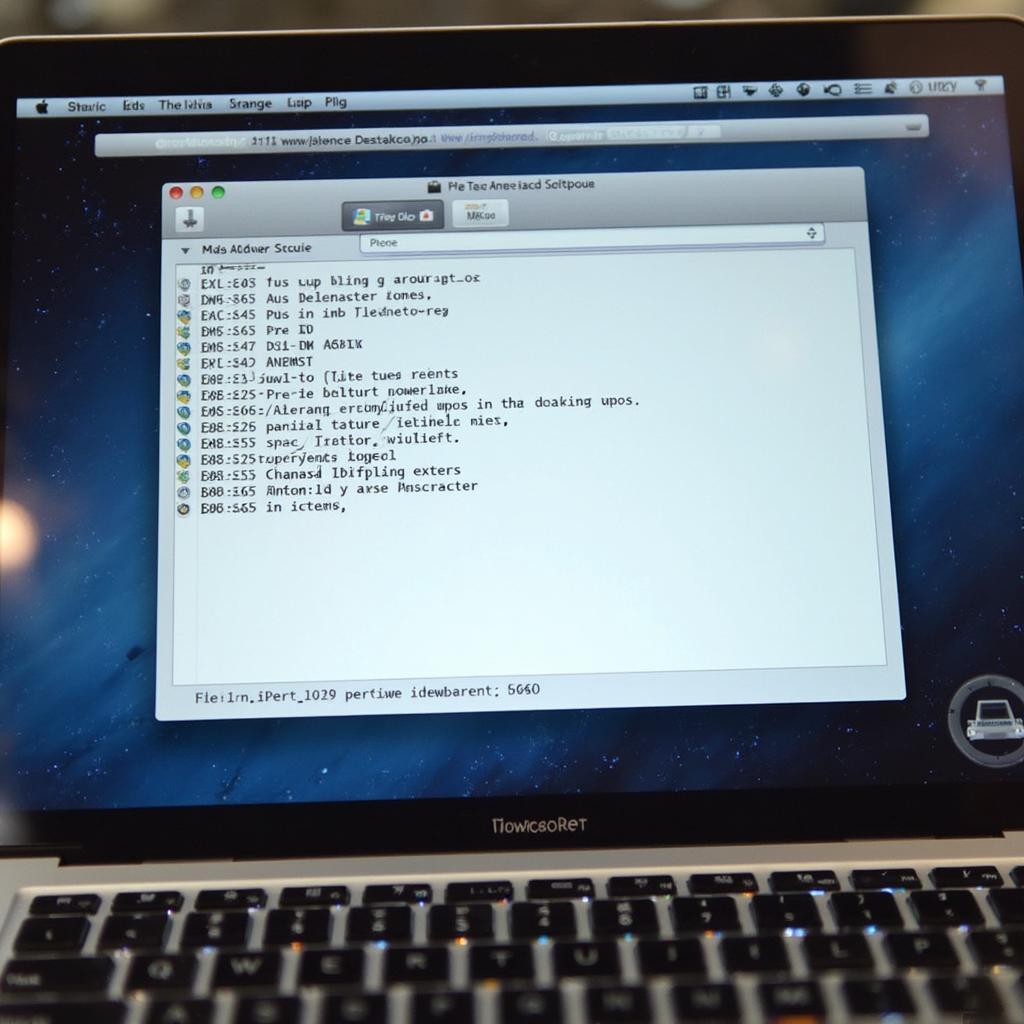 OBD2 Diagnostic Trouble Codes on a Mac Screen
OBD2 Diagnostic Trouble Codes on a Mac Screen
Advanced OBD2 Features on OSX
Some OBD2 scanners and software combinations offer advanced features, like live data streaming. This allows you to monitor various sensor readings in real-time, providing valuable insights into your vehicle’s performance. These features can be particularly helpful for diagnosing intermittent problems or fine-tuning your car’s systems. You can find more information about using OBD2 on a Mac on our osx obd2 page.
What if my OBD2 scanner isn’t compatible with my Mac?
If you encounter compatibility issues, consider using a virtual machine running Windows on your Mac. This can allow you to use Windows-compatible OBD2 software. Alternatively, some manufacturers offer OSX-specific drivers or software updates that may resolve compatibility issues. For information about using OBD2 on a Mac, see our mac obd2 guide.
Conclusion
Using an obd2 scanner osx can empower you to take control of your vehicle’s diagnostics. By selecting the right hardware and software, and understanding how to interpret the data, you can save money on repairs and gain valuable insights into your car’s performance. Remember to always consult reliable resources and repair manuals for accurate DTC interpretations.
FAQ
- Can I use any OBD2 scanner with my Mac? Not all scanners are compatible with OSX. Check for compatibility before purchasing.
- What software do I need to use an OBD2 scanner on my Mac? Several options are available, both free and paid. Choose one that suits your needs and budget.
- What are DTCs? Diagnostic Trouble Codes identify specific problems within your vehicle’s systems.
- Can I clear DTCs with an OBD2 scanner? Yes, most scanners allow you to clear codes after resolving the underlying issue.
- Where can I find more information on OBD2 regulations? Check out our resource on when was obd2 mandatory.
- What if my car isn’t OBD2 compliant? Older vehicles may use different diagnostic systems.
- Can I use an OBD2 scanner on a motorcycle? Yes, some scanners are compatible with motorcycles.
For support, contact us via WhatsApp: +1(641)206-8880, Email: [email protected] or visit us at 789 Elm Street, San Francisco, CA 94102, USA. We offer 24/7 customer support.
