If you’re staring at a check engine light, you’re probably wondering, “If I erase the OBD2 code, will it come back?” The short answer is: maybe. Erasing a code doesn’t fix the underlying problem; it simply clears the code from the car’s computer. Understanding why the code appeared in the first place is key to preventing its return. Let’s dive deep into the intricacies of OBD2 codes and what happens after you erase them.
Understanding OBD2 Codes and Why They Appear
Your car’s onboard diagnostic system (OBD-II) constantly monitors various systems, from the engine and transmission to the emissions system. When it detects a malfunction, it sets a Diagnostic Trouble Code (DTC), also known as an OBD2 code. These codes are alphanumeric and provide clues to the nature of the problem.
Types of OBD2 Codes and Their Implications
There are several types of OBD2 codes, including:
- Confirmed Codes: These codes indicate a current, active problem. They’ll trigger the check engine light and remain stored in the car’s computer until addressed.
- Pending Codes: These codes indicate a potential problem that hasn’t yet fully developed or occurred frequently enough to trigger a confirmed code. They usually don’t illuminate the check engine light.
- Historic Codes: These are codes that were previously confirmed but have been cleared. They remain in the system’s memory for a certain period.
After checking out the [mucar obd2 scanner review], I realized how crucial it is to understand these different code types. Knowing the difference can help you assess the severity of the problem and decide on the appropriate course of action.
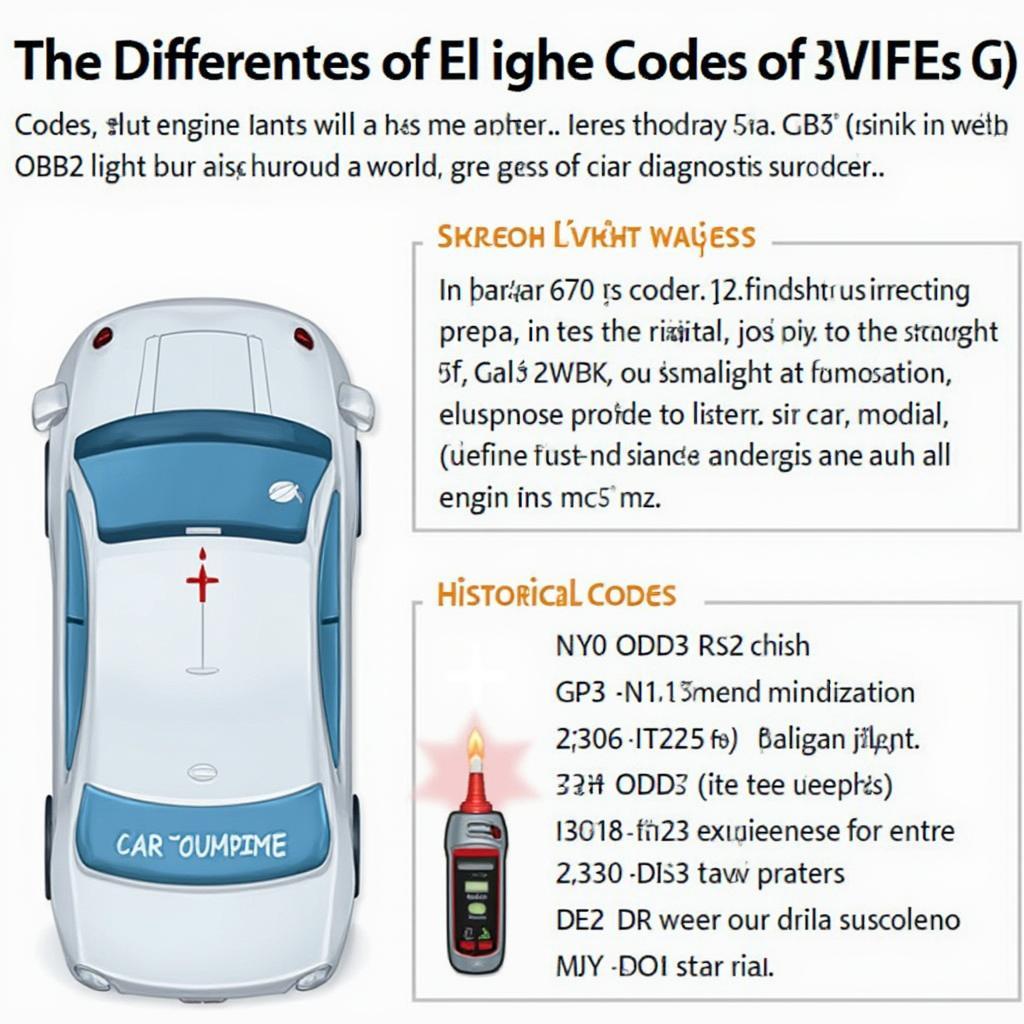 Types of OBD2 Codes – Confirmed, Pending, and Historic
Types of OBD2 Codes – Confirmed, Pending, and Historic
What Happens When You Erase an OBD2 Code?
When you erase an OBD2 code, you’re essentially telling the car’s computer to forget about the detected malfunction. The check engine light usually turns off, and the code is moved from the “confirmed” category to the “historic” category. However, this doesn’t fix the underlying mechanical or electrical issue.
Will the OBD2 Code Return After Erasing It?
If the underlying problem that triggered the code hasn’t been resolved, the code is likely to return. The OBD-II system will continue to monitor the affected system, and if the malfunction persists, it will set the code again. The code might reappear immediately, or it might take several driving cycles for the conditions to trigger the code again. Sometimes, simply tightening a loose gas cap can resolve the issue and prevent the code from returning. In other cases, more significant repairs might be necessary.
If you’re uncertain about how to proceed, learning [how to clear check engine light with obd2] can be beneficial. This resource can guide you through the process of clearing codes and understanding their implications.
How to Diagnose and Fix the Underlying Problem
Simply erasing the code is a temporary solution. To prevent the code from returning, you need to identify and fix the root cause of the problem. Here’s a step-by-step guide:
- Read the Code: Use an OBD2 scanner to retrieve the specific code.
- Research the Code: Look up the code online or in a repair manual to understand its meaning and possible causes.
- Inspect the Related Components: Based on the code’s description, visually inspect the related components for any obvious damage or loose connections.
- Perform Diagnostic Tests: Further tests, such as checking voltage or resistance, might be necessary to pinpoint the problem.
- Repair or Replace Faulty Components: Once the problem is identified, repair or replace the faulty components.
- Clear the Code: After the repair, clear the code using an OBD2 scanner.
Understanding your car’s specific OBD2 system, like the [2017 ford obd2], can be very helpful in this process. Having the right information about your car’s diagnostics makes troubleshooting much more efficient.
Knowing if it’s possible to [obd2 clear permanent codes] is also crucial for a comprehensive understanding of your vehicle’s diagnostic system. This information will equip you to handle various code types effectively.
Conclusion
So, if you erase the OBD2 code, will it come back? It depends on whether you fix the underlying problem. Erasing the code is like silencing the alarm without addressing the fire. While it provides temporary relief, it doesn’t solve the actual problem. By understanding the nature of OBD2 codes and taking steps to diagnose and fix the underlying issues, you can prevent the check engine light from returning and keep your car running smoothly.
FAQ
- Can I drive my car with the check engine light on? It depends on the severity of the problem. Some issues might be minor, while others could cause significant damage. It’s best to get it checked as soon as possible.
- How much does it cost to diagnose an OBD2 code? Diagnostic costs vary depending on the complexity of the problem and the labor rates of the repair shop.
- Can I diagnose and fix OBD2 problems myself? With the right tools and knowledge, you can diagnose and fix some OBD2 problems yourself.
- Will disconnecting the battery clear OBD2 codes? Yes, but it’s not the recommended method, as it can also reset other important settings in your car.
- What is the difference between a pending and a confirmed code? A pending code indicates a potential problem, while a confirmed code indicates a current, active problem.
- How often should I check my car for OBD2 codes? It’s a good practice to check for codes periodically, even if there’s no check engine light.
- Can an OBD2 scanner clear all types of codes? Most scanners can clear confirmed, pending, and historic codes, but some permanent codes may require specialized equipment.
Learning [how to use zurich obd2 code reader zr8] or other similar devices can empower you to take control of your vehicle’s diagnostics. It’s a valuable skill for any car owner.
Need support? Contact us via WhatsApp: +1(641)206-8880, Email: [email protected] or visit us at 789 Elm Street, San Francisco, CA 94102, USA. We have a 24/7 customer support team ready to assist you.

