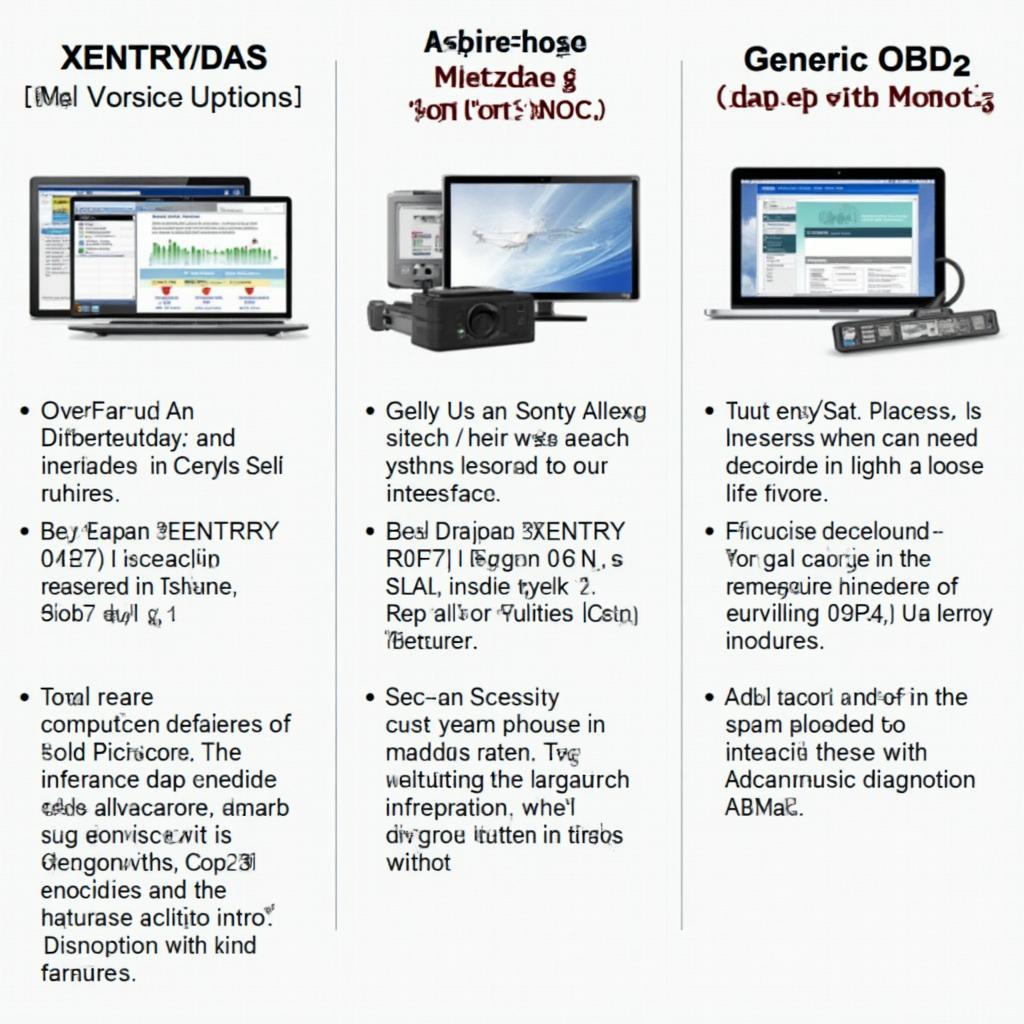Finding the right Mercedes OBD2 software download can feel like navigating a maze. Whether you’re a seasoned mechanic or a DIY enthusiast, understanding your options is crucial for effectively diagnosing and potentially fixing issues with your Mercedes. This guide provides comprehensive information about Mercedes OBD2 software, helping you choose the best solution for your needs.
Are you tired of costly trips to the mechanic for simple diagnostics? With the right OBD2 software and a compatible scanner, you can unlock a wealth of information about your Mercedes, potentially saving you time and money. Let’s dive into the world of Mercedes OBD2 software downloads. For a quick start guide to using Carly, check the carly obd2 user manual.
Understanding Your Mercedes OBD2 Needs
Before downloading any software, it’s essential to understand your specific requirements. What do you hope to achieve with the software? Are you looking to read and clear diagnostic trouble codes (DTCs), monitor live data streams, perform advanced diagnostics, or even program modules? Identifying your goals will narrow your software choices.
Different Types of Mercedes OBD2 Software
A wide array of OBD2 software caters to varying needs and budgets. Some popular options include manufacturer-specific software like XENTRY/DAS, all-in-one solutions like Carly for Mercedes, and free or freemium software like OBD Auto Doctor. Each option offers different functionalities and levels of complexity.
Choosing the Right Hardware
The effectiveness of your Mercedes OBD2 software depends heavily on the OBD2 scanner you use. While basic code readers are inexpensive, they may not provide access to all the data available. More advanced scanners, such as Bluetooth or Wi-Fi enabled devices, offer increased functionality and compatibility with various software platforms. For Bluetooth scanners, have a look at the obd2 bt scanner.
Free vs. Paid Mercedes OBD2 Software: Making the Right Choice
While the allure of free OBD2 software is undeniable, it often comes with limitations. Free options might offer basic code reading and clearing but lack advanced functionalities like live data monitoring, bi-directional controls, and module coding. Paid software typically provides comprehensive diagnostics, regular updates, and customer support, making them a worthwhile investment for serious DIYers and professionals.
Navigating Compatibility Issues
Ensuring compatibility between your chosen software, OBD2 scanner, and Mercedes model is paramount. Not all software supports all models, and using incompatible tools can lead to inaccurate readings or even damage to your vehicle’s systems. Researching and confirming compatibility is a crucial step before making a purchase.
Maximizing Your Mercedes OBD2 Software Download
Once you’ve downloaded your chosen software, understanding its functionalities can unlock its full potential. Many software options offer advanced features beyond basic code reading, including live data graphing, component activation, and adaptation resets. Exploring these features can empower you to diagnose and address a broader range of issues.
Staying Updated for Optimal Performance
Keeping your Mercedes OBD2 software up-to-date is essential for accessing the latest features, bug fixes, and vehicle definitions. Regular updates ensure accurate diagnostics and compatibility with newer Mercedes models. If you’re interested in OBD2 key programming, check out this obd2 key programmer program.
Troubleshooting Common OBD2 Software Issues
Occasionally, you might encounter issues with your OBD2 software. Common problems include connection difficulties, incorrect readings, and software glitches. Troubleshooting these issues often involves checking connections, updating software and drivers, and consulting online forums or customer support.
Conclusion: Mastering Your Mercedes with the Right OBD2 Software Download
Choosing the right Mercedes OBD2 software download empowers you to take control of your vehicle’s diagnostics. By understanding your needs, researching different software options, and ensuring compatibility, you can effectively diagnose and address issues, potentially saving you time and money. Download the right software today and unlock the full potential of your Mercedes OBD2 system. Find out more about free OBD2 diagnostic software options in German here: free obd2 diagnostic software deutsch. The Car Dr app is another option for your Mercedes. Learn more at car dr obd2 app.
FAQ
- What is the best OBD2 software for Mercedes?
- Can I code my Mercedes with OBD2 software?
- What is the difference between generic and manufacturer-specific OBD2 software?
- How do I update my Mercedes OBD2 software?
- What are the most common OBD2 codes for Mercedes?
- Is it safe to use OBD2 software on my Mercedes?
- What OBD2 scanner is compatible with my Mercedes?
Need help with your car diagnostics? Contact us via WhatsApp: +1(641)206-8880, Email: [email protected] or visit us at 789 Elm Street, San Francisco, CA 94102, USA. Our customer support team is available 24/7.