Your cart is currently empty!

Connect Your BMW: The Ultimate Guide to BMW OBD2 Serial Cables
Connecting a BMW to a diagnostic tool opens up a world of information about your vehicle’s health and performance. Bmw Obd2 Serial Cables provide a reliable and often cost-effective way to achieve this connection. This guide explores everything you need to know about BMW OBD2 serial cables, from choosing the right cable to troubleshooting common connection issues.
Understanding the Importance of BMW OBD2 Serial Cables
Why would you need an OBD2 serial cable for your BMW? These cables act as the bridge between your car’s onboard diagnostic system and your computer or diagnostic tool, allowing you to read and clear diagnostic trouble codes (DTCs), monitor live data streams, and perform various tests. For DIY enthusiasts and professionals alike, a reliable OBD2 serial cable is an essential tool for BMW maintenance and repair.
Using a BMW OBD2 serial cable, you can access critical data such as engine RPM, coolant temperature, fuel pressure, and much more. This information can be invaluable in diagnosing problems, monitoring performance, and even customizing certain vehicle settings.
 BMW OBD2 Serial Cable Connection to Diagnostic Port
BMW OBD2 Serial Cable Connection to Diagnostic Port
Choosing the Right BMW OBD2 Serial Cable
Not all OBD2 cables are created equal, especially when it comes to BMWs. Certain models may require specific cables or adapters. When choosing a BMW OBD2 serial cable, consider the following factors:
- Compatibility: Ensure the cable is compatible with your specific BMW model and year. Some older BMWs may require different connectors or adapters.
- Interface: Determine whether your diagnostic tool uses a serial, USB, or other interface.
- Cable Quality: Opt for a high-quality cable with durable construction and reliable connectors. A poorly made cable can lead to connection issues and inaccurate data.
- Software Compatibility: If you’re using diagnostic software, make sure the cable is compatible with the software you intend to use.
Choosing the correct cable can be crucial for effective diagnostics. Don’t hesitate to consult online forums or contact a specialist if you are unsure which cable is right for your BMW.
Setting Up Your BMW OBD2 Serial Cable
Once you have the right cable, setting it up is usually straightforward. First, locate the OBD2 port in your BMW, usually under the dashboard on the driver’s side. Connect the cable to the OBD2 port and the other end to your computer or diagnostic tool. Then, install and launch your diagnostic software, if necessary.
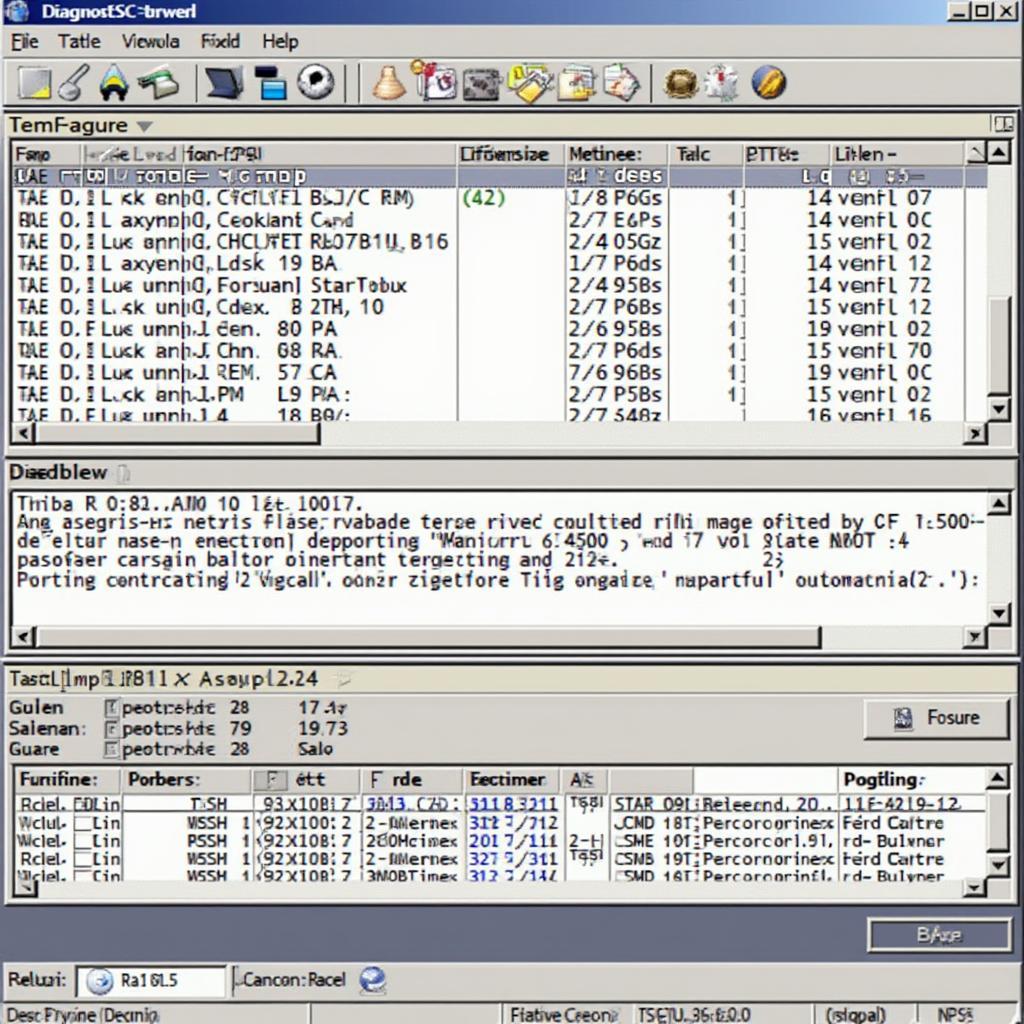 BMW OBD2 Software Interface Displaying Diagnostic Data
BMW OBD2 Software Interface Displaying Diagnostic Data
Troubleshooting Common Issues with BMW OBD2 Serial Cables
Sometimes, you might encounter issues when using a BMW OBD2 serial cable. Here are some common problems and solutions:
- No Connection: Check the cable connections at both ends. Ensure the ignition is turned on. Try a different USB port on your computer.
- Intermittent Connection: Check for damaged or loose cables.
- Incorrect Data: Make sure you’re using the correct cable and software for your BMW model.
If you continue to experience problems, consult online resources or contact a professional for assistance.
Why is a good quality cable important?
A good quality cable ensures reliable data transmission and prevents connection problems. This is crucial for accurate diagnostics and avoids potential damage to your car’s electronic systems.
 Different Types of BMW OBD2 Cables
Different Types of BMW OBD2 Cables
Conclusion
A BMW OBD2 serial cable is a vital tool for anyone looking to understand and maintain their BMW. Choosing the right cable and understanding how to use it can empower you to diagnose problems, monitor performance, and keep your BMW running smoothly. Investing in a quality BMW OBD2 serial cable is an investment in your car’s long-term health.
FAQ
-
What is an OBD2 port? The OBD2 port is a standardized connector that allows access to a vehicle’s diagnostic system.
-
Where is the OBD2 port located in a BMW? It’s typically located under the dashboard on the driver’s side.
-
Can I use any OBD2 cable with my BMW? No, some BMWs require specific cables or adapters.
-
What can I do with a BMW OBD2 serial cable? You can read and clear trouble codes, monitor live data, and perform tests.
-
What if my cable isn’t working? Check connections, ignition, and try a different USB port.
-
Why is my BMW OBD2 cable not connecting? Possible causes include faulty cables, incorrect software, or compatibility issues.
-
Where can I find more information about pin number for a obd2 diagnostic interface? You can learn more on our dedicated page: what is the pin number for a obd2 diagnostic interface
Need assistance? Contact us via WhatsApp: +1(641)206-8880, Email: [email protected] or visit us at 789 Elm Street, San Francisco, CA 94102, USA. Our customer support team is available 24/7.

Leave a Reply