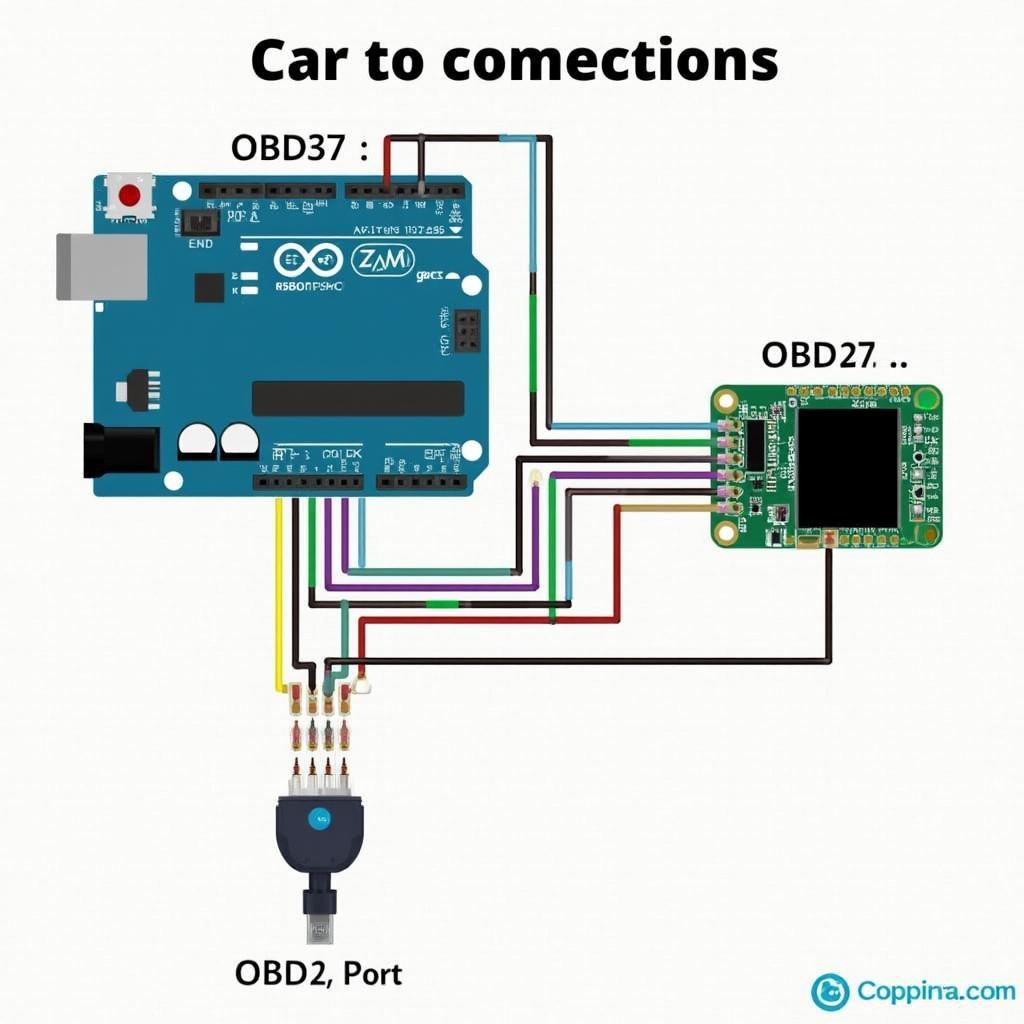Arduino OBD2 offers a powerful and affordable way to tap into your car’s inner workings. Whether you’re a seasoned mechanic or a curious car enthusiast, understanding and utilizing this technology can open up a world of possibilities for diagnostics, performance tuning, and even creating custom car applications. This article will delve into the fascinating world of Arduino OBD2, exploring its capabilities, benefits, and providing you with the knowledge to harness its potential.
Understanding the Basics of Arduino OBD2
OBD2, or On-Board Diagnostics II, is a standardized system that allows external devices to access a vehicle’s diagnostic data. This data provides valuable insights into the performance of various car systems, including the engine, transmission, emissions, and more. Arduino, a popular open-source microcontroller platform, provides the perfect toolset to interact with this data. By combining Arduino with an OBD2 interface, you can create a customized diagnostic tool tailored to your specific needs. This opens the door for a wide range of applications, from simple error code reading to advanced data logging and performance monitoring.
So, what can you actually do with Arduino OBD2? The possibilities are vast. You can read and clear diagnostic trouble codes (DTCs), monitor real-time sensor data such as engine speed, coolant temperature, and fuel consumption, and even log this data for later analysis. This allows you to diagnose issues, track performance changes, and gain a deeper understanding of your vehicle’s behavior.
Building Your Own Arduino OBD2 Scanner
Getting started with Arduino OBD2 is relatively straightforward. You’ll need an Arduino board (like the Uno or Nano), an OBD2 interface (such as the readily available ELM327), and some basic electronic components. The ELM327 acts as the bridge between the Arduino and your car’s OBD2 port, translating the data into a format the Arduino can understand. Numerous libraries and code examples are available online, simplifying the process of reading and interpreting OBD2 data.
Once your hardware is set up, you can begin exploring the various Arduino libraries designed for OBD2 communication. These libraries provide functions for connecting to the OBD2 interface, sending requests for specific data, and receiving and parsing the responses. With a bit of coding, you can create custom dashboards, data loggers, and even performance monitoring tools tailored to your specific needs.
Advanced Applications of Arduino OBD2
Beyond basic diagnostics, Arduino OBD2 can be used for a variety of advanced applications. For example, you could build a custom performance monitor that displays real-time data on a screen mounted in your car. Or, you could log data from various sensors over time to analyze driving patterns and identify areas for improvement in fuel efficiency. The open-source nature of Arduino allows you to tailor the system to your exact requirements.
What are the benefits of using Arduino OBD2?
Using Arduino OBD2 offers several key advantages. It’s a cost-effective solution compared to professional diagnostic tools, it provides a deep level of customization, and it’s a great learning experience for those interested in automotive technology and electronics.
How can I get started with Arduino OBD2?
Numerous online resources, tutorials, and forums are dedicated to Arduino OBD2 projects. A quick search for “Arduino OBD2 tutorial” will yield a wealth of information to get you started.
Conclusion
Arduino OBD2 provides a powerful and versatile platform for interacting with your car’s data. From simple diagnostics to advanced performance monitoring, the possibilities are endless. By combining the flexibility of Arduino with the wealth of information available through the OBD2 port, you can gain a deeper understanding of your vehicle and unlock its hidden potential. So, delve into the world of Arduino OBD2 and discover the power that lies within your car’s data. If you have any questions or need further assistance, feel free to contact us via WhatsApp: +1(641)206-8880, Email: cardiagtechworkshop@gmail.com or visit us at 789 Elm Street, San Francisco, CA 94102, USA. Our 24/7 customer support team is always ready to help.
FAQ
- What is Arduino OBD2? Arduino OBD2 combines the Arduino platform with an OBD2 interface to access and interpret vehicle diagnostic data.
- What can I do with Arduino OBD2? You can read/clear error codes, monitor sensor data, log data, and create custom applications.
- What hardware do I need? An Arduino board, an OBD2 interface (like ELM327), and basic electronic components.
- Where can I find tutorials? Search online for “Arduino OBD2 tutorial” for numerous resources.
- Is it difficult to get started? No, many libraries and code examples simplify the process.
- What are the benefits? Cost-effective, highly customizable, and a great learning experience.
- Can I use it for performance tuning? Yes, you can monitor and log performance data for analysis and tuning.
We encourage you to explore other articles on our website related to car diagnostics, performance tuning, and DIY projects. You can find a wealth of information to help you improve your car maintenance skills and stay up-to-date with the latest automotive technologies.