Your cart is currently empty!

How to Reset OBD2: A Comprehensive Guide
Understanding How To Reset Obd2 is crucial for any car owner. Whether you’re trying to clear a trouble code, prepare for an emissions test, or simply want to start fresh with your vehicle’s diagnostic system, knowing the proper reset procedure is essential. This guide will walk you through the various methods for resetting your OBD2 system, explaining the benefits and potential drawbacks of each.
After clearing a check engine light, it’s important to understand why it illuminated in the first place. Simply resetting the OBD2 system doesn’t fix the underlying issue. Learn more about how to reset obd2 in our dedicated article.
Understanding the OBD2 System and Why You Might Need to Reset It
The On-Board Diagnostics II (OBD2) system is a standardized system that monitors your vehicle’s emissions and performance. When a problem is detected, the system stores a Diagnostic Trouble Code (DTC), often triggering the check engine light. Resetting the OBD2 system clears these codes and turns off the check engine light. Common reasons for resetting OBD2 include after completing repairs, confirming a fix, or preparing for an emissions test. However, remember that resetting the OBD2 system is not a solution to the underlying problem. It simply clears the codes and allows the system to start monitoring again.
 OBD2 Port Location and Connection
OBD2 Port Location and Connection
Methods for Resetting OBD2
There are three primary methods to reset your OBD2 system: using an OBD2 scanner, disconnecting the car battery, and using the car’s onboard computer (in some vehicles). Each method has its own set of advantages and disadvantages. Understanding these will help you choose the best approach for your situation. You might also want to know how many miles to reset obd2 after a repair.
Using an OBD2 Scanner
This is the most recommended method for resetting OBD2. OBD2 scanners, ranging from basic code readers to advanced professional tools, provide a direct interface with the vehicle’s computer, allowing you to read and clear codes efficiently. They also offer valuable data about the stored codes, aiding in diagnosis and repair.
Disconnecting the Car Battery
Disconnecting the car battery is a more rudimentary method. By interrupting power to the vehicle’s computer, it forces a reset, clearing the stored codes. However, this method can also reset other vehicle settings, such as radio presets and clock. It’s important to note that this method might not be effective in all vehicles.
Resetting Through the Car’s Onboard Computer
Some vehicles offer the option to reset the OBD2 system through their onboard computer. This usually involves navigating through the car’s settings menu. This method is vehicle-specific, so consult your owner’s manual for instructions.
How to Reset OBD2 Monitors
After resetting the OBD2 system, the vehicle’s monitors need to run specific drive cycles to ensure all systems are functioning correctly. These monitors check various components, such as the catalytic converter and evaporative emissions system. For more information on this specific process, you can refer to our detailed guide on how to reset obd2 monitors. Understanding how these monitors work is essential for accurately diagnosing and resolving vehicle issues.
Common Mistakes When Resetting OBD2
A common mistake is resetting the OBD2 system without addressing the underlying problem. This can lead to further damage and potentially more costly repairs down the line. Always diagnose and repair the issue before resetting the system.
“Resetting the OBD2 system is like clearing the error message on your computer without fixing the actual problem,” says John Smith, Automotive Diagnostic Specialist at Acme Auto Repair. “It might make the warning disappear temporarily, but the underlying issue remains.”
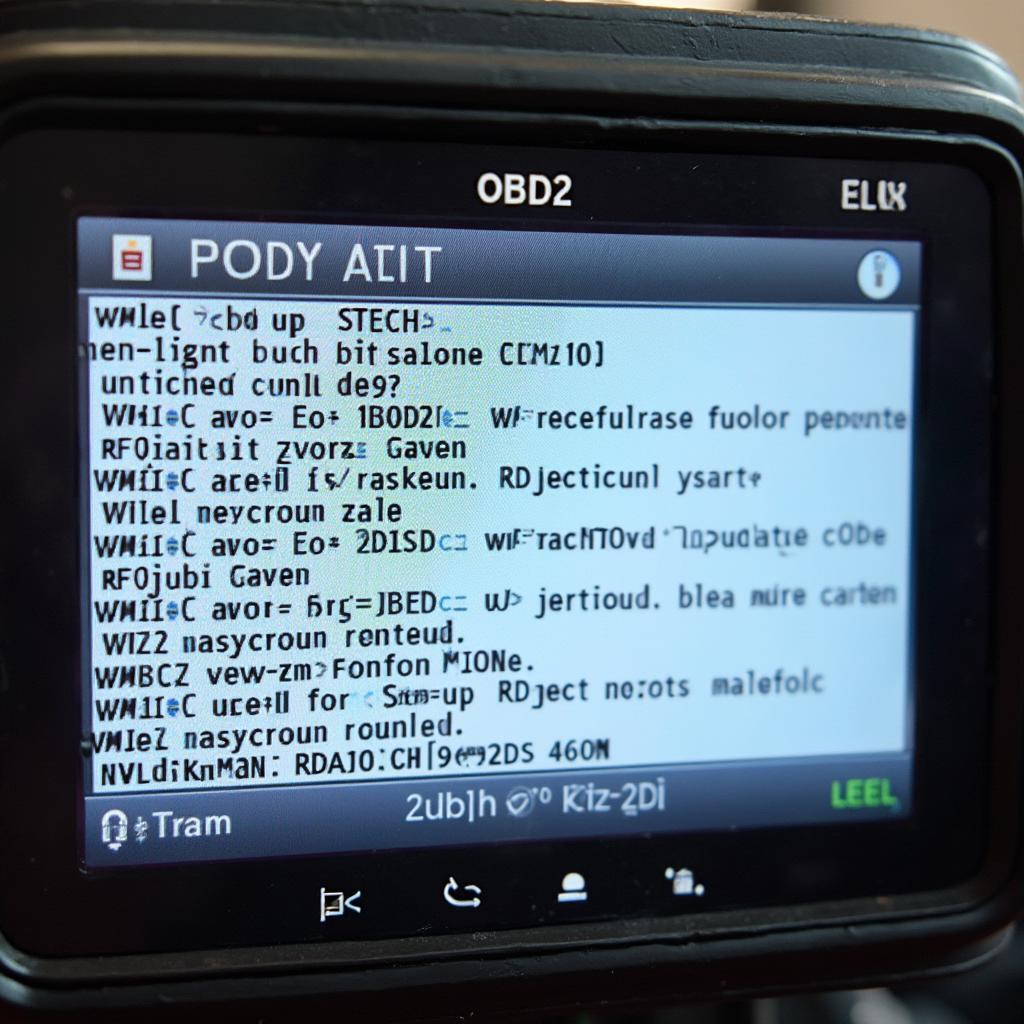 OBD2 Code Reader Displaying Error Codes
OBD2 Code Reader Displaying Error Codes
Conclusion
Knowing how to reset obd2 is a valuable skill for any car owner. Whether you use a scanner, disconnect the battery, or use your car’s onboard computer, understanding the process and its implications is crucial for maintaining your vehicle’s health and ensuring its smooth operation. Remember to always address the underlying issue after resetting the system.
FAQ
- Will resetting OBD2 fix my car problem? No, resetting only clears the codes; it doesn’t fix the underlying issue.
- How long does it take to reset OBD2? The reset process itself is quick, usually taking only a few minutes.
- Can I reset OBD2 without a scanner? Yes, you can disconnect the battery or use the car’s onboard computer (if available).
- Will resetting OBD2 affect my car’s performance? No, it shouldn’t affect performance, but it might reset some vehicle settings.
- How often should I reset my OBD2 system? Only reset it after repairs or when specifically needed, not regularly.
- Is it legal to reset OBD2 before an emissions test? While technically legal, it’s unethical if the underlying issue hasn’t been fixed. You can check out our article on obd2 scanner service reset for further details.
- What if my check engine light comes back on after resetting? This indicates the original problem hasn’t been resolved.
Further Assistance
For more information on OBD2 systems and related topics, explore our articles on obd2 elm327 airbag.
Need more help? Contact us via WhatsApp: +1(641)206-8880, Email: [email protected] or visit our office at 789 Elm Street, San Francisco, CA 94102, USA. We offer 24/7 customer support.

Leave a Reply