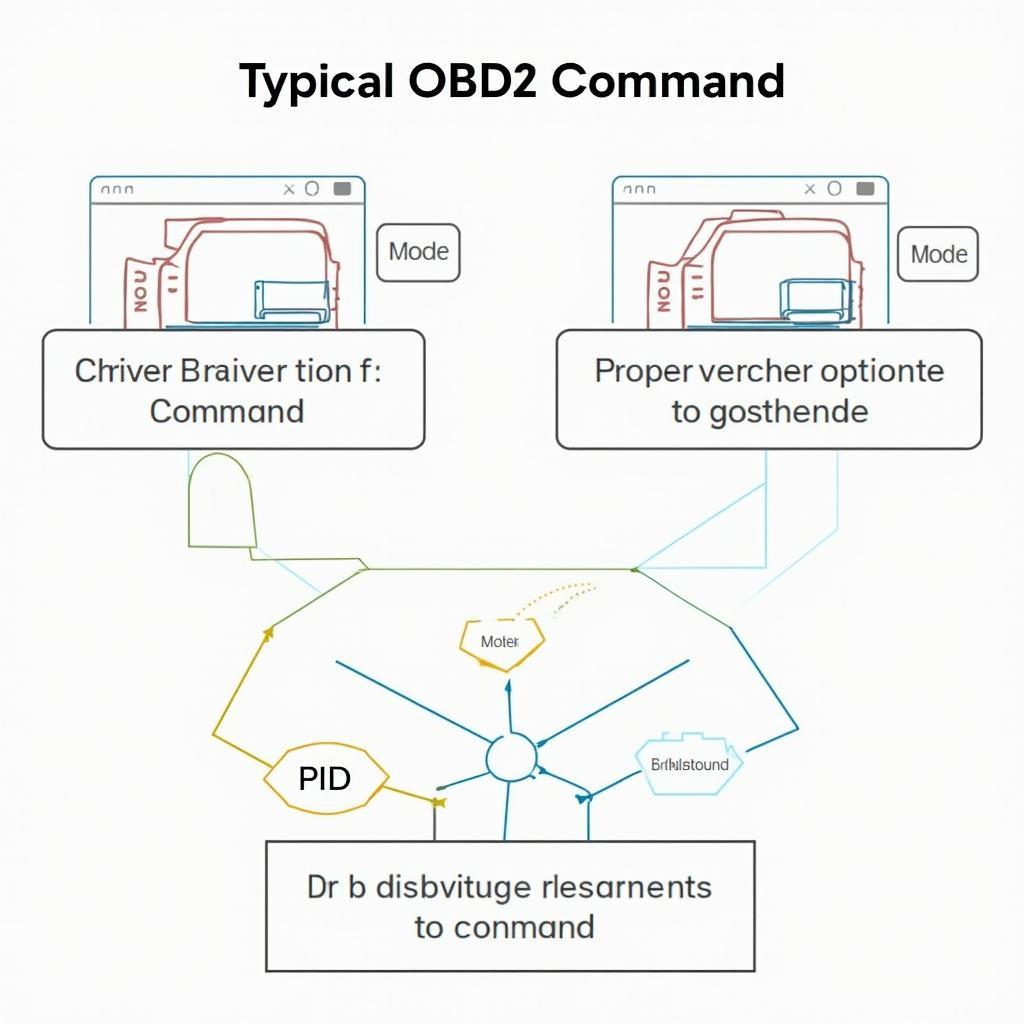OBD2 commands are the language your OBD2 scanner uses to communicate with your vehicle’s computer. They unlock a wealth of information about your car’s performance, emissions, and potential problems. This guide dives deep into the world of OBD2 commands, explaining what they are, how they work, and why they’re essential for every car owner and professional mechanic.
Learning about OBD2 commands is like gaining access to your car’s secret diary. These commands allow you to retrieve diagnostic trouble codes (DTCs), monitor real-time sensor data, and even perform certain tests on your vehicle’s systems. Whether you’re a seasoned mechanic or a curious car enthusiast, understanding these commands can empower you to diagnose and fix car issues more efficiently.
Want to understand the specific commands for a Raspberry Pi setup? Check out our guide on obd2 comands for raspberry pi.
What are OBD2 Commands?
OBD2 commands, also known as Parameter IDs (PIDs), are standardized requests sent by an OBD2 scanner to the vehicle’s onboard computer. These commands request specific data points, such as engine speed, coolant temperature, or oxygen sensor readings. The computer responds with the requested information, allowing you to monitor various aspects of your vehicle’s performance. The standardization of these commands ensures compatibility across different vehicle makes and models.
How Do OBD2 Commands Work?
OBD2 commands are based on a standardized format defined by the Society of Automotive Engineers (SAE). Each command consists of a mode and a PID. The mode specifies the type of request, such as requesting current data or retrieving stored trouble codes. The PID identifies the specific parameter you want to access. The scanner sends this command over the OBD2 port, and the vehicle’s computer responds with the corresponding data.
Types of OBD2 Commands
OBD2 commands can be broadly categorized based on their function:
- Diagnostic Trouble Codes (DTCs): These commands retrieve stored trouble codes that indicate specific malfunctions within the vehicle’s systems.
- Real-time Data: These commands request live data from various sensors, allowing you to monitor the vehicle’s performance in real time.
- Freeze Frame Data: These commands capture a snapshot of the vehicle’s operating conditions at the time a fault code was stored.
- Oxygen Sensor Monitoring: These commands access data related to the oxygen sensors, which play a crucial role in emissions control.
Need specific commands for your Chevy Volt? We’ve compiled a helpful resource: chevy volt obd2 commands.
Using OBD2 Commands for Diagnostics
OBD2 commands are indispensable for diagnosing car problems. By retrieving DTCs, you can pinpoint the source of a malfunction. Real-time data allows you to monitor sensor readings and identify anomalies. Freeze frame data provides valuable context for understanding the circumstances surrounding a fault.
Why are OBD2 Commands Important?
OBD2 commands are essential for several reasons:
- Simplified Diagnostics: They make it easier to identify and troubleshoot car problems, saving time and money on repairs.
- Improved Maintenance: By monitoring real-time data, you can identify potential issues before they become major problems, allowing for preventative maintenance.
- Enhanced Understanding: OBD2 commands provide insights into your vehicle’s performance, allowing you to better understand how it operates.
- Empowered Car Owners: With access to this information, you’re no longer entirely reliant on mechanics for basic diagnostics.
OBD2 Commands for the Future
As vehicles become increasingly sophisticated, the role of OBD2 commands is evolving. Future applications could include:
- Predictive Maintenance: Analyzing data trends to predict potential failures and schedule maintenance proactively.
- Remote Diagnostics: Accessing vehicle data remotely for troubleshooting and support.
- Personalized Driving Experiences: Customizing vehicle settings based on individual driving habits and preferences.
“OBD2 commands are more than just codes; they are a gateway to understanding the health and performance of your vehicle,” says John Smith, Automotive Engineer at XYZ Motors. “By learning to use these commands effectively, you can become a more informed and proactive car owner.”
Having trouble with a specific code on your Jeep Commander? We might have the answer: obd2 codes f0007 code 2006 jeep commander.
Conclusion
OBD2 commands are a powerful tool for anyone who owns or works with vehicles. By understanding how these commands work and how to use them effectively, you can unlock a wealth of information about your car’s performance, diagnose problems more efficiently, and take control of your vehicle’s maintenance. Start exploring the world of OBD2 commands today and empower yourself with the knowledge to keep your car running smoothly.
Looking for information about using your OBD2 scanner with DashCommand? Check this out: foseal obd2 dashcommand.
“Understanding OBD2 commands is like having a direct line of communication with your car, allowing you to anticipate potential issues and address them proactively,” adds Jane Doe, Lead Mechanic at ABC Auto Repair.
Need more resources? Explore our guide on daesh command obd2.
FAQ
- What is the difference between a mode and a PID? A mode specifies the type of request, while a PID identifies the specific parameter being requested.
- Can I use any OBD2 scanner to access all commands? Not all scanners support all commands. Some scanners are more advanced than others and offer access to a wider range of PIDs.
- Are OBD2 commands the same for all cars? While the basic commands are standardized, some manufacturers may use proprietary commands for specific functions.
- How can I learn more about specific OBD2 commands? Consult your vehicle’s service manual or refer to online resources that provide comprehensive lists of OBD2 commands and their meanings.
- What should I do if I encounter an unknown OBD2 command? Consult your vehicle’s documentation or seek advice from a qualified mechanic.
- Can OBD2 commands be used to clear trouble codes? Yes, specific commands can be used to clear stored DTCs after repairs have been made.
- Are there any risks associated with using OBD2 commands? Generally, using OBD2 commands is safe, but it’s essential to use a reputable scanner and avoid modifying any parameters without proper knowledge.
For any inquiries or assistance with OBD2 scanners and diagnostics, don’t hesitate to contact our 24/7 support team via WhatsApp: +1(641)206-8880, Email: [email protected] or visit us at 789 Elm Street, San Francisco, CA 94102, USA.