Your cart is currently empty!
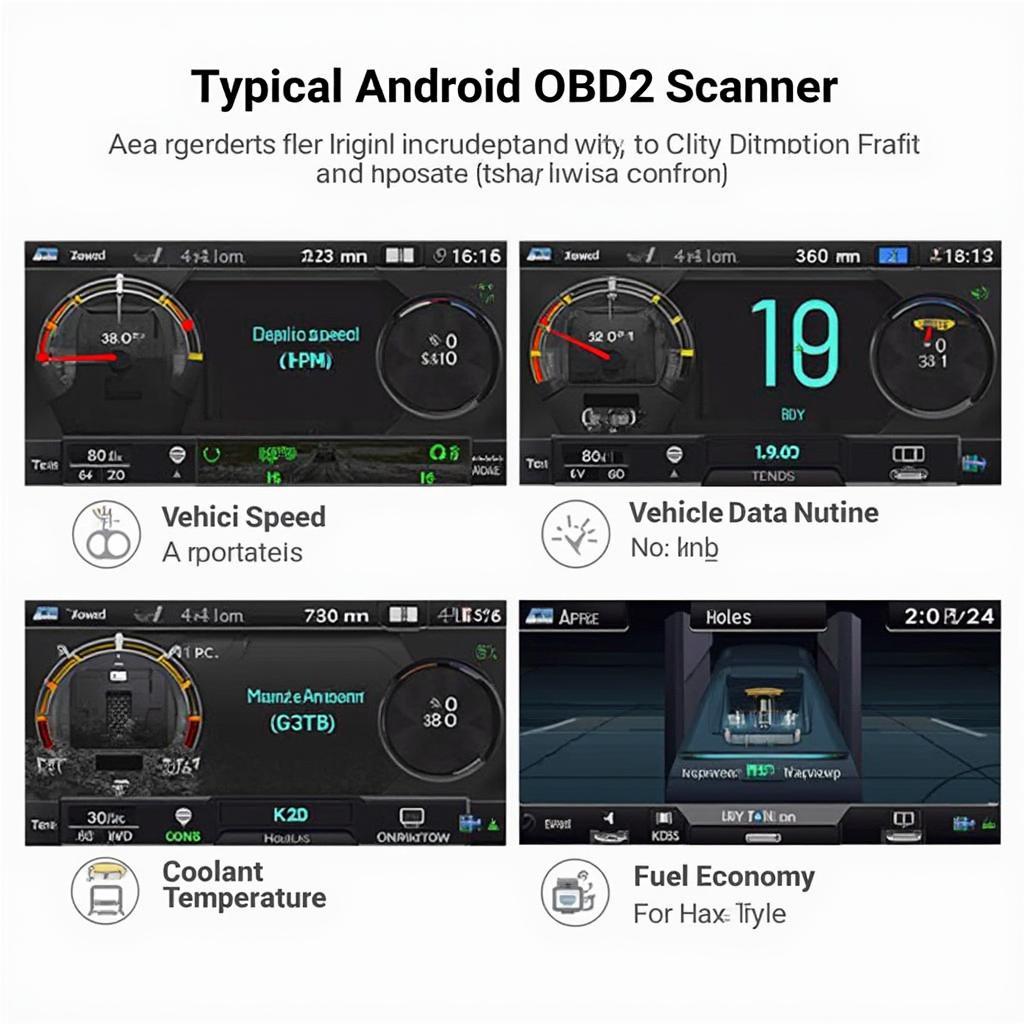
Unleash Your Car’s Secrets: The Ultimate Guide to Android OBD2 Scanner Apps
Connecting your Android device to your car’s onboard diagnostics (OBD2) port opens a world of information about your vehicle’s health and performance. Android Obd2 Scanner Apps provide a powerful and convenient way to access this data, turning your smartphone or tablet into a sophisticated diagnostic tool. This comprehensive guide explores everything you need to know about android obd2 scanner apps, from choosing the right one to understanding the data they provide.
Choosing the best android obd2 scanner app can feel overwhelming with the sheer number of options available. But, by understanding your needs and the features each app offers, you can make an informed decision. Do you need basic diagnostics or advanced features like live data graphing and custom dashboards? Some apps excel at providing real-time performance data, while others are better suited for troubleshooting specific issues. Cost is another factor, with free apps offering basic functionality and paid apps unlocking more advanced features. You might want to consider best vag-com obd2 scanner app android.
Decoding Your Car’s Data: Understanding OBD2 Parameters
Once you’ve selected your android obd2 scanner app, it’s time to delve into the data it provides. Understanding the various parameters, from engine RPM to coolant temperature, empowers you to monitor your car’s health and identify potential problems early on.
Essential OBD2 Parameters and Their Meanings
Each parameter provides a snapshot of a specific system in your vehicle. For example, monitoring your engine coolant temperature can help prevent overheating, while tracking fuel trim levels can indicate potential fuel system issues. Learning to interpret these parameters is crucial for effectively using your android obd2 scanner app.
What are some common OBD2 parameters?
Common parameters include engine speed (RPM), vehicle speed, coolant temperature, intake air temperature, mass air flow, and oxygen sensor readings.
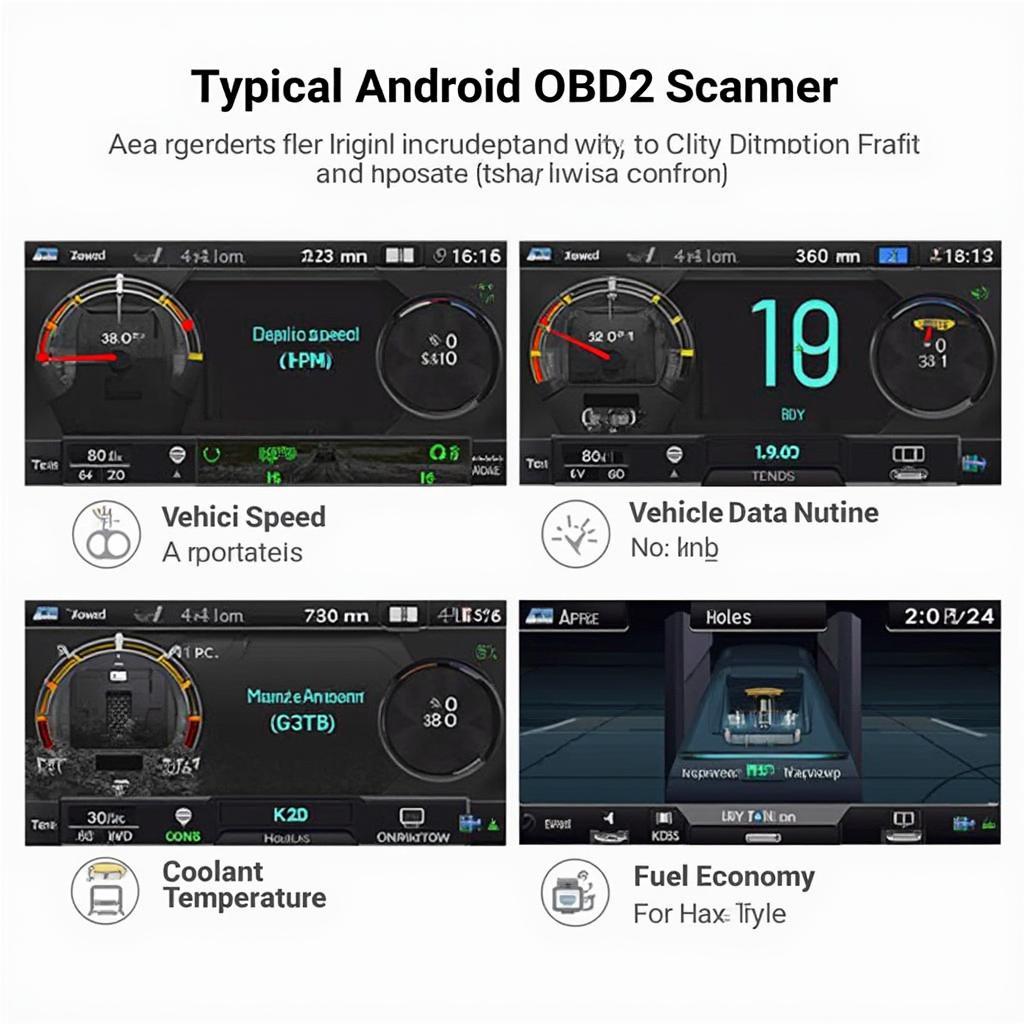 Android OBD2 Scanner App Dashboard Displaying Real-time Data
Android OBD2 Scanner App Dashboard Displaying Real-time Data
Choosing the Right OBD2 Adapter for Your Android Device
The OBD2 adapter is the bridge between your Android device and your car’s OBD2 port. Choosing the right adapter is crucial for a seamless and reliable connection. Factors to consider include compatibility with your Android device and the specific protocols used by your vehicle. Bluetooth adapters are popular for their convenience, while Wi-Fi adapters can offer faster data transfer rates. Check out this resource for recommendations: kitbest bluetooth obd2 scanner and adapter for android app.
Bluetooth vs. Wi-Fi OBD2 Adapters: Which is Right for You?
Bluetooth adapters are generally more affordable and easier to set up, while Wi-Fi adapters offer potentially faster data transfer rates and greater range. Consider your budget and technical expertise when making your decision.
What are the advantages of using a Bluetooth OBD2 adapter?
Bluetooth adapters are generally more affordable, easy to set up, and offer good compatibility with most Android devices.
Troubleshooting Common Issues with Android OBD2 Scanner Apps
While android obd2 scanner apps are generally user-friendly, occasional issues can arise. Understanding common problems and their solutions can save you time and frustration. Problems can range from connection difficulties to data discrepancies. Ensuring your app is updated and compatible with your adapter is a good first step in troubleshooting.
Connection Problems, Data Errors, and Compatibility Issues
Check your Bluetooth or Wi-Fi connection, ensure your adapter is properly plugged in, and verify compatibility between your app, adapter, and vehicle. If you are experiencing these issues, you may also want to look at: best obd2 scanner app android 2019.
Why is my android obd2 scanner app not connecting?
Possible causes include a faulty adapter, Bluetooth/Wi-Fi connection issues, or incompatibility between the app, adapter, and your vehicle.
“Choosing the right Android OBD2 scanner app can empower car owners to take control of their vehicle’s maintenance,” says automotive expert John Smith, Senior Mechanic at AutoTech Solutions. “It’s like having a mechanic in your pocket.”
Advanced Features: Unlocking the Full Potential of Your OBD2 Scanner App
Beyond basic diagnostics, many android obd2 scanner apps offer advanced features like live data graphing, custom dashboards, and data logging. These features provide valuable insights into your car’s performance and can be invaluable for diagnosing complex issues. For more specific needs, explore: best vag obd2 scanner app android.
Data Logging and Analysis: Track Performance Trends and Identify Issues
Data logging allows you to record data over time, revealing trends and potential problems that might otherwise go unnoticed. This feature is particularly useful for monitoring performance changes after modifications or identifying intermittent issues.
“Data logging is a powerful tool for understanding your car’s behavior over time,” adds Jane Doe, Lead Diagnostic Technician at CarCare Clinic. “It can reveal hidden issues and help you optimize your car’s performance.”
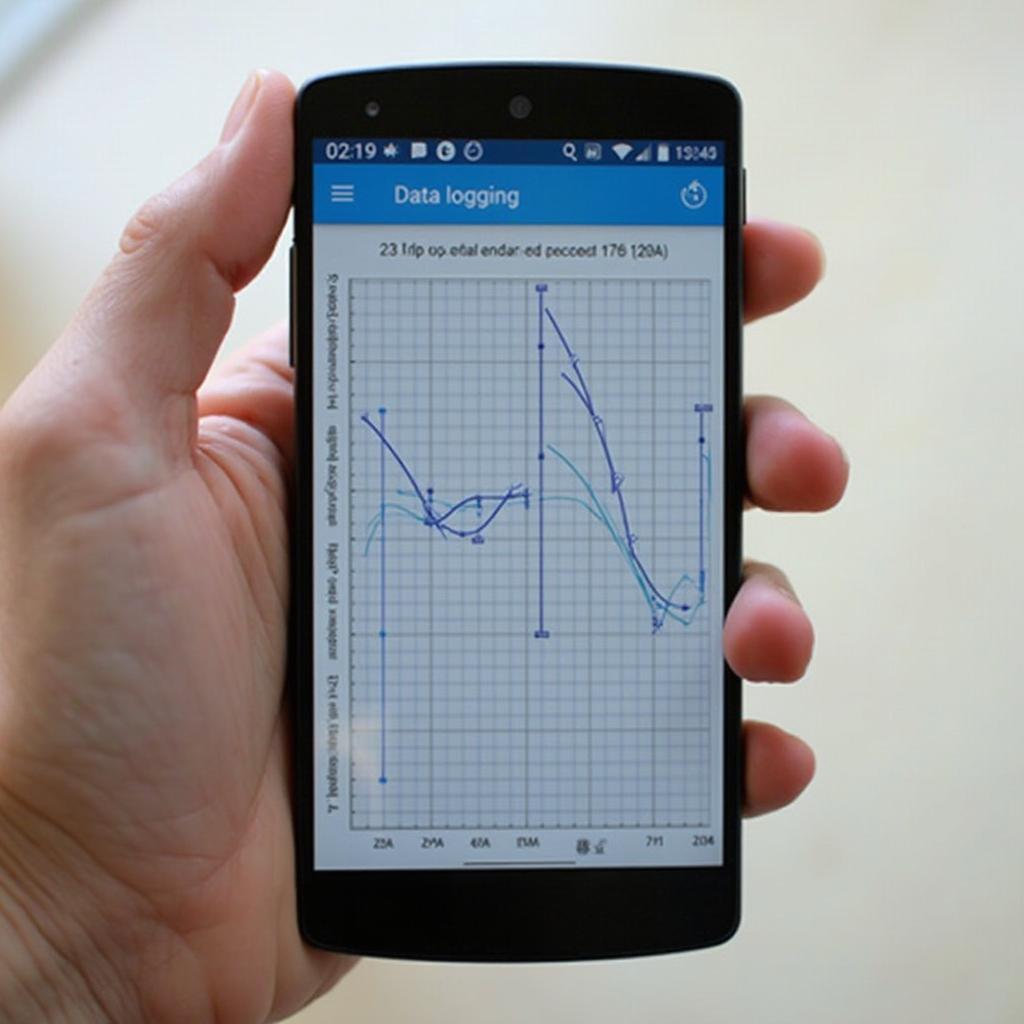 Android OBD2 Scanner App Displaying Data Logging Feature
Android OBD2 Scanner App Displaying Data Logging Feature
In conclusion, android obd2 scanner apps are powerful tools for understanding and maintaining your vehicle’s health. By choosing the right app and adapter, and understanding the data they provide, you can take control of your car’s maintenance and avoid costly repairs. Start exploring the world of android obd2 scanner apps today and unlock the secrets of your car’s performance. Perhaps you’d be interested in exploring specific software options for your Toyota? toyota obd2 software android torque elmscan dashcommand
FAQ
- What is an OBD2 scanner app?
- How do I connect my Android device to my car’s OBD2 port?
- What are the benefits of using an android obd2 scanner app?
- Are there free android obd2 scanner apps available?
- What are the most common OBD2 parameters?
- How do I choose the right OBD2 adapter for my Android device?
- What are some common troubleshooting tips for android obd2 scanner apps?
Need more assistance? Contact us via WhatsApp: +1(641)206-8880, Email: [email protected] or visit us at 789 Elm Street, San Francisco, CA 94102, USA. We offer 24/7 customer support.

Leave a Reply