USB KKL OBD2 scanners have become an essential tool for car owners and mechanics alike. These compact devices offer a gateway into your vehicle’s inner workings, providing valuable insights into its performance, health, and potential problems. This guide delves into the world of USB KKL OBD2 scanners, exploring their functionality, benefits, and how to choose the right one for your needs.
Understanding the Power of USB KKL OBD2
OBD2, short for On-Board Diagnostics, is a standardized system that allows external devices to access a vehicle’s diagnostic data. A USB KKL OBD2 scanner connects to your car’s OBD2 port, usually located under the dashboard, and communicates with the vehicle’s computer using the KKL protocol. This connection allows you to read and interpret diagnostic trouble codes (DTCs), monitor real-time data, and perform various tests. These scanners are particularly popular for their affordability and compatibility with older vehicles. Having a USB KKL OBD2 scanner can empower you to diagnose issues, potentially saving you time and money on costly mechanic visits. They can be especially useful for owners of Volkswagen, Audi, Seat, and Skoda vehicles, as these brands commonly use the KKL protocol. You can get in-depth insights into your car’s diagnostics using a kkl 409.1 vag com obd2 usb cable.
Choosing the Right USB KKL OBD2 Scanner
With a plethora of options available, selecting the right USB KKL OBD2 scanner can be daunting. Consider these factors when making your decision:
- Compatibility: Ensure the scanner supports the KKL protocol and is compatible with your vehicle’s make, model, and year.
- Software: The accompanying software is crucial. Look for intuitive software with comprehensive code definitions and data logging capabilities.
- Build Quality: Opt for a durable scanner that can withstand regular use.
- Price: While USB KKL OBD2 scanners are generally affordable, prices vary. Balance cost with functionality.
How to Use a USB KKL OBD2 Scanner
Using a USB KKL OBD2 scanner is typically straightforward. First, locate your vehicle’s OBD2 port. Next, connect the scanner to the port and your computer via USB. Install the necessary software, and you’re ready to start diagnosing. It’s similar to plugging in any other USB device. For more details on how to use these devices, consider visiting our helpful page on vag kkl obd2 usb cable how to use.
Benefits of Owning a USB KKL OBD2 Scanner
The advantages of owning a USB KKL OBD2 scanner are numerous:
- Early Problem Detection: Identify potential issues early on, preventing costly repairs.
- Cost Savings: Diagnose problems yourself, reducing reliance on expensive mechanics.
- Increased Control: Gain a deeper understanding of your vehicle’s performance.
- Enhanced Resale Value: Demonstrate meticulous maintenance with diagnostic records.
Common Uses for a USB KKL OBD2 Scanner
- Reading and Clearing DTCs: Diagnose the “check engine” light and other warning indicators.
- Monitoring Real-Time Data: Observe live sensor data like engine temperature, speed, and fuel consumption.
- Performing Emissions Tests: Verify your vehicle’s compliance with emissions regulations.
Why choose a USB connection?
USB offers a convenient and reliable connection for your OBD2 scanner. Most computers have USB ports, making it a widely accessible option. If you’re looking for drivers for your USB OBD2 scanner, you might find what you need on our page dedicated to usb obd2 obdii vag kkl cable driver.
“A reliable OBD2 scanner is like having a mechanic in your pocket,” says John Smith, a seasoned automotive engineer. “It empowers car owners to take control of their vehicle’s maintenance and avoid unnecessary expenses.”
Troubleshooting Common Issues with USB KKL OBD2 Scanners
- Connection Problems: Ensure the scanner is properly connected to both the vehicle and the computer.
- Driver Issues: Install the correct drivers for your scanner. Check out our page on vag kkl obd2 usb driver for more information.
- Software Compatibility: Verify that the software is compatible with your operating system and scanner.
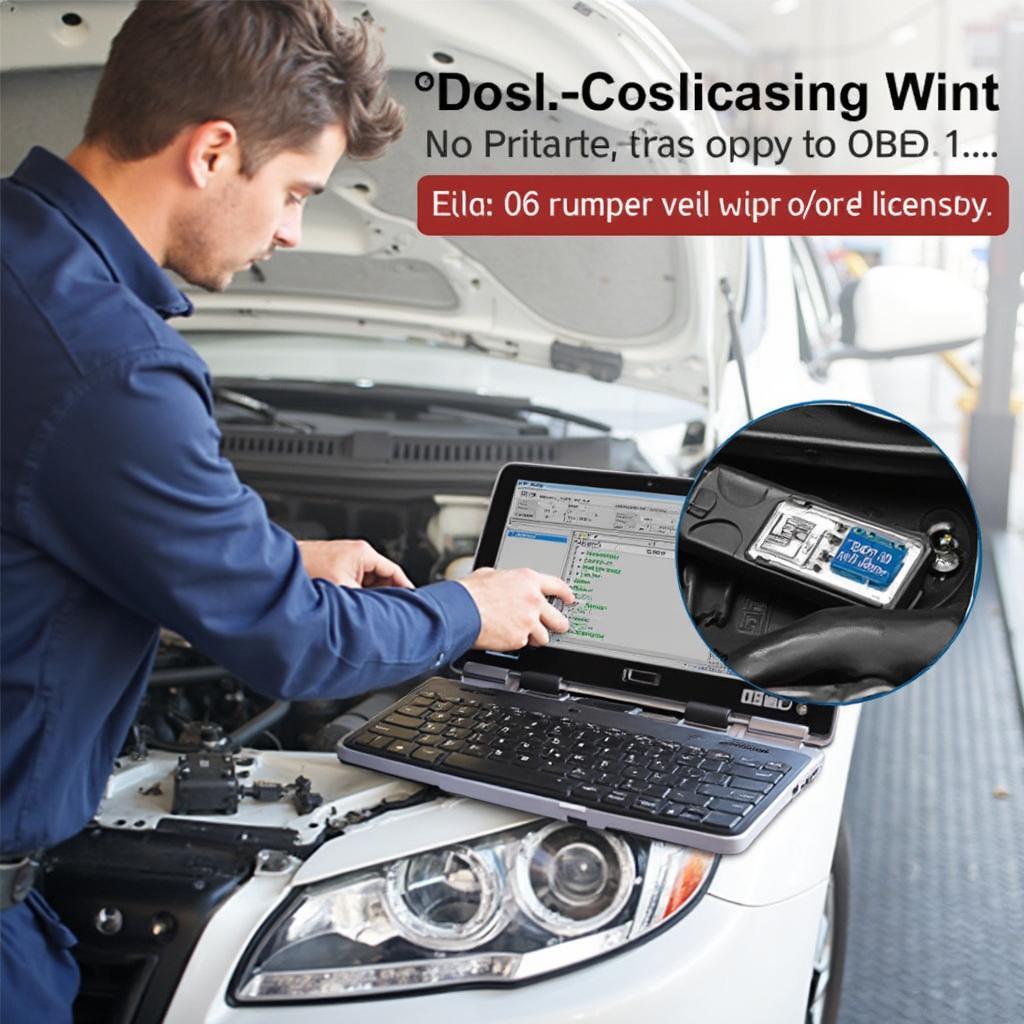 Mechanic Using USB KKL OBD2 Scanner
Mechanic Using USB KKL OBD2 Scanner
“Investing in a quality USB KKL OBD2 scanner is a smart choice for any car owner,” adds Maria Garcia, an experienced auto technician. “It provides peace of mind and can save you money in the long run.” You might also find useful information on our page dedicated to usb obd-ii-2 kkl 409.1 obd2 cable vag-com купить.
In conclusion, a USB KKL OBD2 scanner is a valuable tool for anyone looking to understand and maintain their vehicle. By providing access to critical diagnostic data, these devices empower you to make informed decisions about your car’s health and upkeep.
FAQ
- What is a USB KKL OBD2 scanner?
- How does a USB KKL OBD2 scanner work?
- What are the benefits of owning a USB KKL OBD2 scanner?
- How do I choose the right USB KKL OBD2 scanner?
- What are some common uses for a USB KKL OBD2 scanner?
- How do I troubleshoot common issues with USB KKL OBD2 scanners?
- Where can I find more information about USB KKL OBD2 scanners?
For further assistance, please contact us via WhatsApp: +1(641)206-8880, Email: [email protected] or visit us at 789 Elm Street, San Francisco, CA 94102, USA. Our customer service team is available 24/7.

